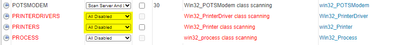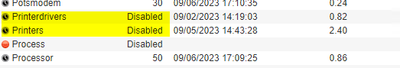- Lansweeper Community
- Forums
- General Discussions
- Check if print spooler service is enabled
- Subscribe to RSS Feed
- Mark Topic as New
- Mark Topic as Read
- Float this Topic for Current User
- Bookmark
- Subscribe
- Mute
- Printer Friendly Page
- Mark as New
- Bookmark
- Subscribe
- Mute
- Subscribe to RSS Feed
- Permalink
- Report Inappropriate Content
09-06-2023 10:28 PM
Hello,
I'm getting the following error in the scanning issues log on 92 out of 1300 Windows hosts:
"No information found. Check if print spooler service is enabled and running on the asset and rescan the asset."
I've disabled scanning for both PRINTERS and PRINTERDRIVERS as shown in the below screenshot. After disabling I restarted the server and rescanned the assets. The assets have been scanned multiple times since the scan items were disabled.
Here is a screenshot of an asset with the error in the log. Notice that it shows disabled. Also, when I go to the asset there are no errors.
It appears that the error is only showing up in the "Other scanning issues" log, not on the actual asset. How do I clean up the log?
- Labels:
-
General Discussion
- Mark as New
- Bookmark
- Subscribe
- Mute
- Subscribe to RSS Feed
- Permalink
- Report Inappropriate Content
09-07-2023 10:31 AM
Hello there!
It's best to contact tech support for this. This might involve an SQL script to delete old errors, or if these errors are new, despite the scan items being disabled, this might need a minor bug fix.
- Mark as New
- Bookmark
- Subscribe
- Mute
- Subscribe to RSS Feed
- Permalink
- Report Inappropriate Content
09-06-2023 10:39 PM
Something that I just noticed is that all of the assets giving the error are VMware hosts.
General Discussions
Find answers to technical questions about Lansweeper.
New to Lansweeper?
Try Lansweeper For Free
Experience Lansweeper with your own data. Sign up now for a 14-day free trial.
Try Now- How to resolve the error "PrinterSpoolDisabledError"? in Technical Support Solutions
- Configure IdP-Initiated Single Sign-On (SSO) for Lansweeper Cloud (Microsoft Entra ID Example) in Technical Support Solutions
- Understanding “No Asset Linked” Entries in LsAgent Assets in Technical Support Solutions
- Hikvision cameras – SNMP disabled or incorrect community in Technical Support Solutions
- Understanding Lansweeper’s Use of Port 23 (Telnet) in Technical Support Solutions