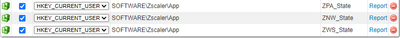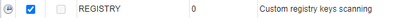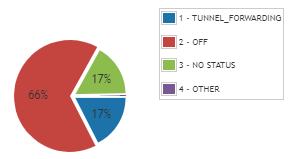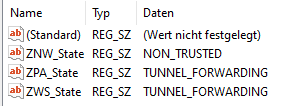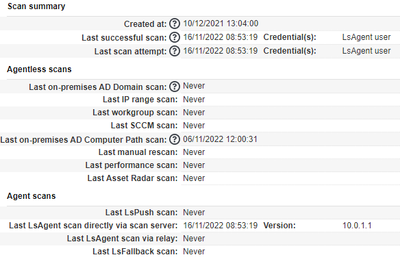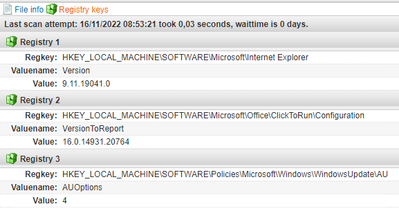- Lansweeper Community
- Forums
- General Discussions
- Re: Custom Registry Scan with LSAgent sporadically...
- Subscribe to RSS Feed
- Mark Topic as New
- Mark Topic as Read
- Float this Topic for Current User
- Bookmark
- Subscribe
- Mute
- Printer Friendly Page
- Mark as New
- Bookmark
- Subscribe
- Mute
- Subscribe to RSS Feed
- Permalink
- Report Inappropriate Content
11-16-2022 01:01 PM - last edited on 04-02-2024 11:39 AM by Mercedes_O
Hi, I have a curious problem that for the life of me I can not solve:
Our Company recently deployed a ZeroTrust Solution (End-2-End Encryption) which only allows Client to Server Communication which is fine as LSAgent and LSPush is generally working as designed. Only the Rescan of a Client Asset started from Serverside is not possible anymore. But overall this is not an issue.
This ZeroTrust Solution has a Client Connector installed on our Clients and activates the encrypted tunnel based on the user that is logged on. The software then updates 3 registry values with the tunnel status:
- Computer\HKEY_CURRENT_USER\SOFTWARE\Zscaler\App > REG_SZ > ZNW_State
- Computer\HKEY_CURRENT_USER\SOFTWARE\Zscaler\App > REG_SZ > ZPA_State
- Computer\HKEY_CURRENT_USER\SOFTWARE\Zscaler\App > REG_SZ > ZWS_State
Now I wanted to check which users are using this End-2-End tunnel by adding a Custom Registry Scan.
The Scan Interval settings are set accordingly:
All clients have the latest LSAgent version installed (10.0.1.1) and are generally sending scan information every 4 hours (default setting). I made a chart report to check the percentage of users that are using the tunnel:
The LSAgent on the client is generally able to contact the Lansweeper Server over LAN as well as via the Tunnel interface so I can rule out network connectivity issues.
The LSAgent Service on the clients is reporting those custom registry scan values just fine but every now and then some clients are missing those registry values on their asset page even if the values are set on the client (which I verified on site):
When forcing a client rescan using the LSPush.exe as the logged on user on the client the registry key values are updated in Lansweeper immediately.
It looks to me as if the LSAgent Service (Which is running as local System) sometimes can not read the User Registry.
Is it possible that if the client is locked (lunchbreak etc.) the LSAgent Scan is not able to read the logged on User Registry.
My main problem is that I would need a relatively current status of the registry key and therefore I set the custom registry interval to "0" (update on every scan) which now causes the registry value to vanish on the asset page when the LSAgent on the client can not read the logged on User Registry.
Any help would be greatly appreciated
- Labels:
-
Scanning
- Mark as New
- Bookmark
- Subscribe
- Mute
- Subscribe to RSS Feed
- Permalink
- Report Inappropriate Content
11-17-2022 10:18 PM
Hello @plausability, the error you are getting might be related to accessing the HKEY_CURRENT_USER while running the scanning agent as a local system since it might not have access to the same keys.
- Mark as New
- Bookmark
- Subscribe
- Mute
- Subscribe to RSS Feed
- Permalink
- Report Inappropriate Content
11-17-2022 10:57 PM
I agree with j_diaz - i think its due to the service running as SYSTEM. If you want to see if it works when a user is logged on, you can follow these instructions: https://community.lansweeper.com/t5/forum/lsagent-force-a-scan/m-p/42431#:~:text=If%20you%20want%20t....
just dont forget to revert the file change.
General Discussions
Find answers to technical questions about Lansweeper.
New to Lansweeper?
Try Lansweeper For Free
Experience Lansweeper with your own data. Sign up now for a 14-day free trial.
Try Now- Deployment not working and deployment log empty in General Discussions
- [Open Thread] Reports other Lansweeper users have recently shared in the Community in General Discussions
- EMR software: eClinicalWorks - Reports and Deployments for managing your EMR in Reports & Analytics
- Issue with TLS version 1.2 with Lansweeper Web Interface in General Discussions
- Registry Report keeping old values in Reports & Analytics