- Lansweeper Community
- Forums
- General Discussions
- Deployment Failure
- Subscribe to RSS Feed
- Mark Topic as New
- Mark Topic as Read
- Float this Topic for Current User
- Bookmark
- Subscribe
- Mute
- Printer Friendly Page
- Mark as New
- Bookmark
- Subscribe
- Mute
- Subscribe to RSS Feed
- Permalink
- Report Inappropriate Content
06-01-2015 10:22 PM

Result: Deployment ended: Incorrect function. Stop(Failure). Credential: (Service account - NT AUTHORITY\SYSTEM). ShareCredential: (<mydomain>\<my_account>).
for BOTH of these commands.
Command: "\\<my_server>\DefaultPackageShare$\Installers\Lansweeper\LansweeperSetup.exe" /silent /notools /accepteula /upgrade
=> the LANSWEEPER folder is missing from this location = "DefaultPackageShare$\Installers\"
=> I get "permission denied" if I try to add folder, to then add EXE to that folder.
=> the <mydomain>\<my_account> is configured in LS to use the share
Command: "D:\Installs$\LANSWEEPER\INSTALL_LANSWEEPER\5.3.0.8\LansweeperSetup_5_3_0_8.exe" /silent /notools /accepteula /upgrade
=> so I tried pointing here, where I downloaded the file to, from the LS site.
I am logged onto this server as the <mydomain>\<my_account> account.
Solved! Go to Solution.
- Labels:
-
General Discussion
- Mark as New
- Bookmark
- Subscribe
- Mute
- Subscribe to RSS Feed
- Permalink
- Report Inappropriate Content
06-01-2015 11:04 PM
- Mark as New
- Bookmark
- Subscribe
- Mute
- Subscribe to RSS Feed
- Permalink
- Report Inappropriate Content
12-05-2018 01:57 PM
Result: Deployment ended: Fatal error during installation. Stop(Failure). Credential: (DOMAIN\Administrator). ShareCredential: (DOMAIN\trustedinstaller).
Return 1603
Does anyone got an idea ?
Thank you very much,
- Mark as New
- Bookmark
- Subscribe
- Mute
- Subscribe to RSS Feed
- Permalink
- Report Inappropriate Content
11-23-2018 08:05 AM
<?xml version="1.0" encoding="utf-8"?>
<Package>
<Name>APP.Java</Name>
<Description></Description>
<ShutdownOption>0</ShutdownOption>
<ShutdownTime>0</ShutdownTime>
<MaxDuration>900</MaxDuration>
<Rescan>True</Rescan>
<RunMode>2</RunMode>
<Steps>
<Step>
<Nr>1</Nr>
<Name>Install 32bit</Name>
<Type>1</Type>
<ReturnCodes>0,1641,3010</ReturnCodes>
<Success>2</Success>
<Failure>-3</Failure>
<Path>{PackageShare}\Java\jre-8u191-windows-i586.exe</Path>
<Parameters>/s</Parameters>
<MSIParameters>/i /qn /norestart</MSIParameters>
<MSIName></MSIName>
<MSIVersion></MSIVersion>
<Command>"{PackageShare}\Java\jre-8u191-windows-i586.exe" /s</Command>
<EditMode>False</EditMode>
<Conditions />
</Step>
<Step>
<Nr>2</Nr>
<Name>Install 64bit</Name>
<Type>1</Type>
<ReturnCodes>0,1641,3010</ReturnCodes>
<Success>-2</Success>
<Failure>-3</Failure>
<Path>{PackageShare}\Java\jre-8u191-windows-x64.exe</Path>
<Parameters>/s</Parameters>
<MSIParameters>/i /qn /norestart</MSIParameters>
<MSIName></MSIName>
<MSIVersion></MSIVersion>
<Command>"{PackageShare}\Java\jre-8u191-windows-x64.exe" /s</Command>
<EditMode>False</EditMode>
<Conditions />
</Step>
</Steps>
<SoftwareVersion>7.0.110.2</SoftwareVersion>
</Package>
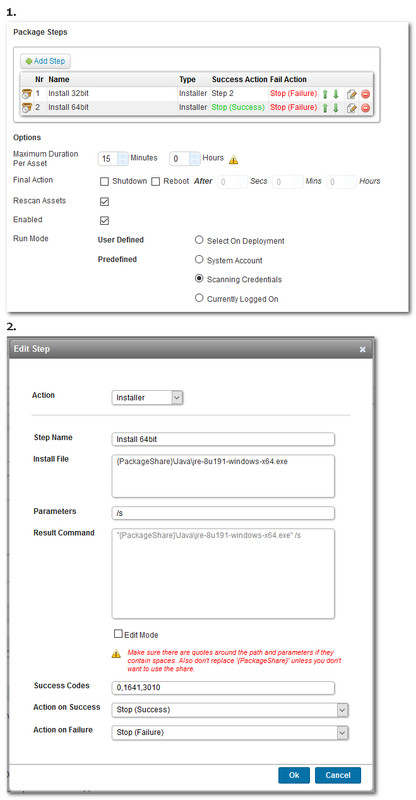
- Mark as New
- Bookmark
- Subscribe
- Mute
- Subscribe to RSS Feed
- Permalink
- Report Inappropriate Content
11-15-2018 11:04 PM
I also tried : C:\Program Files (x86)\Lansweeper\PackageShare\JavaTestDeployment\JavaSetup8u191.exe and I had the same error.
Here is the step:
Step #1
Action: Condition
Step Name: Executable check
Condition type: File
Path: C:\Program Files (x86)\Lansweeper\PackageShare\JavaTestDeployment\JavaSetup8u191.exe
File Name:JavaSetup8u191.exe
Condition: Exists
Action on Success: Next
Action on Failure: Next
Step#2
Action: Installer
Step Name: Install Java
Install File : {PackageShare\Installers\JavaSetup8u191.exe
Parameters: /s
Result Command: "{PackageShare\Installers\JavaSetup8u191.exe" /s
Success Codes:0,1641,3010
Action on Success: Stop (Success)
Action on Failure: Stop (Failure)
- Mark as New
- Bookmark
- Subscribe
- Mute
- Subscribe to RSS Feed
- Permalink
- Report Inappropriate Content
12-06-2018 11:52 AM
akkayam wrote:
I am trying to deploy JavaSetup8u191.exe and I am getting error : Result: Deployment ended: Incorrect function. Stop(Failure). Credential: (flexitech\lansweeper). ShareCredential: (testuser). Command: "{PackageShare\Installers\JavaTestDeployment\JavaSetup8u191.exe"
I also tried : C:\Program Files (x86)\Lansweeper\PackageShare\JavaTestDeployment\JavaSetup8u191.exe and I had the same error.
Here is the step:
Step #1
Action: Condition
Step Name: Executable check
Condition type: File
Path: C:\Program Files (x86)\Lansweeper\PackageShare\JavaTestDeployment\JavaSetup8u191.exe
File Name:JavaSetup8u191.exe
Condition: Exists
Action on Success: Next
Action on Failure: Next
Step#2
Action: Installer
Step Name: Install Java
Install File : {PackageShare\Installers\JavaSetup8u191.exe
Parameters: /s
Result Command: "{PackageShare\Installers\JavaSetup8u191.exe" /s
Success Codes:0,1641,3010
Action on Success: Stop (Success)
Action on Failure: Stop (Failure)
Akkayam, you are missing a "}" after "{PackageShare…" in "{PackageShare\Installers\JavaSetup8u191.exe".
- Mark as New
- Bookmark
- Subscribe
- Mute
- Subscribe to RSS Feed
- Permalink
- Report Inappropriate Content
06-02-2015 05:12 PM
- Mark as New
- Bookmark
- Subscribe
- Mute
- Subscribe to RSS Feed
- Permalink
- Report Inappropriate Content
06-01-2015 11:04 PM
General Discussions
Find answers to technical questions about Lansweeper.
New to Lansweeper?
Try Lansweeper For Free
Experience Lansweeper with your own data. Sign up now for a 14-day free trial.
Try Now- trying to do an unattended powerbi .exe install in Deployment Packages
- Increase Deployment Threads Limit in General Discussions
- Lansweeper IT Discovery Agent failing to install via intune deployment in General Discussions
- Update BIOS Precision 3650 in General Discussions
- Is there a feature comparison that shows what’s available in on-prem, cloud, and hybrid deployments? in Technical Support Solutions
