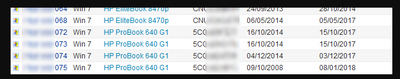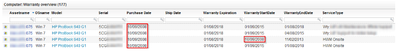- Lansweeper Community
- Forums
- General Discussions
- Re: HP Purchase Date
- Subscribe to RSS Feed
- Mark Topic as New
- Mark Topic as Read
- Float this Topic for Current User
- Bookmark
- Subscribe
- Mute
- Printer Friendly Page
- Mark as New
- Bookmark
- Subscribe
- Mute
- Subscribe to RSS Feed
- Permalink
- Report Inappropriate Content
03-18-2015 09:55 PM - last edited on 08-11-2023 05:40 PM by Mercedes_O
Thank you very much for getting the Dell and HP warranty/purchase information working again!
I've got an oddball problem here. A single HP computer is showing a purchase date that is completely wrong. Warranty date is correct and all other information seems correct. Other HP computers of the same model are fully accurate. I'm currently waiting on one of my remote users to get back in the office so I can scan his computer again because he has the exact same product number computer purchased (by us) on the same day as the one that's showing up inaccurate on my report.
Here's a screenshot of the built-in Computer: Warranty overview report
(computer name | OS | Model | Serial | Purchase Date | Warranty Expiration Date
The computer in question is the very last one on that list ending in 075. As can be seen, it's an HP ProBook 640 G1 which didn't even launch from HP until 2013 and the very first ProBook ever launched by HP came out in 2009 yet the purchase date shown here is in 2008. I'm not sure yet whether this is an actual error by HP (somehow?) or if the problem is even related at all to Lansweeper but I thought I should at least bring it up here in case anyone else had seen this before. Once I have a chance to scan computer 076 I should at least have an identical computer to compare it to so I'll know if it's specific to this one computer or to the series.
Cheers!
Joe
Solved! Go to Solution.
- Labels:
-
General Discussion
- Mark as New
- Bookmark
- Subscribe
- Mute
- Subscribe to RSS Feed
- Permalink
- Report Inappropriate Content
09-18-2023 04:49 PM
Hello there!
This is quite an old thread here, and there have been many changes and fixes in the meantime. But here is the latest status:
HP warranty
The HP Warranty API is a RESTful programmatic interface that provides warranty information about HP devices. It is designed for HP's enterprise customers to check the warranty status of their fleet of HP devices. However, the HP Warranty API is currently not available for IT service companies and third-party ISVs that need to check warranty information for their customers' devices. As a result, at this time, Lansweeper is unable to retrieve HP warranty information.
Dell warranty
Fully functional in the latest version of Lansweeper.
- Mark as New
- Bookmark
- Subscribe
- Mute
- Subscribe to RSS Feed
- Permalink
- Report Inappropriate Content
09-14-2023 07:00 PM
Has this really been fixed? The data we had in the purchase date filed is slowly getting removed as it scans and comes back empty. Do we need to do anything on our instance?
- Mark as New
- Bookmark
- Subscribe
- Mute
- Subscribe to RSS Feed
- Permalink
- Report Inappropriate Content
09-18-2023 04:49 PM
Hello there!
This is quite an old thread here, and there have been many changes and fixes in the meantime. But here is the latest status:
HP warranty
The HP Warranty API is a RESTful programmatic interface that provides warranty information about HP devices. It is designed for HP's enterprise customers to check the warranty status of their fleet of HP devices. However, the HP Warranty API is currently not available for IT service companies and third-party ISVs that need to check warranty information for their customers' devices. As a result, at this time, Lansweeper is unable to retrieve HP warranty information.
Dell warranty
Fully functional in the latest version of Lansweeper.
- Mark as New
- Bookmark
- Subscribe
- Mute
- Subscribe to RSS Feed
- Permalink
- Report Inappropriate Content
09-22-2023 11:28 AM
Hi,
I will add here also the link to our current statement: https://community.lansweeper.com/t5/product-conversations/update-hp-and-ibm-warranty-scanning/m-p/71....
- Mark as New
- Bookmark
- Subscribe
- Mute
- Subscribe to RSS Feed
- Permalink
- Report Inappropriate Content
03-24-2015 04:24 PM
If there are specific warranty products (i.e. "Service Types") known not to be correct/relevant, we can hard code an exclusion into the service so that these products are ignored when determining purchase or warranty dates. We've done this for a couple of Dell products in the past. If correct and incorrect warranty details can be found under the same Service Type (e.g. HWM Onsite) however, there is nothing we can do to resolve the issue. As you've indicated as well, HP delivers the information to us.
- Mark as New
- Bookmark
- Subscribe
- Mute
- Subscribe to RSS Feed
- Permalink
- Report Inappropriate Content
03-20-2015 10:11 PM - last edited on 08-11-2023 05:43 PM by Mercedes_O
I think I found the "problem" by looking at a few more of the warranty type fields that Lansweeper shows. I added tblWarranty and tblWarrantyDetails to the Computer: Warranty Overview report and then included a few extra columns such as WarrantyStartDate, WarrantyEndDate, and ServiceType.
As can be seen here, "PurchaseDate" seems to just be the earliest warranty date which makes a lot of sense except when it happens to be incorrect. This is definitely an HP problem, not Lansweeper. Fortunately, I can look at all the warranty information and get the actual "purchase date".
*I'll update more next week. Just had enough time to post this.
- Mark as New
- Bookmark
- Subscribe
- Mute
- Subscribe to RSS Feed
- Permalink
- Report Inappropriate Content
03-20-2015 10:01 AM
- HP's warranty API is providing incorrect data. There is nothing we can do about this.
- Someone manually submitted an incorrect purchase date and locked the field. You can verify whether the field is locked by hitting the Edit Asset button on the machine's Lansweeper webpage. If the checkbox next to the field is ticked, it's locked.
If the problem is limited to one machine and you know what the correct purchase date is, the easiest solution would be to manually submit the correct date.
General Discussions
Find answers to technical questions about Lansweeper.
New to Lansweeper?
Try Lansweeper For Free
Experience Lansweeper with your own data. Sign up now for a 14-day free trial.
Try Now- New Flow Builder Lansweeper Connector v11 – Now Live in Flow Builder
- Microsoft Patchday Report February 2025 reports wrong Windows Server 2025 patch state in General Discussions
- Do we need to install LsAgent on laptops? in Technical Support Solutions
- Are there recommended steps for preventive maintenance for Lansweeper On-Prem? in Technical Support Solutions
- What is the process for manually importing assets? in Technical Support Solutions