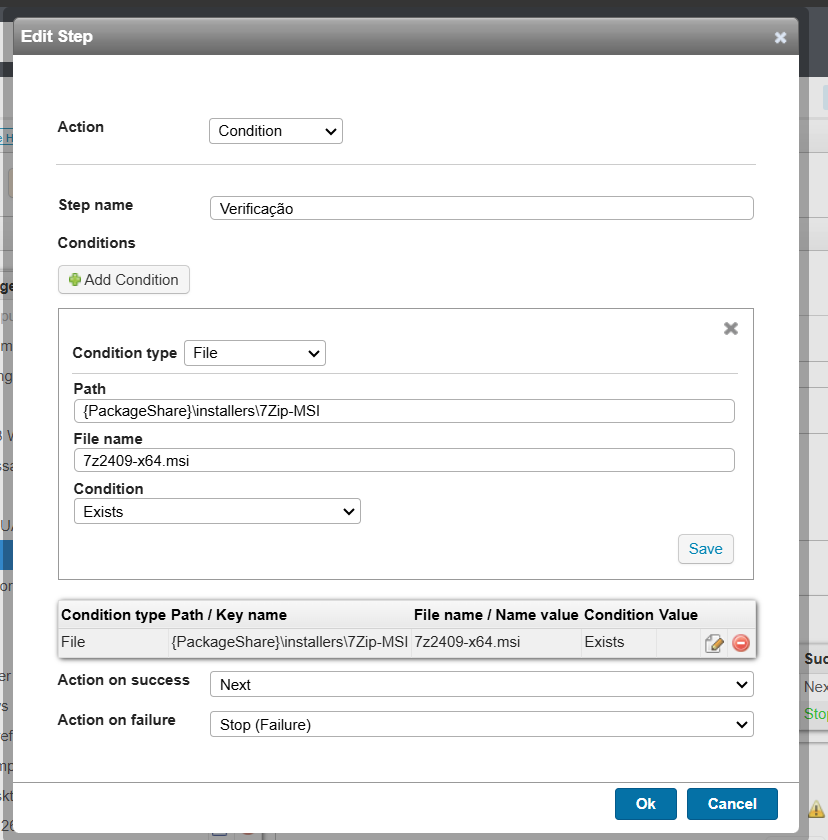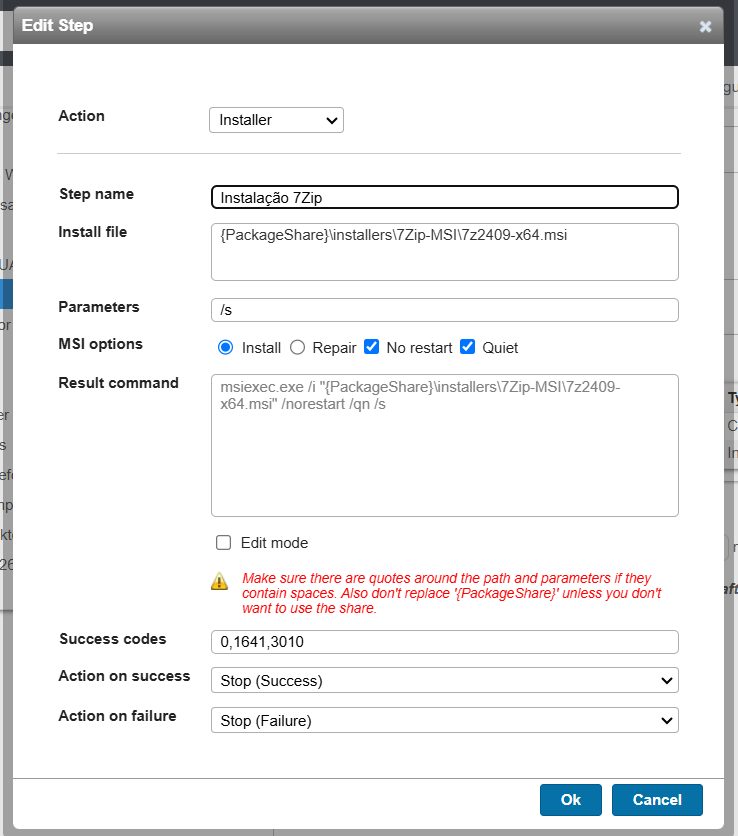- Lansweeper Community
- Forums
- General Discussions
- Help configuring Deployment
- Subscribe to RSS Feed
- Mark Topic as New
- Mark Topic as Read
- Float this Topic for Current User
- Bookmark
- Subscribe
- Mute
- Printer Friendly Page
- Mark as New
- Bookmark
- Subscribe
- Mute
- Subscribe to RSS Feed
- Permalink
- Report Inappropriate Content
02-18-2025 01:39 PM
I am having trouble setting up and using Deployment. I followed these instructions:
https://www.youtube.com/watch?v=qLBebVbUcIc
I tried to install 7Zip but I am getting this error
| Log Date | Assetname | Package | Executor | Return | Last Step | Run Mode | Message |
| 17/02/2025 18:32 | FSF-TI00 | Instalação 7Zip | Getúlio de Sousa - T.I | -1 | 2 | Scanning Credentials | Result: Package timeout reached. Stopping deployment executable: Successful. Timeout: (900sec). Credential: (saofrancisco\ti). ShareCredential: (saofrancisco\ti). |
I am using these parameters for the installation
I have verified that the process is running on the target machine but it does not complete.
- Labels:
-
Question
- Mark as New
- Bookmark
- Subscribe
- Mute
- Subscribe to RSS Feed
- Permalink
- Report Inappropriate Content
02-21-2025 01:27 AM
Hi there,
Now I tried to install using the .msi, but without success and I forgot to mention that I have AD in my environment.
| Log Date | AssetName | Package | Executor | Return | Last Step | Run Mode | Message | Deployer Version |
| 20/02/2025 21:21 | VM-BONZAY | Instalação 7Zip | Getúlio de Sousa - T.I | -1 | 2 | Scanning Credentials | Result: Package timeout reached. Stopping deployment executable: Successful. Timeout: (900sec). Credential: (saofrancisco\ti). ShareCredential: (saofrancisco\ti). | 9.2.0.1 |
| 20/02/2025 16:21 | VM-BONZAY | Instalação 7Zip | Getúlio de Sousa - T.I | -1 | 2 | Scanning Credentials | Result: Package timeout reached. Stopping deployment executable: Successful. Timeout: (2700sec). Credential: (saofrancisco\ti). ShareCredential: (saofrancisco\ti). | 9.2.0.1 |
These are my settings and I have also created a GPO to open port 135, set the Task Scheduler and Remote Registry services to run and also enable Remote Scheduled Tasks Management in the Windows firewall.
These are the settings I have made.
- Mark as New
- Bookmark
- Subscribe
- Mute
- Subscribe to RSS Feed
- Permalink
- Report Inappropriate Content
02-21-2025 04:04 AM - edited 02-21-2025 04:05 AM
Hm. ThoKI's reply shows that indeed an .exe can work with this deployment (a lot don't)... but, the error is a timeout so that most likely means that it's not getting the result sent back to the server (error, success). What version of Lansweeper are you using? Do other deployment packages work? Also, you can try out the nifty device tester tool on your scan server:
- Mark as New
- Bookmark
- Subscribe
- Mute
- Subscribe to RSS Feed
- Permalink
- Report Inappropriate Content
02-21-2025 08:02 PM
I'm using version 12.3.2.3, I tried to install notepad++ but it was .exe, I couldn't find .msi for testing, and without success.
| Log Date | AssetName | Package | Executor | Return | Last Step | Run Mode | Message | Deployer Version |
| 21/02/2025 12:02 | VM-BONZAY | Instalação - Notepad++ | Getúlio de Sousa - T.I | -1 | 2 | Scanning Credentials | Result: Package timeout reached. Stopping deployment executable: Successful. Timeout: (900sec). Credential: (saofrancisco\ti). ShareCredential: (saofrancisco\ti). | 9.2.0.1 |
I tested the application you mentioned, here is a printout.
- Mark as New
- Bookmark
- Subscribe
- Mute
- Subscribe to RSS Feed
- Permalink
- Report Inappropriate Content
02-19-2025 01:30 PM
Hi,
here is my perfectly working 7z setup deployment package. I have it running as System account.
- Mark as New
- Bookmark
- Subscribe
- Mute
- Subscribe to RSS Feed
- Permalink
- Report Inappropriate Content
02-19-2025 05:36 AM
Hey getuliodesousa: The 'Installer' step type is really for .MSI packages - .exe wrappers generally don't work with that - you generally have to make a .bat file or otherwise run a command. I would suggest downloading the .MSI instead of the .EXE.
https://www.7-zip.org/a/7z2409-x64.msi
General Discussions
Find answers to technical questions about Lansweeper.
New to Lansweeper?
Try Lansweeper For Free
Experience Lansweeper with your own data. Sign up now for a 14-day free trial.
Try Now- What is the best way to scan printers? in Technical Support Solutions
- Endless Test Alert messages in General Discussions
- trying to do an unattended powerbi .exe install in Deployment Packages
- Increase Deployment Threads Limit in General Discussions
- Lansweeper IT Discovery Agent failing to install via intune deployment in General Discussions