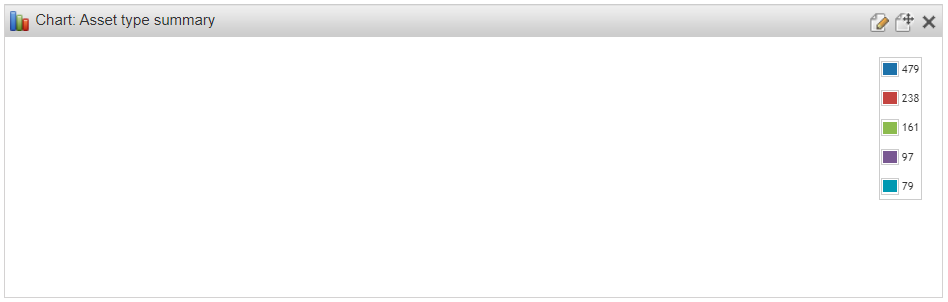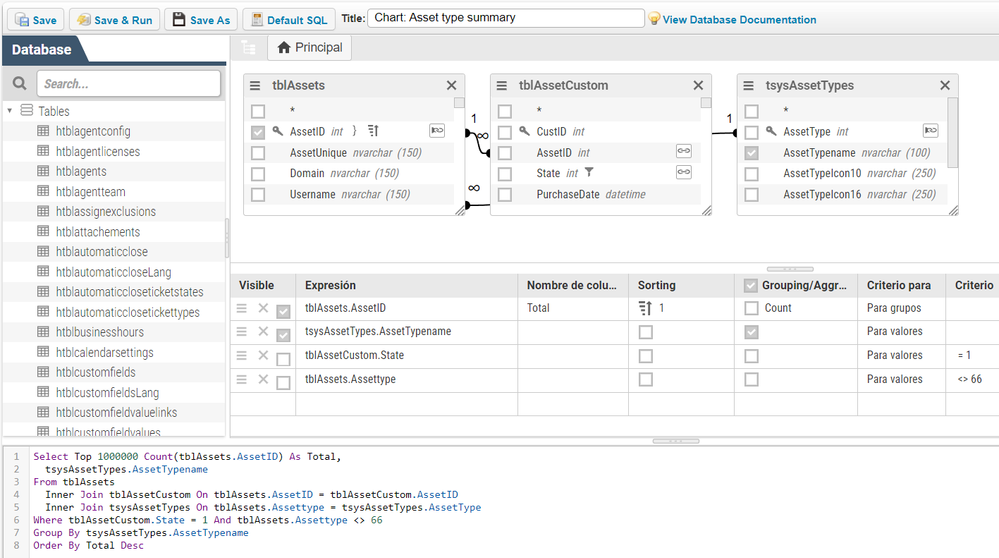- Lansweeper Community
- Forums
- General Discussions
- Re: I messed up the Chart: Asset type summary widg...
- Subscribe to RSS Feed
- Mark Topic as New
- Mark Topic as Read
- Float this Topic for Current User
- Bookmark
- Subscribe
- Mute
- Printer Friendly Page
- Mark as New
- Bookmark
- Subscribe
- Mute
- Subscribe to RSS Feed
- Permalink
- Report Inappropriate Content
10-17-2024 11:45 PM - edited 10-17-2024 11:46 PM
I just wanted to edit the widget mentioned in the title, so that it would only show me Windows device types and Monitors. After doing some research, I found that widgets (charts) are fed by Lansweeper's built-in reports, and I found the one I was looking for, called "Chart: Asset type summary." In it, I simply deactivated the "AssetTypename" field from the "tsysAssetTypes" table. After doing this, the main chart no longer shows the pie chart that used to display normally. However, the legend is still displayed correctly, showing the count of device types.
I didn't modify or alter the code; it was just that simple click on the "AssetTypename" field. But even after reactivating it, the widget never worked properly again. Curiously, if I edit the widget and change the type of report it shows, like "Asset manufacturer," the widget works properly again. Clearly, this must be because "Asset manufacturer" is pointing to a different report, which I haven't touched (and obviously don't want to).
The code is unaltered, so I can't understand why this mess happens :C
Select Top 1000000 Count(tblAssets.AssetID) As Total,
tsysAssetTypes.AssetTypename
From tblAssets
Inner Join tblAssetCustom On tblAssets.AssetID = tblAssetCustom.AssetID
Inner Join tsysAssetTypes On tblAssets.Assettype = tsysAssetTypes.AssetType
Where tblAssetCustom.State = 1 And tblAssets.Assettype <> 66
Group By tsysAssetTypes.AssetTypename
Order By Total Desc
Solved! Go to Solution.
- Labels:
-
Asset Management
-
Help Desk
- Mark as New
- Bookmark
- Subscribe
- Mute
- Subscribe to RSS Feed
- Permalink
- Report Inappropriate Content
10-18-2024 10:12 AM
Select Top 1000000 tsysAssetTypes.AssetTypename,
Count(tblAssets.AssetID) As Total
From tblAssets
Inner Join tblAssetCustom On tblAssets.AssetID = tblAssetCustom.AssetID
Inner Join tsysAssetTypes On tblAssets.Assettype = tsysAssetTypes.AssetType
Where tblAssetCustom.State = 1 And tblAssets.Assettype <> 66
Group By tsysAssetTypes.AssetTypename
Order By Total Desc- Mark as New
- Bookmark
- Subscribe
- Mute
- Subscribe to RSS Feed
- Permalink
- Report Inappropriate Content
10-18-2024 01:47 PM
Many many thanks!
You save my job 🙏
- Mark as New
- Bookmark
- Subscribe
- Mute
- Subscribe to RSS Feed
- Permalink
- Report Inappropriate Content
10-18-2024 10:12 AM
Select Top 1000000 tsysAssetTypes.AssetTypename,
Count(tblAssets.AssetID) As Total
From tblAssets
Inner Join tblAssetCustom On tblAssets.AssetID = tblAssetCustom.AssetID
Inner Join tsysAssetTypes On tblAssets.Assettype = tsysAssetTypes.AssetType
Where tblAssetCustom.State = 1 And tblAssets.Assettype <> 66
Group By tsysAssetTypes.AssetTypename
Order By Total DescGeneral Discussions
Find answers to technical questions about Lansweeper.
New to Lansweeper?
Try Lansweeper For Free
Experience Lansweeper with your own data. Sign up now for a 14-day free trial.
Try Now- Question about built in charts in Reports & Analytics
- I messed up the Chart: Asset type summary widget, help. in General Discussions
- Chart Widget: Tickets per client's department summary values confusion in Reports & Analytics
- Device Warranty Report Help in Reports & Analytics
- Widget Closed Per Agent Summary in Reports & Analytics