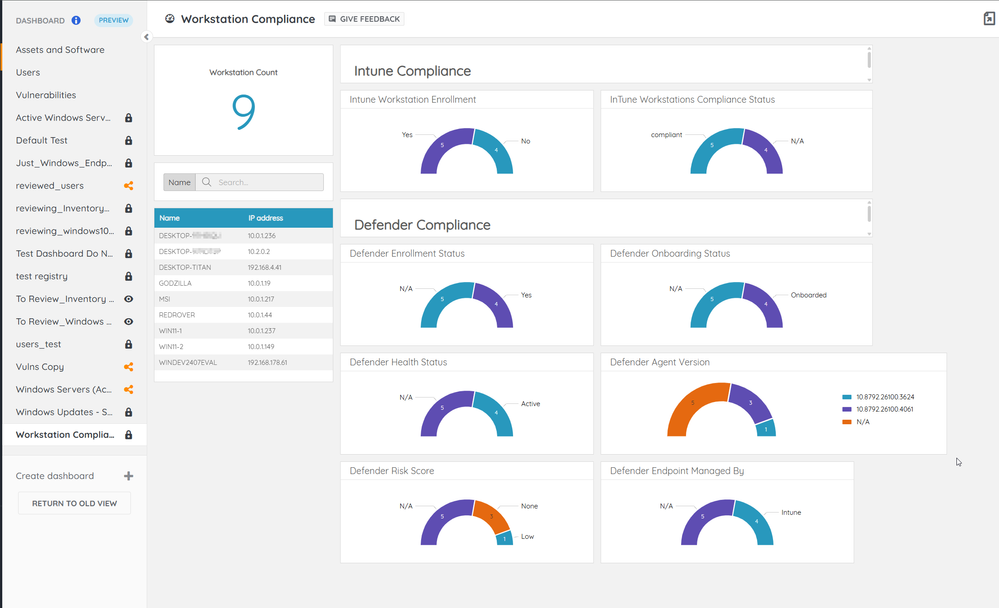- Lansweeper Community
- Forums
- General Discussions
- Integrating CrowdStrike Falcon with Lansweeper
- Subscribe to RSS Feed
- Mark Topic as New
- Mark Topic as Read
- Float this Topic for Current User
- Bookmark
- Subscribe
- Mute
- Printer Friendly Page
- Mark as New
- Bookmark
- Subscribe
- Mute
- Subscribe to RSS Feed
- Permalink
- Report Inappropriate Content
06-13-2025 03:30 PM
Has anyone integrated CrowdStrike with Lansweeper. I was hoping to use CrowdStrike sensor data to pull asset information into Lansweeper. Could not really find any quick guides for guidance on how to do this and was hoping for some pointers or directions on where to start looking. I assume this should be possible with a little bit of work but not something that seems so out there.
- Labels:
-
API & Integrations
-
Scanning
-
Security
- Mark as New
- Bookmark
- Subscribe
- Mute
- Subscribe to RSS Feed
- Permalink
- Report Inappropriate Content
06-14-2025 06:40 AM - edited 06-14-2025 06:44 AM
Hey MWL - this is a perfect thing to use Flow Builder for - a low-code/no-code integration/workflow platform - you can sign up here: https://www.lansweeper.com/product/beta/
Once you have access, you can follow this Pro-Tip to get you going (try the walkthrough vs import - but if you do the import, you might have to delete the connections and re-add them) - https://www.lansweeper.com/blog/pro-tips/intune-automations/
Watch the video as you can see me bumble through using flow builder to give you an idea of how it works in general - then, swap out the intune connector with a custom HTTP connector, set up CS for access, put the secret/etc in the connector, and change the asset match code block to match on whatever you have to match with, which looks like (according to looking with GPT) hostname, os_version, serial_number mac_address, ip, manufacturer, and model
The Pro-Tip asset match code block matches on serial number, and if no match, hostname, but you can add to that if you wish to ensure a good match.
Then, use your imagination on useful things to pull from Crowdstrike - device_id (obviously grab that key! great for passing along to ITSM/etc) health status, containment status, last logged in user, public IP address....
then - report on it, dashboard it, or pass it on to other systems - couple this with properly classifying assets (https://www.lansweeper.com/blog/pro-tips/the-importance-of-asset-classification/) and you can have some really good reports for compliance. Then, take that flow you made, copy it, and go crazy grabbing data from your other systems and make Lansweeper a single-pane-of-glass to see everything!
General Discussions
Find answers to technical questions about Lansweeper.
New to Lansweeper?
Try Lansweeper For Free
Experience Lansweeper with your own data. Sign up now for a 14-day free trial.
Try Now- Is it possible to integrate GCP with Lansweeper on-prem? in Technical Support Solutions
- Description update fails via API after a note is added (Lansweeper onprem) in General Discussions
- Does Lansweeper integrate with Azure? in Technical Support Solutions
- Is it possible to integrate Lansweeper with Splunk? in Technical Support Solutions
- Is it possible to integrate Lansweeper with Jira Service Management? in Technical Support Solutions