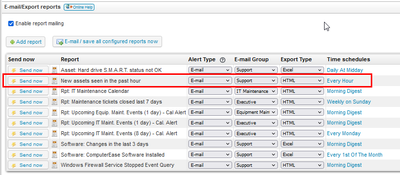- Lansweeper Community
- Forums
- Archive
- Re: Is anyone actually using Asset Radar
- Subscribe to RSS Feed
- Mark Topic as New
- Mark Topic as Read
- Float this Topic for Current User
- Bookmark
- Subscribe
- Mute
- Printer Friendly Page
- Mark as New
- Bookmark
- Subscribe
- Mute
- Subscribe to RSS Feed
- Permalink
- Report Inappropriate Content
09-23-2020 05:49 PM
Currently it seems worthless.
If anyone has figured out how to effectively use this feature, please let me know how you're doing it!
Thanks
Solved! Go to Solution.
- Labels:
-
General Discussion
- Mark as New
- Bookmark
- Subscribe
- Mute
- Subscribe to RSS Feed
- Permalink
- Report Inappropriate Content
03-02-2023 09:13 PM
Not entirely sure if this would be the answer your looking for, but I use this report to send me emails whenever a new device shows up on my network.
New assets seen in the past hour
Select Top (1000000) tsysAssetTypes.AssetTypeIcon10 As icon,
tblAssets.AssetID,
tblAssets.AssetName,
tblAssets.Domain,
tblAssets.Username,
tblAssets.Userdomain,
tsysAssetTypes.AssetTypename As Type,
tblAssets.IPAddress,
tblAssets.Description,
tblAssetCustom.Manufacturer,
tblAssetCustom.Model,
tblAssetCustom.Location,
tsysIPLocations.IPLocation,
tblAssets.Firstseen As [Created at],
tblAssets.Lastseen As [Last successful scan]
From tblAssetCustom
Inner Join tblAssets On tblAssetCustom.AssetID = tblAssets.AssetID
Inner Join tsysAssetTypes On tblAssets.Assettype = tsysAssetTypes.AssetType
Left Outer Join tsysIPLocations On tsysIPLocations.LocationID =
tblAssets.LocationID
Where tblAssets.Firstseen > GetDate() - 1 And tblAssets.Firstseen >
DateAdd(HOUR, -1, GetDate()) And tblAssetCustom.State = 1 And
tblAssets.Assettype <> -1 And tblAssets.Assettype <> 66
Order By tblAssets.AssetNameThen in my E-mail/Export reports section I added this highlighted section to get the reports straight in my inbox.
Result looks like this:
Hope this helps.
- Mark as New
- Bookmark
- Subscribe
- Mute
- Subscribe to RSS Feed
- Permalink
- Report Inappropriate Content
03-02-2023 09:13 PM
Not entirely sure if this would be the answer your looking for, but I use this report to send me emails whenever a new device shows up on my network.
New assets seen in the past hour
Select Top (1000000) tsysAssetTypes.AssetTypeIcon10 As icon,
tblAssets.AssetID,
tblAssets.AssetName,
tblAssets.Domain,
tblAssets.Username,
tblAssets.Userdomain,
tsysAssetTypes.AssetTypename As Type,
tblAssets.IPAddress,
tblAssets.Description,
tblAssetCustom.Manufacturer,
tblAssetCustom.Model,
tblAssetCustom.Location,
tsysIPLocations.IPLocation,
tblAssets.Firstseen As [Created at],
tblAssets.Lastseen As [Last successful scan]
From tblAssetCustom
Inner Join tblAssets On tblAssetCustom.AssetID = tblAssets.AssetID
Inner Join tsysAssetTypes On tblAssets.Assettype = tsysAssetTypes.AssetType
Left Outer Join tsysIPLocations On tsysIPLocations.LocationID =
tblAssets.LocationID
Where tblAssets.Firstseen > GetDate() - 1 And tblAssets.Firstseen >
DateAdd(HOUR, -1, GetDate()) And tblAssetCustom.State = 1 And
tblAssets.Assettype <> -1 And tblAssets.Assettype <> 66
Order By tblAssets.AssetNameThen in my E-mail/Export reports section I added this highlighted section to get the reports straight in my inbox.
Result looks like this:
Hope this helps.
- Mark as New
- Bookmark
- Subscribe
- Mute
- Subscribe to RSS Feed
- Permalink
- Report Inappropriate Content
02-27-2023 08:40 PM
Did you ever find a solution to this issue? I am trialing LanSweeper for this exact function and I have the same questions. I was hoping for an alert when a new device is detected, and a report that listed devices that were added and removed from the network in a particular date range. I also was hoping for some intelligence, such as when a DHCP IP address changes.
- Mark as New
- Bookmark
- Subscribe
- Mute
- Subscribe to RSS Feed
- Permalink
- Report Inappropriate Content
06-14-2021 05:44 AM
As said above, if the asset radar page indicated if it's an existing or new asset, would be much better.
Archive
This board contains archived posts from the retired Lansweeper Forum and Insiders Community.
New to Lansweeper?
Try Lansweeper For Free
Experience Lansweeper with your own data. Sign up now for a 14-day free trial.
Try Now- How to scan remote sites with multiple vlans in General Discussions
- Disable Radar Scans? in General Discussions
- Asset radar On-prem and Hub in General Discussions
- Create a new radar managed by my Cloud console in General Discussions
- How do we enable Asset Radar as Logging Mode only on Network Discovery (New Platform)? in Open Office Hours Q&A