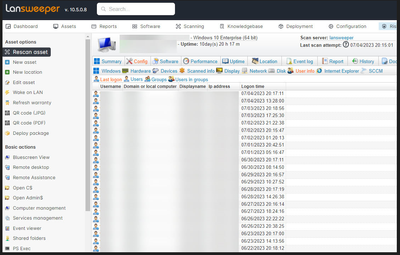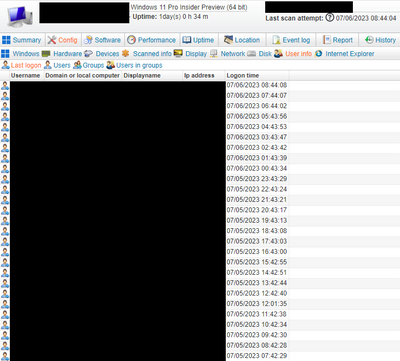- Lansweeper Community
- Forums
- General Discussions
- Last Logon time off or wrong
- Subscribe to RSS Feed
- Mark Topic as New
- Mark Topic as Read
- Float this Topic for Current User
- Bookmark
- Subscribe
- Mute
- Printer Friendly Page
- Mark as New
- Bookmark
- Subscribe
- Mute
- Subscribe to RSS Feed
- Permalink
- Report Inappropriate Content
07-05-2023 04:18 PM
Hi all,
Using Lansweeper 10.5.0.8 I wanted to ask about Last Logon time and Logon time entries that are wrong or don't make sense to me. I'm including a screenshot of a list of Logon times for a Windows computer. I got this screenshot by viewing an asset, then clicking Config > User info > Last logon.
First, I presume this option is meant to show dates and times of when a user logs onto a computer. The data however shows dates and times that are outside of our normal business days and hours. This is not only for this asset and user, but for all of them.
What is that data supposed to represent? Why don't the entries match actual dates and times that users logon to computers?
Thanks,
Tom.
Solved! Go to Solution.
- Labels:
-
General Discussion
- Mark as New
- Bookmark
- Subscribe
- Mute
- Subscribe to RSS Feed
- Permalink
- Report Inappropriate Content
07-06-2023 04:30 PM
I could be mistaken, but I think that every time Lansweeper scans an asset it will log the last logged on user, even if that hasn't changed. We do hourly scans of our workstations, so the tab for my workstation has it for every scan.
- Mark as New
- Bookmark
- Subscribe
- Mute
- Subscribe to RSS Feed
- Permalink
- Report Inappropriate Content
07-06-2023 05:12 PM
Thank you KevinA-REJIS. That makes sense for your setup where the log shows every-hour on-the-hour entries. If the "Last logon" is stamped with the date/time that Lansweeper did a scan, then it's a representation of a logon that happened at some point in time, but not the actual logon date/time that a user logged onto a computer. I'll use a logon script to get that real-time data. Thank you for the insight on this.
- Mark as New
- Bookmark
- Subscribe
- Mute
- Subscribe to RSS Feed
- Permalink
- Report Inappropriate Content
07-06-2023 04:30 PM
I could be mistaken, but I think that every time Lansweeper scans an asset it will log the last logged on user, even if that hasn't changed. We do hourly scans of our workstations, so the tab for my workstation has it for every scan.
General Discussions
Find answers to technical questions about Lansweeper.
New to Lansweeper?
Try Lansweeper For Free
Experience Lansweeper with your own data. Sign up now for a 14-day free trial.
Try Now