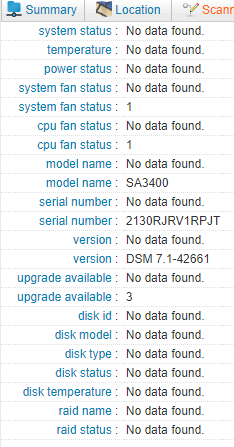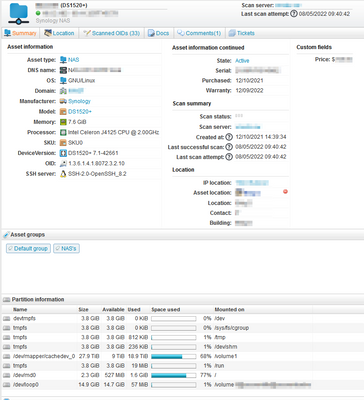- Lansweeper Community
- Forums
- General Discussions
- NAS drive space
- Subscribe to RSS Feed
- Mark Topic as New
- Mark Topic as Read
- Float this Topic for Current User
- Bookmark
- Subscribe
- Mute
- Printer Friendly Page
- Mark as New
- Bookmark
- Subscribe
- Mute
- Subscribe to RSS Feed
- Permalink
- Report Inappropriate Content
08-04-2022 11:59 PM
is there any way to allow lansweeper to show Drive size and amount of storage used in regards to NAS Synology and NAS Nimble units I tried OID's for the Synology and it could not get info.
- Labels:
-
General Discussion
- Mark as New
- Bookmark
- Subscribe
- Mute
- Subscribe to RSS Feed
- Permalink
- Report Inappropriate Content
08-08-2022 05:50 PM
If it's the encrypted volumes that your referencing then it does look odd. I don't have encrypted volumes on my NAS's to be able to give you an answer. Maybe if you have a user account that can access the encrypted volumes during you scan that may decode the volume properly. Just a guess though.
Good luck.
- Mark as New
- Bookmark
- Subscribe
- Mute
- Subscribe to RSS Feed
- Permalink
- Report Inappropriate Content
08-05-2022 06:52 PM
I scan my Synology NAS's with SSH and get the drive results under the summary tab.
Under the Scanned OID's tab I have "No data found" on all the OID's.
Maybe try the SSH route.
- Mark as New
- Bookmark
- Subscribe
- Mute
- Subscribe to RSS Feed
- Permalink
- Report Inappropriate Content
08-05-2022 11:38 PM
General Discussions
Find answers to technical questions about Lansweeper.
New to Lansweeper?
Try Lansweeper For Free
Experience Lansweeper with your own data. Sign up now for a 14-day free trial.
Try Now- Report if Local Windows User Exists in Reports & Analytics
- Are there recommended steps for preventive maintenance for Lansweeper On-Prem? in Technical Support Solutions
- What steps can be taken to resolve slow or unresponsive behavior in Lansweeper On-Prem? in Technical Support Solutions
- Auto-Update Requires Large Amount of Free Disk Space in Technical Support Solutions
- tblADGroups OR tblADMembership do not show all AD memberships of PC in Reports & Analytics