This website uses cookies. By clicking Accept, you consent to the use of cookies. Click Here to learn more about how we use cookies.
Community FAQ
Register | Log In
Turn on suggestions
Auto-suggest helps you quickly narrow down your search results by suggesting possible matches as you type.
Turn on suggestions
Auto-suggest helps you quickly narrow down your search results by suggesting possible matches as you type.
- Lansweeper Community
- Forums
- General Discussions
- Option to show surfaces to the user when deploying...
Options
- Subscribe to RSS Feed
- Mark Topic as New
- Mark Topic as Read
- Float this Topic for Current User
- Bookmark
- Subscribe
- Mute
- Printer Friendly Page
Register to ask a question, start a topic or share an idea
Join the Community
Options
- Mark as New
- Bookmark
- Subscribe
- Mute
- Subscribe to RSS Feed
- Permalink
- Report Inappropriate Content
11-06-2018 09:00 AM
Good morning Lansweeper community,
I was wondering if it is possible to show the surfaces of software when deploying with lansweeper.
I used the search option but didnt really find any solution.
For example, we are deploying office silently through an adminfile with lansweeper, but it does not show the status of the deployment to the user...
well, we could go with a msg.exe and a message like "Office is being installed. Please be patient." but it's not really ideal. starting the installation (with adminfile) of office manually shows the nice loading bar etc.
Thank you in advance
I was wondering if it is possible to show the surfaces of software when deploying with lansweeper.
I used the search option but didnt really find any solution.
For example, we are deploying office silently through an adminfile with lansweeper, but it does not show the status of the deployment to the user...
well, we could go with a msg.exe and a message like "Office is being installed. Please be patient." but it's not really ideal. starting the installation (with adminfile) of office manually shows the nice loading bar etc.
Thank you in advance

Labels:
- Labels:
-
General Discussion
3 REPLIES 3
Options
- Mark as New
- Bookmark
- Subscribe
- Mute
- Subscribe to RSS Feed
- Permalink
- Report Inappropriate Content
11-23-2018 08:32 AM
Even something similar to this that fades in and out say every two minutes or if the user mouses over it, it goes transparent and allows them to click through it.
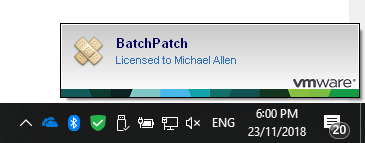
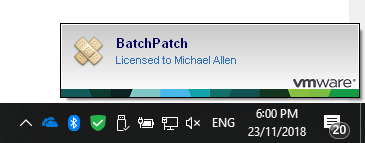
Options
- Mark as New
- Bookmark
- Subscribe
- Mute
- Subscribe to RSS Feed
- Permalink
- Report Inappropriate Content
11-23-2018 08:29 AM
Unfortunately no, as you are deploying under another account, eg a domain admin account or system account. From what I have seen the best you can get is the message command as that is a built in windows command designed to send messages to all logged on users etc.
I normally push a message command using a file so it can be spaced out and contain additional information.
Basically, explain that it is being deployed and can take some time, please do not restart the machine, you will be notified once complete, then push a completed message once done.
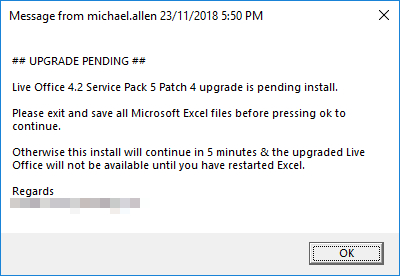
The other issue is when you're doing a silent install, that's just it, its silent. There is no reporting progress bar etc unless the installer package wrote some information for this (but I have never seen it), as the installer isn't providing this information there is nothing that Lansweeper could report. Even Microsoft's SCCM struggles with this, although does have an installing indicator.
@Charles it would be nice if the LanSweeper remote deployment executable had an option of appearing in the system tray with a balloon tip notification or even a small installing progress bar that appears at the bottom right-hand side of the screen. Doesn't have to show the status of the deployment, but maybe a scrolling animation loading bar etc with the application title so to the end users they can see it's doing something.
Such as "Installing Adobe Reader vX.XXX" with the progress animation bar underneath.
Something like this https://www.leemunroe.com/demos/css3-loading-bar/
Just so the end user can see something is occurring and doesn't shut down their computer or undock it.
I normally push a message command using a file so it can be spaced out and contain additional information.
Basically, explain that it is being deployed and can take some time, please do not restart the machine, you will be notified once complete, then push a completed message once done.
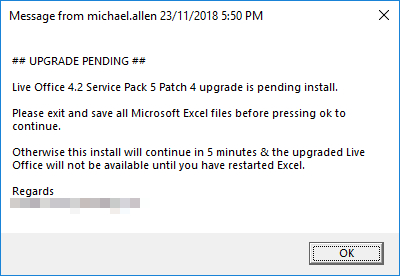
The other issue is when you're doing a silent install, that's just it, its silent. There is no reporting progress bar etc unless the installer package wrote some information for this (but I have never seen it), as the installer isn't providing this information there is nothing that Lansweeper could report. Even Microsoft's SCCM struggles with this, although does have an installing indicator.
@Charles it would be nice if the LanSweeper remote deployment executable had an option of appearing in the system tray with a balloon tip notification or even a small installing progress bar that appears at the bottom right-hand side of the screen. Doesn't have to show the status of the deployment, but maybe a scrolling animation loading bar etc with the application title so to the end users they can see it's doing something.
Such as "Installing Adobe Reader vX.XXX" with the progress animation bar underneath.
Something like this https://www.leemunroe.com/demos/css3-loading-bar/
Just so the end user can see something is occurring and doesn't shut down their computer or undock it.
Options
- Mark as New
- Bookmark
- Subscribe
- Mute
- Subscribe to RSS Feed
- Permalink
- Report Inappropriate Content
11-27-2018 12:07 PM
CyberCitizen wrote:
@Charles it would be nice if the LanSweeper remote deployment executable had an option of appearing in the system tray with a balloon tip notification or even a small installing progress bar that appears at the bottom right-hand side of the screen. Doesn't have to show the status of the deployment, but maybe a scrolling animation loading bar etc with the application title so to the end users they can see it's doing something.
Such as "Installing Adobe Reader vX.XXX" with the progress animation bar underneath.
Something like this https://www.leemunroe.com/demos/css3-loading-bar/
Just so the end user can see something is occurring and doesn't shut down their computer or undock it.
It would be nice. Unfortunately it's harder to get dev allocation for QOL updates. Most likely something which can be looked at once the deployment module itself gets changed or updated. Anyway I've added it to the feature request list for deployments.
General Discussions
Find answers to technical questions about Lansweeper.
New to Lansweeper?
Try Lansweeper For Free
Experience Lansweeper with your own data. Sign up now for a 14-day free trial.
Try Now
Related Content
- AV/Vulnerability Scanner Flags on RemoteDeployment Executables: Explanation and Resolution in Technical Support Solutions
- Deployment timeout if no vbscript available in General Discussions
- Deploy software on domain controllers without domain admin permissions? in Deployment Packages
- Help configuring Deployment in General Discussions
- Inside Lansweeper: Weekly Recap in General Discussions
