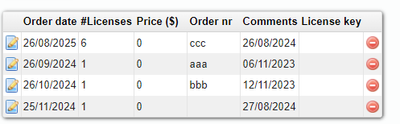- Lansweeper Community
- Forums
- General Discussions
- Possibility of adding Expire Date for Purchased Li...
- Subscribe to RSS Feed
- Mark Topic as New
- Mark Topic as Read
- Float this Topic for Current User
- Bookmark
- Subscribe
- Mute
- Printer Friendly Page
- Mark as New
- Bookmark
- Subscribe
- Mute
- Subscribe to RSS Feed
- Permalink
- Report Inappropriate Content
08-28-2024 05:31 PM
Hello there,
We are using the Features of the "On-Site" LS, "Edit purchased licenses" and "Licence compliance" to add different software that is "paid". The problem is when we get the report for "License expiration", this only makes accounts for the "License expiration" that is on the tab "Information". Our Client has several orders for the same software (lots of versions) with different expiration dates, so, to give them the report of "Licences expiration < 30 days" only shows the main expiration date.
Our solution was in the "Orders" tab, adding the expiration on the "Order date", the "Order date" in "Comments" and modifying the report for expirations to get the "Order date" (our expiration date), and verify if it is in the range to alert < 30, 60 or 90 days.
Is there a way to add the expiration date in the "Orders" tab, under "Edit purchased licenses", so we can keep the information clean and don't have to make arrangements to solve this conflict?
this is our new report:
Select Top 1000000 tblLicenses.softwareName As Licencia,
tblSublicensesOrders.Comments As [Dia de Compra],
tblSublicensesOrders.Orderdate As Expiración,
DateDiff(day, GetDate(), tblSublicensesOrders.Orderdate) As [Días Faltantes]
From tblLicenses
Inner Join tblSublicensesOrders On tblLicenses.LicenseidID =
tblSublicensesOrders.LicenseidID
Where DateDiff(day, GetDate(), tblSublicensesOrders.Orderdate) <= 90 And
DateDiff(day, GetDate(), tblSublicensesOrders.Orderdate) >= 61 And
tblLicenses.LicenseContract = 1
Order By Licencia
General Discussions
Find answers to technical questions about Lansweeper.
New to Lansweeper?
Try Lansweeper For Free
Experience Lansweeper with your own data. Sign up now for a 14-day free trial.
Try Now