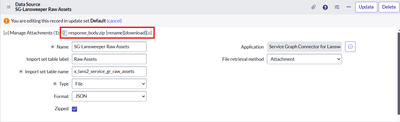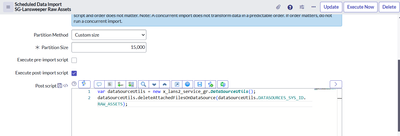- Lansweeper Community
- Forums
- General Discussions
- ServiceNow Service Graph Connector - Use of Zip Fi...
- Subscribe to RSS Feed
- Mark Topic as New
- Mark Topic as Read
- Float this Topic for Current User
- Bookmark
- Subscribe
- Mute
- Printer Friendly Page
- Mark as New
- Bookmark
- Subscribe
- Mute
- Subscribe to RSS Feed
- Permalink
- Report Inappropriate Content
02-17-2025 07:15 PM
A number of customers recently asked us the same question about using a zip file in the ServiceNow Service Graph Connector.
As such, I thought I'd give a quick overview of the integration and its use of a zip file.
- The integration uses the bulk export mechanism (API) (see Get data | Documentation – Lansweeper)
- This means that when the Service Graph Connector initiates the data transfer to ServiceNow the first step is to perform a bulk export which places the data in a zip file hosted on an S3 bucket (the file is time-limited)
- In ServiceNow we attach the data zip file as "response_body.zip" to the data source "SG-Lansweeper Raw Assets." A record will be created in the "sys_attachment" table.
- Once the load is complete we delete this attachment record using a script that executes during the 'SG-Lansweeper Raw Assets' scheduled data import run. As a result, the attachment is removed from the 'sys_attachment' table (a few people have commented that they couldn't see in the sys_attachment table).
Hopefully this helps give an understanding of how it works.
From a security perspective, it is normal for ServiceNow to virus scan files less than <100mb and I don't believe any customer is creating files of that size (it would get caught in the setup step where you set the file size of an unzipped file to 100mb).
Hopefully, this information is helpful.
- Labels:
-
API & Integrations
General Discussions
Find answers to technical questions about Lansweeper.
New to Lansweeper?
Try Lansweeper For Free
Experience Lansweeper with your own data. Sign up now for a 14-day free trial.
Try Now- Is it possible to integrate Lansweeper with ServiceNow via API? in Technical Support Solutions
- ServiceNow Integration – “No sites allowed” Error in Technical Support Solutions
- Recommendations for Cloud-Based Helpdesk Ticketing Systems Compatible with Lansweeper in Technical Support Solutions
- ServiceNow Service Graph Integration - Mapping against Install Status in General Discussions