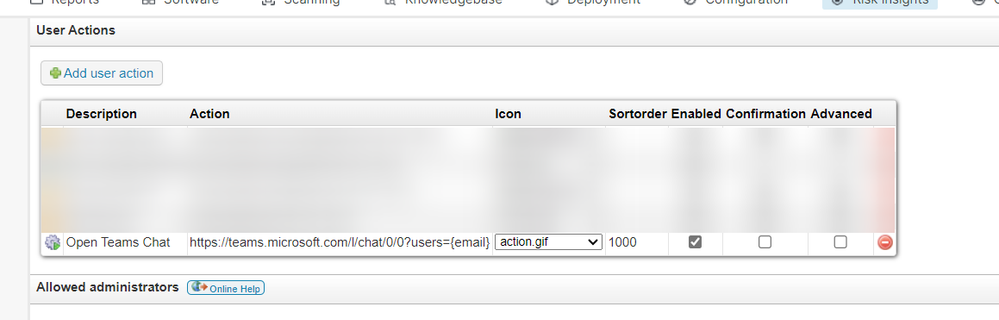- Lansweeper Community
- Forums
- General Discussions
- User Pages - Open User in Microsoft Teams Chat
- Subscribe to RSS Feed
- Mark Topic as New
- Mark Topic as Read
- Float this Topic for Current User
- Bookmark
- Subscribe
- Mute
- Printer Friendly Page
- Mark as New
- Bookmark
- Subscribe
- Mute
- Subscribe to RSS Feed
- Permalink
- Report Inappropriate Content
12-12-2024 12:18 PM
If you're looking for a convenient way to communicate to a specific user whether that's from the deeplink on the computer page etc. you can use the following to automatically open a Microsoft Teams chat with that individual
https://teams.microsoft.com/l/chat/0/0?users={email}
You may initially get a Microsoft Teams landing page and a prompt to allow opening links which you should accept and then it should automatically open the chat window going forward.
Hope this helps fellow users!
@Lansweeper - I couldn't use the label custom-actions on this post because it's not present in the forum. So you might want to change this link for "download more actions..." in the app
- Labels:
-
API & Integrations
General Discussions
Find answers to technical questions about Lansweeper.
New to Lansweeper?
Try Lansweeper For Free
Experience Lansweeper with your own data. Sign up now for a 14-day free trial.
Try Now