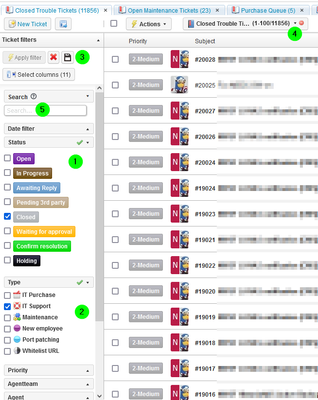This website uses cookies. By clicking Accept, you consent to the use of cookies. Click Here to learn more about how we use cookies.
Community FAQ
Register | Log In
Turn on suggestions
Auto-suggest helps you quickly narrow down your search results by suggesting possible matches as you type.
Turn on suggestions
Auto-suggest helps you quickly narrow down your search results by suggesting possible matches as you type.
- Lansweeper Community
- Forums
- General Discussions
- Viewing Closed Tickets
Options
- Subscribe to RSS Feed
- Mark Topic as New
- Mark Topic as Read
- Float this Topic for Current User
- Bookmark
- Subscribe
- Mute
- Printer Friendly Page
Register to ask a question, start a topic or share an idea
Join the Community
Options
- Mark as New
- Bookmark
- Subscribe
- Mute
- Subscribe to RSS Feed
- Permalink
- Report Inappropriate Content
02-11-2022 01:44 PM
We have just installed and started using Lansweeper. I have used the Lansweeper asset management system for years (although I did not administer the system) but we are new to the Help Desk system. We have setup the initial ticket templates, teams, etc. and have tested. We will use this system by creating tickets from emails.
As we are testing we don't see a way to view/list all or a range of closed tickets. I think we can find them if they belong to the individual agent but how can all of use list or search for closed tickets?
As we are testing we don't see a way to view/list all or a range of closed tickets. I think we can find them if they belong to the individual agent but how can all of use list or search for closed tickets?
Labels:
- Labels:
-
General Discussion
1 REPLY 1
Options
- Mark as New
- Bookmark
- Subscribe
- Mute
- Subscribe to RSS Feed
- Permalink
- Report Inappropriate Content
08-05-2022 07:34 PM
I've set mine this way. Under Ticket Filters, Status, only check the Closed filter (1), then under Type only select the type for your service tickets. Mine is labeled "IT Support" (2). Save the filter using the floppy icon above the filters (3).
Once that's setup you can now select the saved filtered list (4) and click the search box (5) on the left to search for the information you're looking for.
General Discussions
Find answers to technical questions about Lansweeper.
New to Lansweeper?
Try Lansweeper For Free
Experience Lansweeper with your own data. Sign up now for a 14-day free trial.
Try Now
Related Content
- Silent Ticket Closing in General Discussions
- Helpdesk ticket widget error in Product Discussions
- Lansweeper Connect: From Visibility to Confidence in Product Announcements
- Support ticket deleted or lost in support portal in General Discussions
- Creating a report of closed tickets with a filter in General Discussions