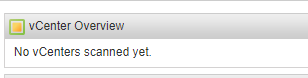- Lansweeper Community
- Forums
- General Discussions
- Re: VMware vCenter Server not scanned in 11.1.1.3
- Subscribe to RSS Feed
- Mark Topic as New
- Mark Topic as Read
- Float this Topic for Current User
- Bookmark
- Subscribe
- Mute
- Printer Friendly Page
- Mark as New
- Bookmark
- Subscribe
- Mute
- Subscribe to RSS Feed
- Permalink
- Report Inappropriate Content
10-27-2023 11:11 AM - edited 11-22-2023 03:54 PM
Since the update to v11.1.1.3 my VMware vCenter Server is not scanned anylonger.
It also no longer shows up as an asset.
Before the update all was OK. The vCenter and all scanned information was there.
We upgraded from v10.6.2.0
Scanning credentials are OK.
I have the vCenter IP with credentials as scanning target to scan it manually.
I can trigger the scan manually, the IP shows up in the scanning queue but seems not to be scanned because the vCenter server does not show up as asset and the widget stays empty.
Any ideas?
Update:
Logon with the given credentials works on the webclient/webpage of the vcenter.
LS calls the api and that logon runs into the error.
Solved! Go to Solution.
- Labels:
-
General Discussion
- Mark as New
- Bookmark
- Subscribe
- Mute
- Subscribe to RSS Feed
- Permalink
- Report Inappropriate Content
01-08-2024 10:31 AM
Problem solved here with 11.1.4.6
- Mark as New
- Bookmark
- Subscribe
- Mute
- Subscribe to RSS Feed
- Permalink
- Report Inappropriate Content
10-30-2023 04:23 PM
Sorry just seeing this. Looks like you opened a ticket, but still wanted to answer your question...
Our Scan Server freezes I guess is the best way to put it. The Service is "Running" on the server, but in Lansweeper it says its stopped. If I stop the service in Windows it eventually times out with an error, and then lets me start the service back up. Which then works for a while until I either scan an item based on its IP or Linux based item (not sure which causes the problem, yet). If i turn all scanning off, and only leave Active Directory scanning on, it works fine.
- Mark as New
- Bookmark
- Subscribe
- Mute
- Subscribe to RSS Feed
- Permalink
- Report Inappropriate Content
10-30-2023 04:39 PM
@AlbertD222 What I can see that is not an issue on my installation.
General Discussions
Find answers to technical questions about Lansweeper.
New to Lansweeper?
Try Lansweeper For Free
Experience Lansweeper with your own data. Sign up now for a 14-day free trial.
Try Now- How Many Databases Do I Have If I Use Multiple Scanning Servers? in Technical Support Solutions
- Is there documentation outlining CPU, RAM, and storage requirements for running Lansweeper, and guidance on when to set up secondary scan servers? in Technical Support Solutions
- Can the LsAgent configuration be modified when changing the scanning server? in Technical Support Solutions
- Can devices scanned by LsAgent be automatically organized into groups? in Technical Support Solutions
- Knowledge Base Search Returns No Results and Images Are Broken After Server Migration in Technical Support Solutions