This website uses cookies. By clicking Accept, you consent to the use of cookies. Click Here to learn more about how we use cookies.
Community FAQ
Register | Log In
Turn on suggestions
Auto-suggest helps you quickly narrow down your search results by suggesting possible matches as you type.
Turn on suggestions
Auto-suggest helps you quickly narrow down your search results by suggesting possible matches as you type.
- Lansweeper Community
- Forums
- General Discussions
- Windows 10 Update Spring / April Creators Update (...
Options
- Subscribe to RSS Feed
- Mark Topic as New
- Mark Topic as Read
- Float this Topic for Current User
- Bookmark
- Subscribe
- Mute
- Printer Friendly Page
Register to ask a question, start a topic or share an idea
Join the Community
Options
- Mark as New
- Bookmark
- Subscribe
- Mute
- Subscribe to RSS Feed
- Permalink
- Report Inappropriate Content
06-01-2018 07:59 AM
Hi Guy's / Support,
I am having an issue with Lansweeper's lspush on end users machines that are not able to communicate with the Lansweeper server after the Windows 10 Update Spring / April Creators Update (v1803).
I have checked on a previous machine that isn't on the 1803 update, that machine is on 1709 and works fine. The 3x machines I have here that are updated to 1803 all suffer the below message.
---------------------------
Error
---------------------------
6.0.100.27 Connection to server failed
HTTPS IPv4 https://ho-sysaid.XXXX.local:9524/ : Socket Error # 10022
Invalid argument.
HTTPS IPv6 https://[ho-sysaid.XXXX.local]:9524/ : Socket Error # 10022
Invalid argument.
HTTP IPv4 http://ho-sysaid.XXXX.local:9524/ : Socket Error # 10022
Invalid argument.
HTTP IPv6 http://[ho-sysaid.XXXX.local]:9524/ : Socket Error # 10022
Invalid argument.
---------------------------
OK
---------------------------
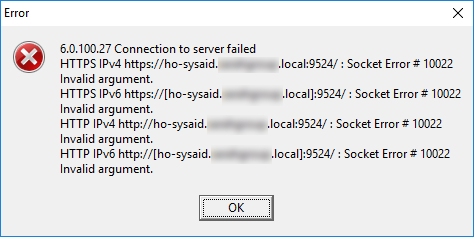
I am having an issue with Lansweeper's lspush on end users machines that are not able to communicate with the Lansweeper server after the Windows 10 Update Spring / April Creators Update (v1803).
I have checked on a previous machine that isn't on the 1803 update, that machine is on 1709 and works fine. The 3x machines I have here that are updated to 1803 all suffer the below message.
---------------------------
Error
---------------------------
6.0.100.27 Connection to server failed
HTTPS IPv4 https://ho-sysaid.XXXX.local:9524/ : Socket Error # 10022
Invalid argument.
HTTPS IPv6 https://[ho-sysaid.XXXX.local]:9524/ : Socket Error # 10022
Invalid argument.
HTTP IPv4 http://ho-sysaid.XXXX.local:9524/ : Socket Error # 10022
Invalid argument.
HTTP IPv6 http://[ho-sysaid.XXXX.local]:9524/ : Socket Error # 10022
Invalid argument.
---------------------------
OK
---------------------------
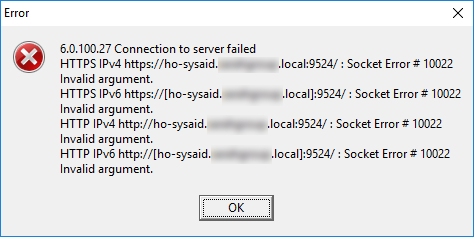
Labels:
- Labels:
-
General Discussion
6 REPLIES 6
Options
- Mark as New
- Bookmark
- Subscribe
- Mute
- Subscribe to RSS Feed
- Permalink
- Report Inappropriate Content
03-21-2019 09:47 PM
I know this is an older post but I just ran across it. I was having problems getting my laptops to connect using LSpush and we're running Windows 10 v1809. I was using a domain account and thought I'd try a local account and BAM, it worked immediately after I did that. So if any of you are having problems try running LSpush using a local account. It worked for me.
Thanks,
Joe B
Thanks,
Joe B
Options
- Mark as New
- Bookmark
- Subscribe
- Mute
- Subscribe to RSS Feed
- Permalink
- Report Inappropriate Content
03-22-2019 04:15 AM
jbruyet wrote:
I know this is an older post but I just ran across it. I was having problems getting my laptops to connect using LSpush and we're running Windows 10 v1809. I was using a domain account and thought I'd try a local account and BAM, it worked immediately after I did that. So if any of you are having problems try running LSpush using a local account. It worked for me.
Thanks,
Joe B
Hey Joe,
Thanks for your input. The issue we had was that after the LS upgrade, we hadn't upgraded LSPush. We are still using a domain account etc, just the wrong LSPush version. Now every upgrade we copy LSPush from the LS Server b default.
Options
- Mark as New
- Bookmark
- Subscribe
- Mute
- Subscribe to RSS Feed
- Permalink
- Report Inappropriate Content
06-04-2018 02:30 AM
I have been advised that it doesn't appear in the latest Lansweeper install, I will schedule the change management and get the server upgraded tonight and report if the issue continues, thank you for your assistance.
Options
- Mark as New
- Bookmark
- Subscribe
- Mute
- Subscribe to RSS Feed
- Permalink
- Report Inappropriate Content
06-01-2018 10:13 AM
I'll keep an eye on the support ticket. Once we've figured out what the problem is we can share the solution here.
Obviously if anyone has had a similar issue, feel free to share what you did to resolve it. Or even just to let us know that it is an issue.
Obviously if anyone has had a similar issue, feel free to share what you did to resolve it. Or even just to let us know that it is an issue.
Options
- Mark as New
- Bookmark
- Subscribe
- Mute
- Subscribe to RSS Feed
- Permalink
- Report Inappropriate Content
06-01-2018 09:37 AM
Same issue on different machines with the same Windows Version, tried via IP & DNS Hostname as well as the FQDN, no change.
I have also emailed this to Support, but put it here as a place for others to be aware if they start to see the same issue.
I have also emailed this to Support, but put it here as a place for others to be aware if they start to see the same issue.
Options
- Mark as New
- Bookmark
- Subscribe
- Mute
- Subscribe to RSS Feed
- Permalink
- Report Inappropriate Content
06-01-2018 09:34 AM
Hi CyberCitizen,
While we do our best to help everyone as much as possible on our forum. It's not the best place to troubleshoot issues. For thorough troubleshooting I would recommend contacting our support team via email (support@lansweeper.com)
Regardless, I would recommend doing the following checks:
While we do our best to help everyone as much as possible on our forum. It's not the best place to troubleshoot issues. For thorough troubleshooting I would recommend contacting our support team via email (support@lansweeper.com)
Regardless, I would recommend doing the following checks:
- Run LsPush.exe <servername> /showresult directly on your Lansweeper server, to exclude firewall issues and to test whether the listening port is functional.
- From the remote computer, try running LsPush commands towards the IP address of your Lansweeper server, to exclude DNS issues. LsPush.exe <IP of Lansweeper server> /showresult
General Discussions
Find answers to technical questions about Lansweeper.
New to Lansweeper?
Try Lansweeper For Free
Experience Lansweeper with your own data. Sign up now for a 14-day free trial.
Try Now
Related Content
- What if my antivirus information is incorrect or missing? in Technical Support Solutions
- Deployment: Zoom for Business in Deployment Packages
- Windows Secure Boot certificate expiration and CA updates report? in Reports & Analytics
- AV/Vulnerability Scanner Flags on RemoteDeployment Executables: Explanation and Resolution in Technical Support Solutions
- Rename Detection - Identify the correct use case in Technical Support Solutions
