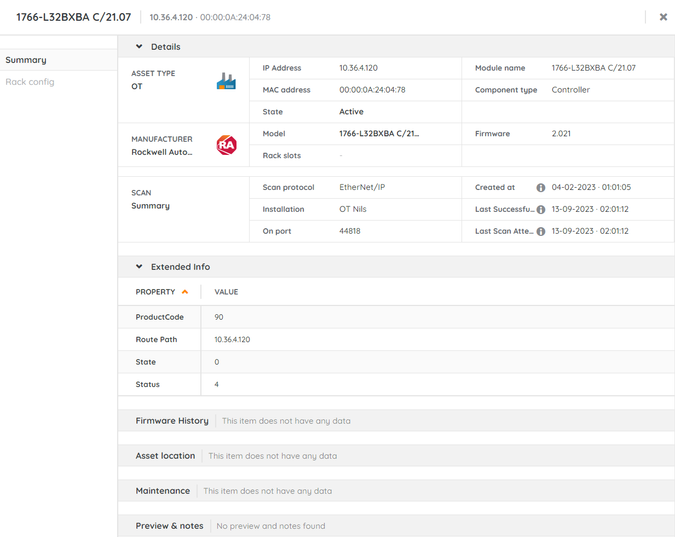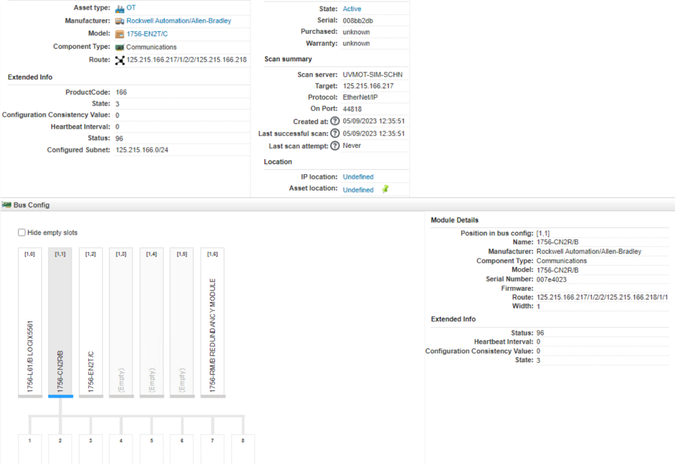- Lansweeper Community
- Knowledge Center
- Knowledge Base
- Lansweeper OT
- Overview of Lansweeper OT
- Subscribe to RSS Feed
- Bookmark
- Subscribe
- Printer Friendly Page
- Report Inappropriate Content
- Article History
- Subscribe to RSS Feed
- Bookmark
- Subscribe
- Printer Friendly Page
- Report Inappropriate Content
10-27-2023 11:21 AM - edited 01-14-2025 02:17 PM
This page provides an overview of Lansweeper OT, and explains its benefits, where to find scanned OT assets, and why you should use Lansweeper OT.
Operational technology (OT) is a category of hardware and software that monitors and controls physical assets. Industrial OT can be found on factory floors, e.g. in assembly lines and manufacturing plants.
As OT assets are becoming more and more network connected, they become more similar to IT assets, allowing them to be scanned and analyzed. This convergence of traditionally separate domains can enhance operational efficiency but also empower organizations to make more informed decisions, streamline processes, and optimize resource utilization.
Lansweeper OT is a standalone software designed to scan industrial OT. When installed and configured, it lets you retrieve data on your PLCs (Programmable Logic Controllers) and other industrial OT assets. Scanned properties include, among others: MAC address, manufacturer, model, serial number, firmware version and bus module info.
Lansweeper OT is accessible to all license holders, beginning with the Starter license, and can be linked to your Lansweeper On-premises or Lansweeper Site installations to provide you with the information found in the OT discovery hub.
OT assets are similar to any other IT asset; retrieved data about these assets enables you to monitor the accessibility and security of your assets, prevent firmware vulnerabilities, plan maintenance and more.
Likewise, OT assets count towards your total number of licensed assets.
Benefits
After installing and configuring Lansweeper OT, you can choose to link the OT Hub to another Lansweeper installation. The Lansweeper solution you would link to depends on your individual needs, as each has its own, unique benefits.
It’s important to think about which platform you’d like to link to, as you can only have 1 simultaneous link. Although you could still unlink your OT Hub from either Lansweeper On-premises or Lansweeper Sites at a later date, you may lose some added data.
Lansweeper Sites
- Integrations: Seamlessly connect with over 30 available cloud services and applications.
- Global Accessibility: Access your IT & OT asset management data from anywhere in the world with an internet connection.
- Federation of IT & OT: Enable efficient collaboration and data sharing between your IT and OT environments.
- New Features: Enjoy access to the latest features such as Diagrams and Risk Insights, further enhancing your asset management capabilities.
Lansweeper On-premises
- Offline Accessibility: Access your IT & OT asset management data without an internet connection, reducing potential security risks associated with online data transmission. The machines hosting your Hub and On-prem installations only need to be reachable between each other.
- Data Localization: Store and manage your IT & OT asset data in compliance with local data regulations and ensuring data sovereignty.
Where to find OT assets
Lansweeper Sites
- In your Lansweeper site, go to Inventory > Asset types > OT to display all OT assets.
OT assets can also be viewed by creating custom dashboards or reports. - Select any OT asset to display more information.
Lansweeper On-premises
- In your Lansweeper On-prem web console, go to Assets > OT assets.
Alternatively, enter “OT” in the Type field to display all OT assets. - Select any OT asset to display more information.
Usage
Inventory actions
You can edit your scanned OT assets and manage their custom fields from both Lansweeper Sites and Lansweeper On-premises.
Additionally, Lansweeper On-prem also allows you to delete OT assets, add them to groups and even add relations between your OT assets.
Reports
Since your OT information exists in the same database as your IT assets, you can create reports using both OT and IT assets that organize your scanned data into useful and relevant categories. Moreover, you can leverage your custom reports in Lansweeper On-prem and Lansweeper Sites to increase your cyber security.
Dashboards
You can create custom dashboards in Lansweeper On-prem and Lansweeper Sites to provide you with an overview of crucial information about your environment. Afterward, you could share your work with your colleagues so they too can benefit from your customized overview dashboard.
Manage vulnerabilities
In Lansweeper Sites, you'll have access to the Risk Insights module, allowing you to have an overview of any vulnerabilities affecting your OT assets. For more information on OT vulnerabilities, see Introduction to Vulnerability Risk Assessment.
API
In Lansweeper Sites, you can leverage the Lansweeper API to support a wide range of scenarios with accurate asset data.
Was this post helpful? Select Yes or No below!
Did you have a similar issue and a different solution? Or did you not find the information you needed? Create a post in our Community Forum for your fellow IT Heroes!
More questions? Browse our Quick Tech Solutions.
New to Lansweeper?
Try Lansweeper For Free
Experience Lansweeper with your own data. Sign up now for a 14-day free trial.
Try Now