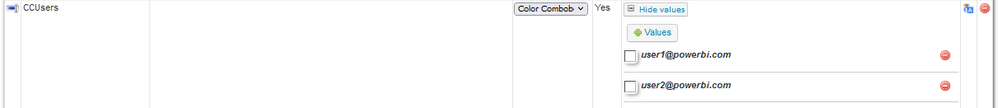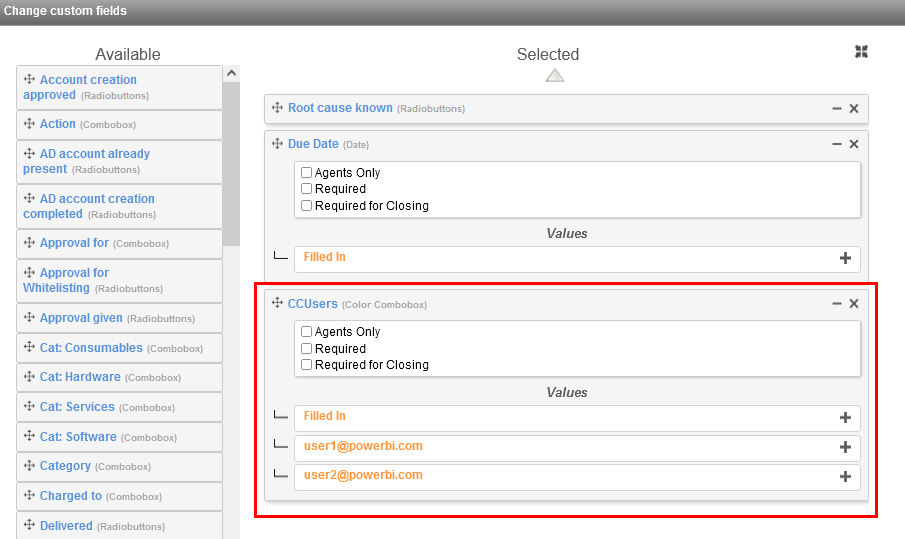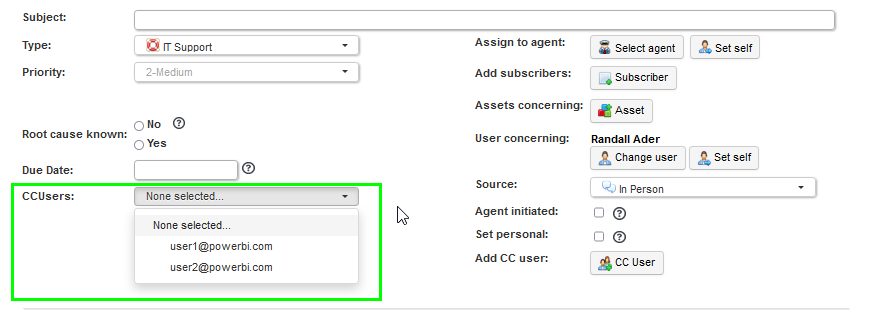- Lansweeper Community
- Forums
- Product Discussions
- Is there a way to add the ability to email a given...
- Subscribe to RSS Feed
- Mark Topic as New
- Mark Topic as Read
- Float this Topic for Current User
- Bookmark
- Subscribe
- Mute
- Printer Friendly Page
- Mark as New
- Bookmark
- Subscribe
- Mute
- Subscribe to RSS Feed
- Permalink
- Report Inappropriate Content
07-13-2023 08:43 PM
We have a ticket named "Software Request". One of the choices in this ticket is for Power BI Pro. We would like to be able to automatically email a particular user when this ticket is successfully completed and being closed. The reason is that the Power BI team will want to reach out the the new Power BI user and set up training for them on how to do things in the manner that our company wishes them done.
Is this possible?
- Labels:
-
Product Feedback
- Mark as New
- Bookmark
- Subscribe
- Mute
- Subscribe to RSS Feed
- Permalink
- Report Inappropriate Content
07-14-2023 01:35 AM - edited 07-14-2023 01:40 AM
This is a thought, not sure if it's what you looking for.
Add Ticket Custom Fields: Add CC Users
Add custom field to Ticket type (IT Support in my case)
Create ticket and CC Users show up here.
Of course I could be off-base here as I haven't tested this scenario. I'd have to think about the automatic portion of this problem. This might at least get the CC going for now.
Good luck.
- Mark as New
- Bookmark
- Subscribe
- Mute
- Subscribe to RSS Feed
- Permalink
- Report Inappropriate Content
07-13-2023 09:00 PM
I would think that in your ticket fields for Power BI Pro you could add a CC:Users field on that selection.
- Mark as New
- Bookmark
- Subscribe
- Mute
- Subscribe to RSS Feed
- Permalink
- Report Inappropriate Content
07-14-2023 01:09 AM
I'm not seeing any way of doing that. We can add "Custom Fields", but these are limited to Color Combo List, combobox, Currency, Date, DateTime,Hyperlink (Tried this and added users email address into the "Info" section, but this did nothing), MultiSelect, Numeric, Radiobutton List, Textarea, Textbox, Time, Yes/No. There is no "CC" or "Email To" or anything like that in this area.
Product Discussions
Share feedback, exchange ideas and find answers to Lansweeper product questions.
New to Lansweeper?
Try Lansweeper For Free
Experience Lansweeper with your own data. Sign up now for a 14-day free trial.
Try Now- Can assets be protected from accidental deletion by users? in Technical Support Solutions
- How to Invite Lansweeper Support to Your Cloud Site in Technical Support Solutions
- Silent Ticket Closing in General Discussions
- Understanding Lansweeper’s Use of Port 23 (Telnet) in Technical Support Solutions
- Helpdesk ticket widget error in Product Discussions