You can keep up to date directly in your Lansweeper installation.
How?
- Open your Lansweeper on-prem installation and navigate to the dashboard tab.
- Click the Add Widgets button and select RSS Reader and drag it to the dashboard.
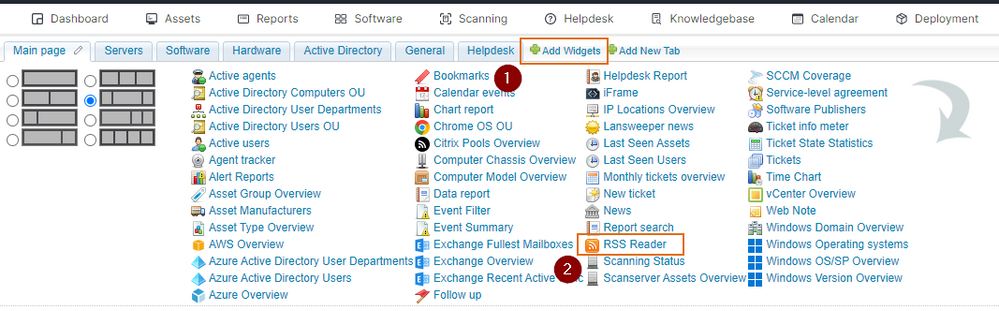
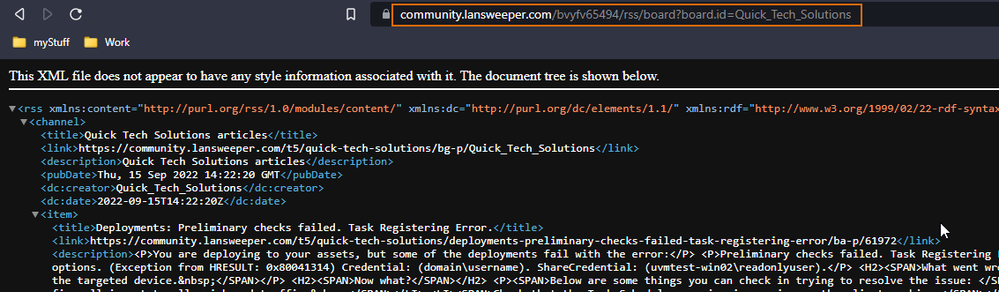
- Paste the URL in the RSS Reader widget.
- Select the number of posts to show.
- Enter the refresh rate.
- Select Titles only
- Click Save Settings
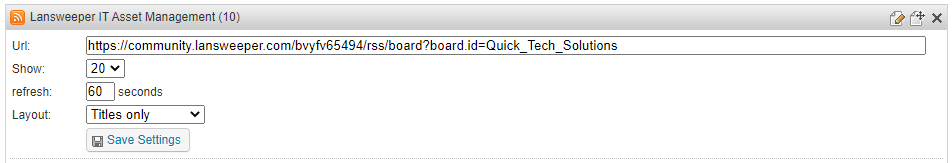
Enjoy your new RSS feed and stay updated on new posts effortlessly
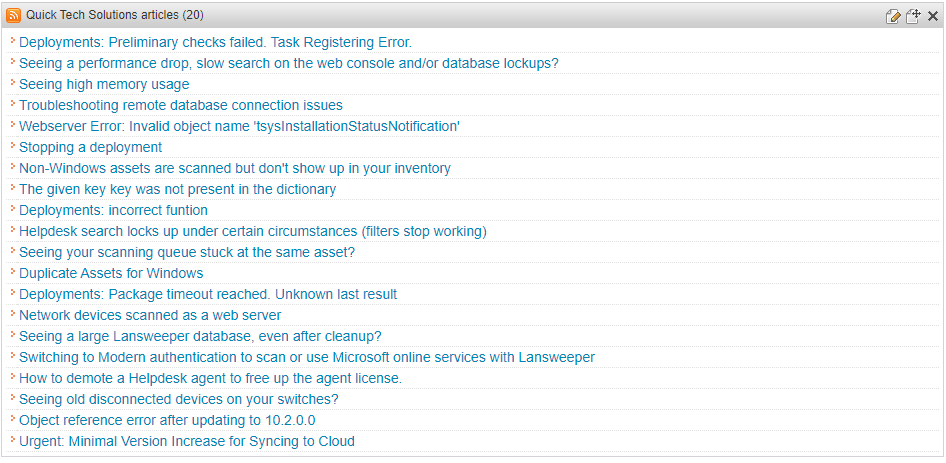
Free tip!
You can subscribe to any feed, topic, or blog available in our Community similarly!
