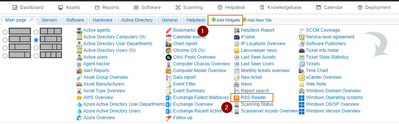- Subscribe to RSS Feed
- Mark as New
- Mark as Read
- Bookmark
- Subscribe
- Printer Friendly Page
- Report Inappropriate Content
You have set up the LsAgent relay service for your LsAgents to report in remotely. However, none or a few are not reporting in.
What happened?
It might be that the LsAgent relay service endpoint cannot be reached from your remote asset.
Luckily there is an easy way to check this. Have the remote employee run the below command from a PowerShell prompt.
Test-NetConnection lsagentrelay.lansweeper.com -port 443
When you receive output similar to these, where TcpTestSucceeded is True, the LsAgent asset can access the LsAgent Relay service.
ComputerName : lsagentrelay.lansweeper.com
RemoteAddress : 20.40.202.39
RemotePort : 443
InterfaceAlias : Wi-Fi
SourceAddress : 10.10.3.58
TcpTestSucceeded : True
However, if you receive output TcpTestSucceeded is False, the LsAgent client cannot reach the LsAgent Relay service and the issue is should be fixed locally on the client machine first.
ComputerName : lsagentrelay.lansweeper.com
RemoteAddress :
RemotePort :
InterfaceAlias :
SourceAddress :
TcpTestSucceeded : False
Now what?
Likely a firewall or VPN is blocking access to the LsAgent Relay service.
Make sure an outbound connection to the relay endpoint (lsagentrelay.lansweeper.com:443) can be set up from the remote device.
Was this post helpful? Leave a Kudo!
Did you have a similar issue and a
different solution? Share your work in the comments below and help your fellow IT Hero's!
More questions?
Browse
our
Quick Tech Solutions
or
Community Forum.
If you can't find what you're looking for, create a post in our Community Forum.
You must be a registered user to add a comment. If you've already registered, sign in. Otherwise, register and sign in.