You downloaded a new installer, completed the installation and everything was working correctly. You went to log in again and received a Webserver Error with the technical details stating Invalid object name 'tsysInstallationStatusNotification'
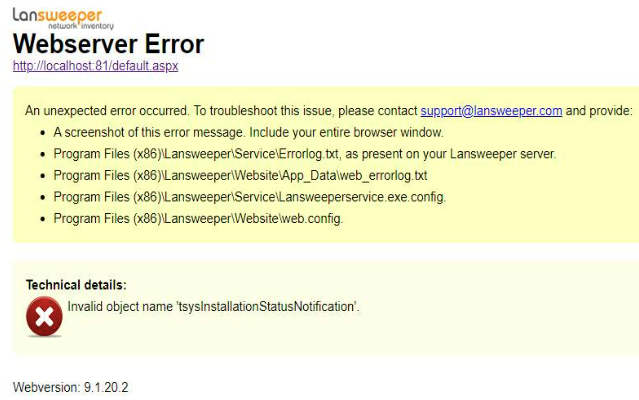 tsysInstallationStatusNotification
tsysInstallationStatusNotification
What went wrong?
Your web console is on a version older than 9.2 and one or more of your components are in a version that does not match it. The error basically means that the web console is expecting data from a table that is not present in your database.
How to solve it?
Update all of your Lansweeper components to our latest version. To update your installation, follow the steps in this KB article.
