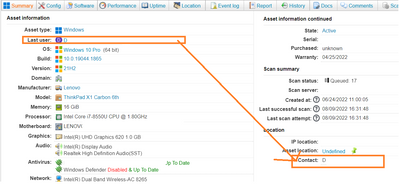- Lansweeper Community
- Forums
- Reports & Analytics
- Re: Add data on tblAssetCustom.Contact via copying...
- Subscribe to RSS Feed
- Mark Topic as New
- Mark Topic as Read
- Float this Topic for Current User
- Bookmark
- Subscribe
- Mute
- Printer Friendly Page
- Mark as New
- Bookmark
- Subscribe
- Mute
- Subscribe to RSS Feed
- Permalink
- Report Inappropriate Content
08-09-2022 11:59 AM - last edited on 04-01-2024 12:55 PM by Mercedes_O
Basically, I want to run an SQL to auto-populate the tblAssetCustom.Contact on what is in the Last User
Solved! Go to Solution.
- Labels:
-
Report Center
- Mark as New
- Bookmark
- Subscribe
- Mute
- Subscribe to RSS Feed
- Permalink
- Report Inappropriate Content
08-12-2022 12:09 PM
I've added a script below which fills the scanned AD displayname in the Contact field, if the last logged on user was an AD user and this AD user was scanned via an Active Directory User Path target.
- Keep in mind that this script will overwrite any data that is currently already stored in tblAssetCustom.Contact, to avoid that, you'd need to adjust the where clause (only select rows with empty/NULL values in that field)
- Do be careful when running scripts, make sure you've got a backup ready, just in case. Keep in mind you can no longer run scripts via the web console, this was removed to improve the security of the application. You'll need to connect to your Lansweeper database using SQL Server Management Studio or user Program Files (x86)\Lansweeper\Tools\DatabaseMaintenance.exe
https://www.lansweeper.com/kb/94/backing-up-your-installation.html
Keep in mind that joining tblADUsers to the script will likely reduce the amount of assets targeted by it. It should still cover all of your Windows computers that have had logons by AD users if you've fully scanned your AD via an AD User Path scanning target.
UPDATE tblassetcustom
SET
contact = ad.Displayname
FROM tblassetcustom
INNER JOIN tblassets a ON a.assetid = tblassetcustom.assetid
INNER JOIN tbladusers ad ON ad.username = a.username
AND ad.Userdomain = a.Userdomain;
- Mark as New
- Bookmark
- Subscribe
- Mute
- Subscribe to RSS Feed
- Permalink
- Report Inappropriate Content
08-12-2022 12:09 PM
I've added a script below which fills the scanned AD displayname in the Contact field, if the last logged on user was an AD user and this AD user was scanned via an Active Directory User Path target.
- Keep in mind that this script will overwrite any data that is currently already stored in tblAssetCustom.Contact, to avoid that, you'd need to adjust the where clause (only select rows with empty/NULL values in that field)
- Do be careful when running scripts, make sure you've got a backup ready, just in case. Keep in mind you can no longer run scripts via the web console, this was removed to improve the security of the application. You'll need to connect to your Lansweeper database using SQL Server Management Studio or user Program Files (x86)\Lansweeper\Tools\DatabaseMaintenance.exe
https://www.lansweeper.com/kb/94/backing-up-your-installation.html
Keep in mind that joining tblADUsers to the script will likely reduce the amount of assets targeted by it. It should still cover all of your Windows computers that have had logons by AD users if you've fully scanned your AD via an AD User Path scanning target.
UPDATE tblassetcustom
SET
contact = ad.Displayname
FROM tblassetcustom
INNER JOIN tblassets a ON a.assetid = tblassetcustom.assetid
INNER JOIN tbladusers ad ON ad.username = a.username
AND ad.Userdomain = a.Userdomain;
- Mark as New
- Bookmark
- Subscribe
- Mute
- Subscribe to RSS Feed
- Permalink
- Report Inappropriate Content
08-16-2022 08:55 AM
I can confirm Script the worked! thanks a lot Bruce_B
Reports & Analytics
Ask about reports you're interested in and share reports you've created. Subscribe to receive daily updates of reports shared in the Community.
New to Lansweeper?
Try Lansweeper For Free
Experience Lansweeper with your own data. Sign up now for a 14-day free trial.
Try Now- How Many Databases Do I Have If I Use Multiple Scanning Servers? in Technical Support Solutions
- A New Lansweeper Community and Support Experience - launching March 2nd, 2026 in General Discussions
- New Flow Builder Lansweeper Connector v11 – Now Live in Flow Builder
- Report if Local Windows User Exists in Reports & Analytics
- Can assets be protected from accidental deletion by users? in Technical Support Solutions