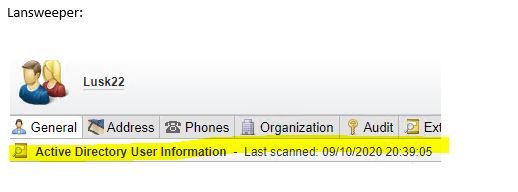- Lansweeper Community
- Forums
- Reports & Analytics
- Re: Looking for a report that will show Active Dir...
- Subscribe to RSS Feed
- Mark Topic as New
- Mark Topic as Read
- Float this Topic for Current User
- Bookmark
- Subscribe
- Mute
- Printer Friendly Page
- Mark as New
- Bookmark
- Subscribe
- Mute
- Subscribe to RSS Feed
- Permalink
- Report Inappropriate Content
08-25-2022 01:53 PM
- Mark as New
- Bookmark
- Subscribe
- Mute
- Subscribe to RSS Feed
- Permalink
- Report Inappropriate Content
08-25-2022 02:58 PM
Hi @CMH_MikeP
You can use this one from the Report Library as a template for what you need:
https://www.lansweeper.com/report/active-directory-enabled-disabled-users-audit/
The LastChanged column is the date and time when the entry was last updated in the DB.
~~~~~~~ (〃 ̄︶ ̄)人( ̄︶ ̄〃) ~~~~~~~
Sweep that LAN, sweep it!
- Mark as New
- Bookmark
- Subscribe
- Mute
- Subscribe to RSS Feed
- Permalink
- Report Inappropriate Content
08-25-2022 06:23 PM
Thanks Dave_GF that is what I was looking for.
- Mark as New
- Bookmark
- Subscribe
- Mute
- Subscribe to RSS Feed
- Permalink
- Report Inappropriate Content
08-25-2022 02:58 PM
Hi @CMH_MikeP
You can use this one from the Report Library as a template for what you need:
https://www.lansweeper.com/report/active-directory-enabled-disabled-users-audit/
The LastChanged column is the date and time when the entry was last updated in the DB.
~~~~~~~ (〃 ̄︶ ̄)人( ̄︶ ̄〃) ~~~~~~~
Sweep that LAN, sweep it!
Reports & Analytics
Ask about reports you're interested in and share reports you've created. Subscribe to receive daily updates of reports shared in the Community.
New to Lansweeper?
Try Lansweeper For Free
Experience Lansweeper with your own data. Sign up now for a 14-day free trial.
Try Now- Knowledge Base Search Returns No Results and Images Are Broken After Server Migration in Technical Support Solutions
- Scanning with global credentials stopped working with user account in General Discussions
- What is the difference between “Not seen” in cleanup options and “Last successful scan” on an asset? in Technical Support Solutions
- Our scanning account is being locked by AV because of suspicious activity in Technical Support Solutions
- Can I use an Active Directory Group Managed Service Account (gMSA) to scan our Windows assets? in Technical Support Solutions