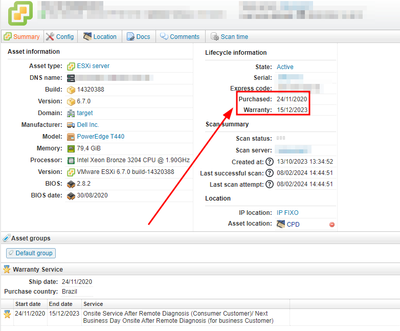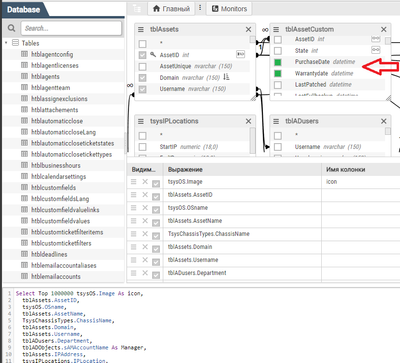- Lansweeper Community
- Forums
- Reports & Analytics
- New column in my report - Warranty and Purchased
- Subscribe to RSS Feed
- Mark Topic as New
- Mark Topic as Read
- Float this Topic for Current User
- Bookmark
- Subscribe
- Mute
- Printer Friendly Page
- Mark as New
- Bookmark
- Subscribe
- Mute
- Subscribe to RSS Feed
- Permalink
- Report Inappropriate Content
02-09-2024 04:32 PM
Hi everyone!
I have a report that to bring any informations of the my customers and I need just to add the column Warranty and Purchased of my asset in this report.
Thsi information:
In here:
My report actual:
Select Top 1000000 tsysOS.Image As icon,
tblAssets.AssetID,
tsysOS.OSname,
tblAssets.AssetName,
TsysChassisTypes.ChassisName,
tblAssets.Domain,
tblAssets.Username,
tblADusers.Department,
tblADObjects.sAMAccountName As Manager,
tblAssets.IPAddress,
tsysIPLocations.IPLocation,
tblADusers.OU,
tblADusers.Title,
Stuff((Select ', ' + Cast(t2.MonitorModel As varchar(10)) From tblMonitor t2
Where t1.AssetID = t2.AssetID For Xml Path('')), 1, 2, '') As Monitors
From tblAssets
Inner Join tblAssetCustom On tblAssets.AssetID = tblAssetCustom.AssetID And
tblAssetCustom.State = 1
Inner Join tsysOS On tsysOS.OScode = tblAssets.OScode And
tblAssets.oscode Not Like '%s'
Inner Join tblSystemEnclosure On
tblAssets.AssetID = tblSystemEnclosure.AssetID
Inner Join TsysChassisTypes On TsysChassisTypes.Chassistype =
tblSystemEnclosure.ChassisTypes
Inner Join tsysIPLocations On tsysIPLocations.LocationID =
tblAssets.LocationID
Left Join tblADusers On tblADusers.Username = tblAssets.Username And
tblADusers.Userdomain = tblAssets.Userdomain
Left Join tblADObjects On
tblADObjects.ADObjectID = tblADusers.ManagerADObjectId
Inner Join tblMonitor On tblAssets.AssetID = tblMonitor.AssetID
Inner Join tblMonitor t1 On tblAssets.AssetID = t1.AssetID
Order By tblAssets.Domain,
tblAssets.AssetName
Could you help me with the change in my report below please?
Mateus Dias
Solved! Go to Solution.
- Labels:
-
Report Center
- Mark as New
- Bookmark
- Subscribe
- Mute
- Subscribe to RSS Feed
- Permalink
- Report Inappropriate Content
02-13-2024 04:31 AM
- Mark as New
- Bookmark
- Subscribe
- Mute
- Subscribe to RSS Feed
- Permalink
- Report Inappropriate Content
02-13-2024 04:31 AM
- Mark as New
- Bookmark
- Subscribe
- Mute
- Subscribe to RSS Feed
- Permalink
- Report Inappropriate Content
02-14-2024 06:10 PM
Hello,
Thank you very much!
Mateus Dias
- Mark as New
- Bookmark
- Subscribe
- Mute
- Subscribe to RSS Feed
- Permalink
- Report Inappropriate Content
02-12-2024 04:19 PM
Hello there!
You can find the PurchaseDate and the Warrantydate fields in the database table tblAssetCustom. This information and much more can be found in the database documentation: https://community.lansweeper.com/t5/reporting/access-lansweeper-database-documentation/ta-p/64481
Reports & Analytics
Ask about reports you're interested in and share reports you've created. Subscribe to receive daily updates of reports shared in the Community.
New to Lansweeper?
Try Lansweeper For Free
Experience Lansweeper with your own data. Sign up now for a 14-day free trial.
Try Now- I don't see warranty information in Technical Support Solutions
- Unable to generate warranty reports in Reports & Analytics
- Multiple Softwares onto one report in Reports & Analytics
- Asset reports help in Reports & Analytics
- Lansweeper API: Is it possible to import purchasing/warranty data from Jamf? in Open Office Hours Q&A