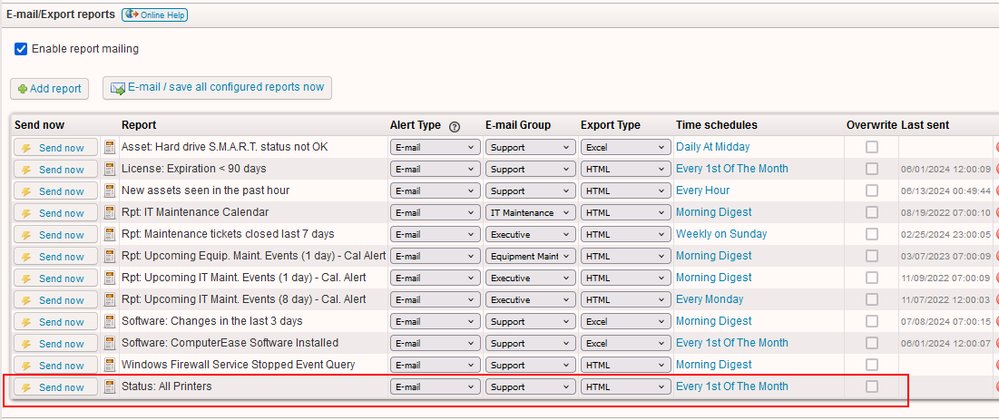- Lansweeper Community
- Forums
- Reports & Analytics
- New Report for Honeywell PM43 Printers
- Subscribe to RSS Feed
- Mark Topic as New
- Mark Topic as Read
- Float this Topic for Current User
- Bookmark
- Subscribe
- Mute
- Printer Friendly Page
- Mark as New
- Bookmark
- Subscribe
- Mute
- Subscribe to RSS Feed
- Permalink
- Report Inappropriate Content
08-19-2024 04:15 PM
Happy Monday!
I have been Googling but have not been able to track anything down. We use Honeywell PM43 label printers, and we are looking for a LS report that we can have emailed out Monthly. LS can scan them just fine, but I cannot seem to get a report together.
Any help is greatly appreciated.
- Mark as New
- Bookmark
- Subscribe
- Mute
- Subscribe to RSS Feed
- Permalink
- Report Inappropriate Content
08-23-2024 05:50 PM
Start with this report and edit as necessary. I'm not familiar with the Honeywell printers, so YMMV.
Status: All Printers
Select Top 1000000 tblState.Statename,
tblAssets.AssetID,
tblAssets.AssetName,
tsysAssetTypes.AssetTypeIcon10 As icon,
'http://' + tblAssets.IPAddress As [hyperlink_IP Address],
tblAssets.IPAddress As [hyperlink_name_IP Address],
tblAssets.Mac As [MAC Address],
tblAssets.Lastseen,
tblAssetCustom.Location,
tblAssetCustom.Manufacturer,
tblAssetCustom.Model,
tblAssetCustom.Serialnumber,
tblAssetCustom.Printedpages,
tblAssetCustom.Printerstatus,
tblCustDevPrinter.Tonername,
tblCustDevPrinter.TonerColorName,
tblCustDevPrinter.TonerRemaining,
Convert(VarChar(10),Cast(Case
When tblCustDevPrinter.TonerMaximum > 0 And tblCustDevPrinter.TonerRemaining
>= 0 Then tblCustDevPrinter.TonerRemaining /
tblCustDevPrinter.TonerMaximum * 100
End As Decimal(6,2))) + '%' As [Toner %],
tblCustDevPrinter.Lastchanged
From tblAssets
Inner Join tblAssetCustom On tblAssets.AssetID = tblAssetCustom.AssetID
Inner Join tsysAssetTypes On tsysAssetTypes.AssetType = tblAssets.Assettype
Left Join tblState On tblState.State = tblAssetCustom.State
Left Join tblCustDevPrinter On tblCustDevPrinter.AssetID = tblAssets.AssetID
Where tblCustDevPrinter.Tonername Not Like '%Maintenance%' And
tblCustDevPrinter.Tonername Not Like '%Drum%' And
tblCustDevPrinter.Tonername Not Like '%Fuser%' And
tblCustDevPrinter.Tonername Not Like '%Transfer%' And
tblCustDevPrinter.Tonername Not Like '%Waste%' And
tblCustDevPrinter.Tonername Not Like '%Collection%' And
tblCustDevPrinter.Tonername Not Like '%Clean%' And
tblCustDevPrinter.Tonername Not Like '%Roller%' And
tblCustDevPrinter.Tonername Not Like '%Fan Filter%' And
tblCustDevPrinter.Tonername Not Like '%Kit%' And
tblCustDevPrinter.Tonername Not Like '%Belt%' And tblAssetCustom.State = 1 And
tsysAssetTypes.AssetTypename = 'Printer'
Order By tblAssetCustom.Manufacturer,
tblAssets.AssetNameOnce you've got the report dialed in, head over to Configuration, E-mail/Export Reports and Add Report. Select the report you've created and Add.
It will add it to the list. Set the Alert Type to E-mail, E-mail Group as needed, Export Type as needed, Time Schedules as needed and test.
Reports & Analytics
Ask about reports you're interested in and share reports you've created. Subscribe to receive daily updates of reports shared in the Community.
New to Lansweeper?
Try Lansweeper For Free
Experience Lansweeper with your own data. Sign up now for a 14-day free trial.
Try Now- Scan does not report shared Printers in General Discussions
- Report for Installed Printers on Windows Clients in Lansweeper Cloud in General Discussions
- Printer Firmware Version in Reports & Analytics
- IT Stock Inventory in General Discussions
- email report if toner level drops below 3% in Reports & Analytics