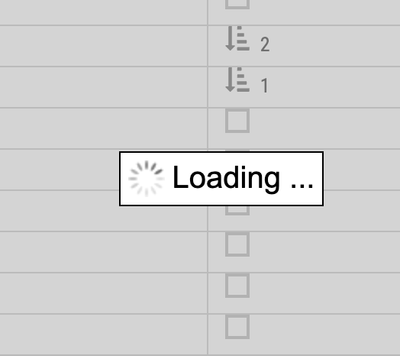- Lansweeper Community
- Forums
- Reports & Analytics
- Windows 11 reporting
- Subscribe to RSS Feed
- Mark Topic as New
- Mark Topic as Read
- Float this Topic for Current User
- Bookmark
- Subscribe
- Mute
- Printer Friendly Page
- Mark as New
- Bookmark
- Subscribe
- Mute
- Subscribe to RSS Feed
- Permalink
- Report Inappropriate Content
11-15-2023 06:50 PM - last edited on 03-31-2024 03:56 PM by Mercedes_O
Is there a preconfigured report or indicator in each asset in Lansweeper for compatibility with Windows 11?
Trying to run the various reports created in the community has given us issues trying to save the report (it never saves after attempting to 'load' for 30+ minutes) and most times gives us an error message when trying). So, it would be nice if these items were built into the product so you could select a desktop / laptop and see in the information for that device whether Windows 11 is compatible or not.
There's got to be an easier way to do this within Lansweeper.
Regards,
Mike
- Labels:
-
Built-In Reports
- Mark as New
- Bookmark
- Subscribe
- Mute
- Subscribe to RSS Feed
- Permalink
- Report Inappropriate Content
11-16-2023 03:17 PM
Nope, we've tried for about 3-4 months to make this work. Never does.
We've upgraded along the way as well thinking it possibly was the version we were running. No luck.
- Mark as New
- Bookmark
- Subscribe
- Mute
- Subscribe to RSS Feed
- Permalink
- Report Inappropriate Content
11-16-2023 03:55 PM
What version/type of SQL are you using? We've got the full SQL Server 2019 and it's loading OK in our Lansweeper, though there is a couple seconds delay. We've also got a smaller environment, that could be a contributing factor.
- Mark as New
- Bookmark
- Subscribe
- Mute
- Subscribe to RSS Feed
- Permalink
- Report Inappropriate Content
11-16-2023 06:12 PM
We are running SQL Express 2019. We are well below the limits of the database and have plenty of memory and still supported under Lansweeper SQL requirements.
- Mark as New
- Bookmark
- Subscribe
- Mute
- Subscribe to RSS Feed
- Permalink
- Report Inappropriate Content
11-16-2023 10:27 PM
Hmm, I don't have much experience with SQL beyond report-building, I would open a case with Lansweeper support if you haven't already.
- Mark as New
- Bookmark
- Subscribe
- Mute
- Subscribe to RSS Feed
- Permalink
- Report Inappropriate Content
11-16-2023 09:58 AM
Thank you for sharing the report @brandon_jones
- Mark as New
- Bookmark
- Subscribe
- Mute
- Subscribe to RSS Feed
- Permalink
- Report Inappropriate Content
11-15-2023 08:57 PM
Thank you - we've tried to use this, all we get is a 'Loading' box when trying to save the report. It never completes.
- Mark as New
- Bookmark
- Subscribe
- Mute
- Subscribe to RSS Feed
- Permalink
- Report Inappropriate Content
11-15-2023 08:44 PM
You can find the report at https://www.lansweeper.com/report/windows-11-requirements-audit/
Reports & Analytics
Ask about reports you're interested in and share reports you've created. Subscribe to receive daily updates of reports shared in the Community.
New to Lansweeper?
Try Lansweeper For Free
Experience Lansweeper with your own data. Sign up now for a 14-day free trial.
Try Now- Disable Reports or General Overview Dashboard in Cloud in General Discussions
- Windows Install Language in General Discussions
- Microsoft Patchday Report February 2025 reports wrong Windows Server 2025 patch state in General Discussions
- Duplicated assets after locking the assetname in General Discussions
- Lansweeper IT Discovery Agent failing to install via intune deployment in General Discussions