- Lansweeper Community
- Forums
- Archive
- Re: Problem with initializing server
- Subscribe to RSS Feed
- Mark Topic as New
- Mark Topic as Read
- Float this Topic for Current User
- Bookmark
- Subscribe
- Mute
- Printer Friendly Page
- Mark as New
- Bookmark
- Subscribe
- Mute
- Subscribe to RSS Feed
- Permalink
- Report Inappropriate Content
03-04-2008 03:29 PM
I'm having some problem getting the server to start.. Windows firewall is disabled and I haven't found any other firewall installed on this computer ( not mine ) this is the error message I receive in the errorlog.txt
2008-03-04 13:56:19
System.ArgumentException: Keyword not supported: 'initial
catalog'.
at System.Data.Common.DbConnectionOptions.ParseInternal(Hashtable parsetable, String connectionString, Boolean buildChain, Hashtable synonyms, Boolean firstKey)
at System.Data.Common.DbConnectionOptions..ctor(String connectionString, Hashtable synonyms, Boolean useOdbcRules)
at System.Data.SqlClient.SqlConnectionString..ctor(String connectionString)
at System.Data.SqlClient.SqlConnectionFactory.CreateConnectionOptions(String connectionString, DbConnectionOptions previous)
at System.Data.ProviderBase.DbConnectionFactory.GetConnectionPoolGroup(String connectionString, DbConnectionPoolGroupOptions poolOptions, DbConnectionOptions& userConnectionOptions)
at System.Data.SqlClient.SqlConnection.ConnectionString_Set(String value)
at System.Data.SqlClient.SqlConnection.set_ConnectionString(String value)
at Lansweeper30.starter.startsweeper()
-------------------------------------------------------------------------
this first thing I'm curious about is the Initial Catalog command being invalid.. and second.. anyone got a solution to this?
Any help appreciated, since I'm just here for till friday it would be good if it came quickly 😉
/Mickwald
EDIT: I've been checking around and I've tried to check if the port (9524) is open, which it seems not to be, but since I'm just doing the tests locally, I wonder if it's really required to be open..
- Labels:
-
Archive
- Mark as New
- Bookmark
- Subscribe
- Mute
- Subscribe to RSS Feed
- Permalink
- Report Inappropriate Content
03-06-2008 02:31 PM
 Or rather, how do I scan the network?
Or rather, how do I scan the network?
- Mark as New
- Bookmark
- Subscribe
- Mute
- Subscribe to RSS Feed
- Permalink
- Report Inappropriate Content
03-06-2008 02:17 PM
- Mark as New
- Bookmark
- Subscribe
- Mute
- Subscribe to RSS Feed
- Permalink
- Report Inappropriate Content
03-06-2008 12:52 PM
Could you attach your web.config file please.
- Mark as New
- Bookmark
- Subscribe
- Mute
- Subscribe to RSS Feed
- Permalink
- Report Inappropriate Content
03-06-2008 12:34 PM
I managed to get past the password and bad request part..and got the page to load... seems to be some database problem though..getting a screenshot up here soon
Here it is:

- Mark as New
- Bookmark
- Subscribe
- Mute
- Subscribe to RSS Feed
- Permalink
- Report Inappropriate Content
03-06-2008 11:45 AM
- Mark as New
- Bookmark
- Subscribe
- Mute
- Subscribe to RSS Feed
- Permalink
- Report Inappropriate Content
03-06-2008 11:29 AM
- Mark as New
- Bookmark
- Subscribe
- Mute
- Subscribe to RSS Feed
- Permalink
- Report Inappropriate Content
03-04-2008 06:16 PM






these are the properties tabs, was it these and/or was it something else?
EDIT: so.. I'm going home for the day now.. but I'm going to work on this tomorrow so I guess, see ya tomorrow, hehe..
- Mark as New
- Bookmark
- Subscribe
- Mute
- Subscribe to RSS Feed
- Permalink
- Report Inappropriate Content
03-04-2008 06:06 PM
- Mark as New
- Bookmark
- Subscribe
- Mute
- Subscribe to RSS Feed
- Permalink
- Report Inappropriate Content
03-04-2008 06:00 PM

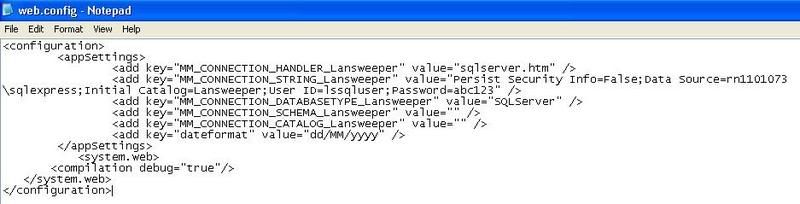
these are the IIS print screen and the web.config fileif there's anything else you want to look at, tell me
Archive
This board contains archived posts from the retired Lansweeper Forum and Insiders Community.
New to Lansweeper?
Try Lansweeper For Free
Experience Lansweeper with your own data. Sign up now for a 14-day free trial.
Try Now- ERROR: You have no access to this webpage in Technical Support Solutions
- Desktop use Entra ID in General Discussions
- Lansweeperservice.exe crashes after KB5068787 installation in General Discussions
- Lansweeper server service crashes whenever I attempt to scan an IP range in General Discussions
- Resolving Connection Issues Between IT Sensor and Discovery Hub on different systems in Technical Support Solutions
