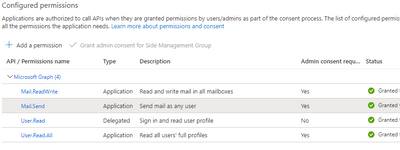- Mark as New
- Bookmark
- Subscribe
- Mute
- Subscribe to RSS Feed
- Permalink
- Report Inappropriate Content
08-31-2022 05:20 PM
I have followed the steps linked in the Knowledge Base for setting up a Microsoft Cloud Services Application for Sending Helpdesk and email Alerts
However, I continue to receive this error
The E-mail server has not been configured correctly: Http call to MS Graph has failed with status code NotFound: {"error":{"code":"Request_ResourceNotFound","message":"Resource 'myemail@email.com' does not exist or one of its queried reference-property objects are not present.","innerError":{"date":"2022-08-31T15:10:09","request-id":"xxx","client-request-id":"xxx"}}} (Last tried: 08/31/2022 09:10:09)
This is how my API Permissions look like:
Any ideas on what may be causing this issue?
- Labels:
-
Help Desk
- Mark as New
- Bookmark
- Subscribe
- Mute
- Subscribe to RSS Feed
- Permalink
- Report Inappropriate Content
03-02-2023 10:18 PM
@declanmorgan008 @ErikT were you able to get this fixed up? I'm working to configure our trial Lansweeper classic w/ helpdesk to connect to Microsoft Graph for the sake of managing emails. I've followed the instructions pretty carefully, but there appears to be a lack of precision in one or two spots.
Within the "e-mail alerts" configuration page, I get this error regardless of if I am using an email address that has been granted permissions to the registered app or not:
The E-mail server has not been configured correctly: Http call to MS Graph has failed with status code Forbidden: {"error":{"code":"ErrorAccessDenied","message":"Access to OData is disabled."}} (Last tried: 2023-03-02 21:53:40)
I've followed these instructions carefully:
When I run this in powershell: Test-ApplicationAccessPolicy -identity myemail@domain.com -appid (my_registered_app_ID)
I get this: AccessCheckResult : Granted
Has anyone else had this problem?
Thanks!
- Mark as New
- Bookmark
- Subscribe
- Mute
- Subscribe to RSS Feed
- Permalink
- Report Inappropriate Content
03-02-2023 10:44 PM
So, never mind my last reply. I'm not sure why this is finnicky, but when I removed the application access policy using the Remove-ApplicationAccessPolicy cmdlet, it came to life and any email address that I would type in the Lansweeper email settings would produce a "success" message.
I wanted to still have this app registration limited to only the shared mailbox that would be handling our Lansweeper communications, though, so I recreated the policy using New-ApplicationAccessPolicy and for the -PolicyScopeGroupID I used the security group name instead of its associated email address. For some reason this worked, and now Lansweeper shows "success" for the email address that is in the group that is authorized by the policy, and other email addresses do not. That is what I wanted. Just not sure why it didn't work perfectly originally. Thanks.
- Mark as New
- Bookmark
- Subscribe
- Mute
- Subscribe to RSS Feed
- Permalink
- Report Inappropriate Content
12-13-2024 08:48 PM
I am trying to do exactly this. I have a onprem exchange mailbox that lansweeper has been using. I need to migrate it, convert it to shared, then configure lansweeper to use it via Microsoft Graph and an ApplicationAccessPolicy. Can you speak to the application access policy, security group, and shared mailbox setup in more detail?
- Mark as New
- Bookmark
- Subscribe
- Mute
- Subscribe to RSS Feed
- Permalink
- Report Inappropriate Content
12-16-2024 08:58 PM
I checked my notes from the Lansweeper deployment and I don't have any detailed notes on this step. All I have is the notes from this thread, and this may have been used: https://community.lansweeper.com/t5/reporting/use-a-microsoft-cloud-services-application-to-send-hel...
- Mark as New
- Bookmark
- Subscribe
- Mute
- Subscribe to RSS Feed
- Permalink
- Report Inappropriate Content
09-02-2022 02:48 PM
@declanmorgan008 Looking at the information provided, we can see that Lansweeper appears to be able to log into the application you created with the credential you provided. However, the application seems unable to log in to the mailbox.
Note that the specific email address must be t tied to a licensed user in M365.
To use the email address in the helpdesk, you'll need to provide the MsGraph API with the required permissions and set up the email account in Lansweeper. Go through this article to ensure the required permissions are set.