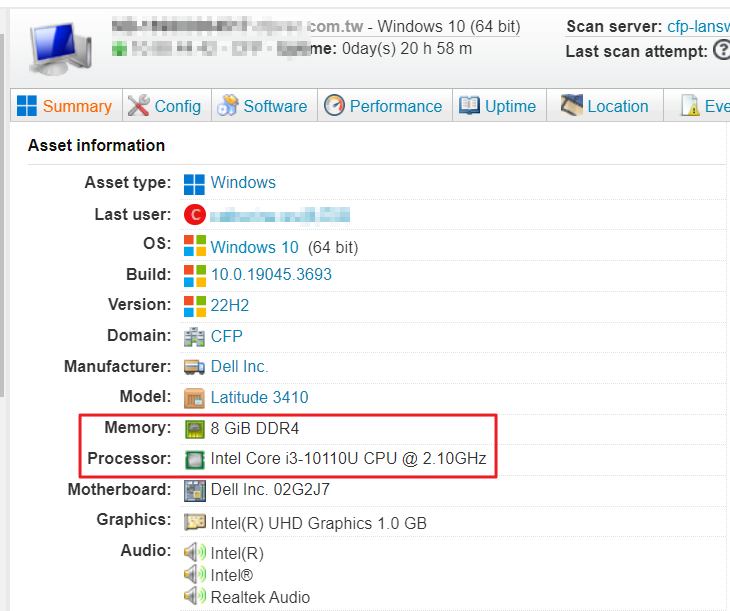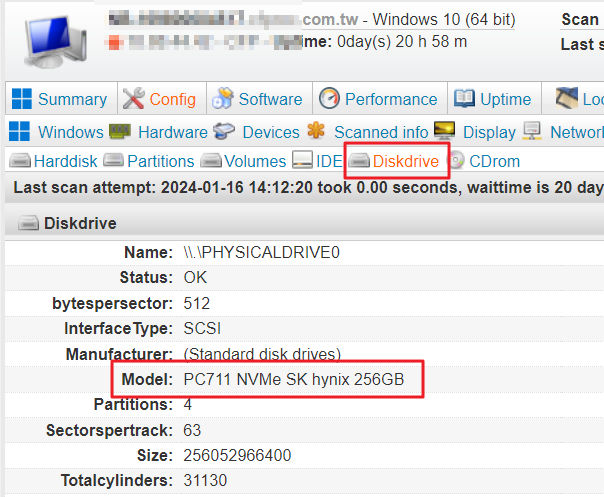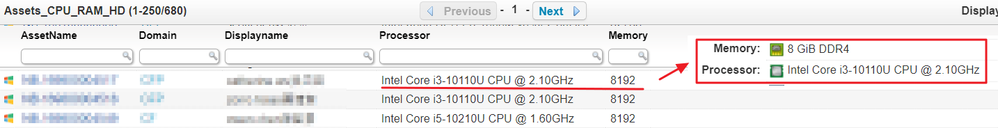- Lansweeper Community
- Forums
- General Discussions
- Re: Automatically export assets data
- Subscribe to RSS Feed
- Mark Topic as New
- Mark Topic as Read
- Float this Topic for Current User
- Bookmark
- Subscribe
- Mute
- Printer Friendly Page
- Mark as New
- Bookmark
- Subscribe
- Mute
- Subscribe to RSS Feed
- Permalink
- Report Inappropriate Content
01-17-2024 04:04 AM
I want Lansweeper to schedule and automatically export computer data on assets into a .csv file every week. The data content includes computer name, cpu model, memory model, and hard disk model. How can I do this? thank you
- Labels:
-
General Discussion
- Mark as New
- Bookmark
- Subscribe
- Mute
- Subscribe to RSS Feed
- Permalink
- Report Inappropriate Content
01-17-2024 09:15 AM
To write file on disk you can use ms sql functions but it is not supported by LS.
- Mark as New
- Bookmark
- Subscribe
- Mute
- Subscribe to RSS Feed
- Permalink
- Report Inappropriate Content
01-17-2024 06:29 AM
You can create report and schedule to sent it via email
- Mark as New
- Bookmark
- Subscribe
- Mute
- Subscribe to RSS Feed
- Permalink
- Report Inappropriate Content
01-17-2024 06:36 AM - edited 01-17-2024 07:01 AM
Can it be automatically exported to the hard drive of lansweeper server?
Because I want other programs to retrieve the data in the .csv.
Do you have an example of a report?
I tried to write a report, but I don’t know how to add the query HDD model. When querying the memory data, the format is not what I want. The example below should show 8 Gib DDR4 instead of the value 8192. How can I modify my report? What about the content? Thanks
Select Top 1000000 tblAssets.AssetID,
tblAssets.AssetName,
tblAssets.Domain,
tblADusers.Displayname,
tblAssets.Processor,
tblAssets.Memory,
tsysOS.Image As icon
From tblAssets
Inner Join tblAssetCustom On tblAssetCustom.AssetID = tblAssets.AssetID
Left Join tblADusers On tblADusers.Userdomain = tblAssets.Userdomain
And tblADusers.Username = tblAssets.Username
Inner Join tsysOS On tsysOS.OScode = tblAssets.OScode
Where tblAssetCustom.State = 1
Order By tblAssets.AssetName- Mark as New
- Bookmark
- Subscribe
- Mute
- Subscribe to RSS Feed
- Permalink
- Report Inappropriate Content
01-17-2024 09:13 AM
You can see my old report
https://community.lansweeper.com/t5/general-discussions/hardware-inventory/td-p/40358
General Discussions
Find answers to technical questions about Lansweeper.
New to Lansweeper?
Try Lansweeper For Free
Experience Lansweeper with your own data. Sign up now for a 14-day free trial.
Try Now- inconsistent asset custom field values in Flow Builder
- New Flow Builder Lansweeper Connector v11 – Now Live in Flow Builder
- Duplicated assets after locking the assetname in General Discussions
- Can we create custom asset types and asset states? in Technical Support Solutions
- Is there an asset edit history available to see who made changes and what was changed? in Technical Support Solutions