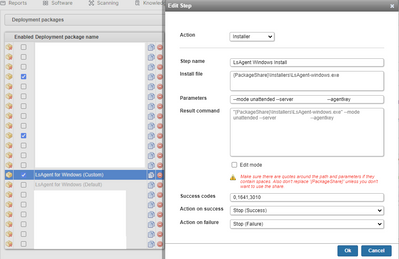- Lansweeper Community
- Forums
- General Discussions
- Re: Deployments stop working - hang Performing pre...
- Subscribe to RSS Feed
- Mark Topic as New
- Mark Topic as Read
- Float this Topic for Current User
- Bookmark
- Subscribe
- Mute
- Printer Friendly Page
- Mark as New
- Bookmark
- Subscribe
- Mute
- Subscribe to RSS Feed
- Permalink
- Report Inappropriate Content
09-21-2023 03:36 PM
We're having trouble with Deployments where they simply stop processing anything. It's almost as if there is a deadlock condition. Several times each day, I've been resorting to stopping the Lansweeper service, clearing deployment logs, and starting the service again. We've increased the RAM to 16 GB, but that hasn't increased the stability of deployments. I've tried submitting fewer deployments at a time, but eventually it still stops working.
What else can I try?
- Labels:
-
General Discussion
- Mark as New
- Bookmark
- Subscribe
- Mute
- Subscribe to RSS Feed
- Permalink
- Report Inappropriate Content
03-19-2024 10:34 PM
We've been dealing with this issue for years. There is no fix. We have been back and forth with LS support. Reduce deployment threads, clear the tables, reboot the clients, restart services, rinse & repeat daily... That's always the response.
- Mark as New
- Bookmark
- Subscribe
- Mute
- Subscribe to RSS Feed
- Permalink
- Report Inappropriate Content
09-28-2023 05:09 PM - edited 09-28-2023 05:11 PM
Have you tried testing the deployment to a smaller batch of machines to ensure that the deployment is successful in the first place? It's possible that the deployment is requiring user intervention to proceed. Might prove useful to roll it out in batches to potentially identify problematic devices first.
Additionally, the deployments may be trying to perform a WOL check and waiting an obscene amount of time for the machine to turn back on. OR the devices its attempting to deploy to may even be offline.
Definitely reach out to support and supply more specifics here so that future users may have a reference.
LS Tech Support Email: Support@lansweeper.com
LS Tech Support KB: https://www.lansweeper.com/contact-support/
- Mark as New
- Bookmark
- Subscribe
- Mute
- Subscribe to RSS Feed
- Permalink
- Report Inappropriate Content
09-28-2023 05:22 PM
We have seen the "Performing preliminary checks." stuck queue problem even when deploying to what I would call small batches of machines (less than 20 at a time). User intervention is not required on these deployments. It isn't a problem with the end-user device because if I clear the queue and restart the service, I can deploy to the same end-user device without a problem. We don't use WOL - because it doesn't work most of the time.
For example, I deployed to my own desktop yesterday. It got stuck on this deployment that had a time limit of 30 minutes. After about an hour, I restarted the lansweeper service and resubmitted the deployment with no issues.
- Mark as New
- Bookmark
- Subscribe
- Mute
- Subscribe to RSS Feed
- Permalink
- Report Inappropriate Content
09-28-2023 05:32 PM - edited 09-28-2023 05:33 PM
Scan Server resources aren't being maxed out?
Kind of sounds like it could also be a communication issue to the end devices. I know that Lansweeper would/should log an error if that was the case however.
Are you using the Package Share deployment path with credentials? Normally, Lansweeper would pop an error if the end device was unable to access the Package Share location.
LS Tech Support Email: Support@lansweeper.com
LS Tech Support KB: https://www.lansweeper.com/contact-support/
- Mark as New
- Bookmark
- Subscribe
- Mute
- Subscribe to RSS Feed
- Permalink
- Report Inappropriate Content
09-28-2023 05:46 PM
CPU and RAM on scan server aren't stressed at all.
Unlikely to be a communications issue since the deployment works correctly when I resubmit it after restarting the lansweeper service.
We use the normal {Package Share} \ Installers for most deployments. In this particular example of deploying to my own desktop it didn't require a share since the Action on the first step was MSIUninstaller.
- Mark as New
- Bookmark
- Subscribe
- Mute
- Subscribe to RSS Feed
- Permalink
- Report Inappropriate Content
09-22-2023 08:24 AM
Hello there!
We would recommend getting in touch with support so they can have a look at this: https://www.lansweeper.com/contact-support/
- Mark as New
- Bookmark
- Subscribe
- Mute
- Subscribe to RSS Feed
- Permalink
- Report Inappropriate Content
09-21-2023 04:47 PM
Here's a recent example. I cleared the deployment queue at around 09:30. It stopped processing anything at 09:50 with 7 deployments still pending out of 33 that were submitted during that 20 minute time span. It's been almost an hour since it has done anything, so I'm killing it again.
General Discussions
Find answers to technical questions about Lansweeper.
New to Lansweeper?
Try Lansweeper For Free
Experience Lansweeper with your own data. Sign up now for a 14-day free trial.
Try Now- Increase Deployment Threads Limit in General Discussions
- scanning and deployments not working since upgrading to 12.5.4 in General Discussions
- v12.5.4.0 - Deploying stuck on "Performing preliminary checks." in General Discussions
- Deployment Package Preliminary checks failed. Task Registering Error. in Deployment Packages
- Is there a better Deployment Package tutorial? in Deployment Packages