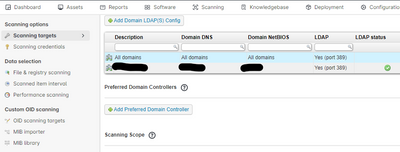- Lansweeper Community
- Forums
- General Discussions
- Re: Scannig Target 'No credentials for this Domain...
- Subscribe to RSS Feed
- Mark Topic as New
- Mark Topic as Read
- Float this Topic for Current User
- Bookmark
- Subscribe
- Mute
- Printer Friendly Page
- Mark as New
- Bookmark
- Subscribe
- Mute
- Subscribe to RSS Feed
- Permalink
- Report Inappropriate Content
04-30-2019 02:51 PM
I hope you could help me with the following problem.
Yesterday I migrated the SQL Lansweeper database from an old management system to a new one.
I used the given Lansweeper documentations.
I installed on the new Server a SQL Server 2017 Express and the Lansweeper (version 7.1.100.16)
The migration worked perfect.
Today I saw in the Scanning Targets that the 'Active Directory Computer Path' and 'Active Directory User Path' won´t get scanned.
I added the Scanning targets manual.
I couldn´t find a situation like this on Google and I hope you could help me.
ERROR:
Active Directory Computer Path: No potentially correct credentials
Active Directory User Path: No credentials for this Domain
Thank you in advance.
KayP
Solved! Go to Solution.
- Labels:
-
General Discussion
- Mark as New
- Bookmark
- Subscribe
- Mute
- Subscribe to RSS Feed
- Permalink
- Report Inappropriate Content
11-29-2022 10:10 AM
Hi,
i have the same problem.
But have it solved now by removing Preffered DC from all scanservers.
Maybe this will help you too.
Best regards
Thomas
- Mark as New
- Bookmark
- Subscribe
- Mute
- Subscribe to RSS Feed
- Permalink
- Report Inappropriate Content
12-07-2022 07:36 AM
Hi,
you can find the Preferred Domain Controller settings under Scanning\Scanning Targets.
Select your Scannserver.
regards
Thomas
- Mark as New
- Bookmark
- Subscribe
- Mute
- Subscribe to RSS Feed
- Permalink
- Report Inappropriate Content
12-07-2022 01:34 PM
Thanks for that - I don't have it configured, even adding it after the fact didn't resolve the issue either
- Mark as New
- Bookmark
- Subscribe
- Mute
- Subscribe to RSS Feed
- Permalink
- Report Inappropriate Content
11-29-2022 08:45 AM
I have the same issue with Lansweeper version 10.3.0.0
I have not migrated to any new SQL databases, it just suddenly happened. It worked just fine earlier.
- Mark as New
- Bookmark
- Subscribe
- Mute
- Subscribe to RSS Feed
- Permalink
- Report Inappropriate Content
12-06-2022 06:08 PM
I'm just encountering this issue this week, same as you - even after upgrading to 10.3.1 .. the suggestions below, I'm having issues locating them (where is "preferred DC"), was your issue ever resolved?
- Mark as New
- Bookmark
- Subscribe
- Mute
- Subscribe to RSS Feed
- Permalink
- Report Inappropriate Content
11-24-2022 09:25 AM
Hello,
I have the same problem.
Do you found a solution for that?
- I set Windows credentials and mapped it to "Workgroup or Domain".
- I checked everything multiple times.
- LDAP checks are green.
- Preferred DC is set.
What ever I do, I will get this error:
Active Directory Domain - No credentials for this domain
Active Directory Computer Path - No credentials for this domain
Active Directory User Path - No credentials for this domain
Best regards
- Mark as New
- Bookmark
- Subscribe
- Mute
- Subscribe to RSS Feed
- Permalink
- Report Inappropriate Content
11-29-2022 10:10 AM
Hi,
i have the same problem.
But have it solved now by removing Preffered DC from all scanservers.
Maybe this will help you too.
Best regards
Thomas
- Mark as New
- Bookmark
- Subscribe
- Mute
- Subscribe to RSS Feed
- Permalink
- Report Inappropriate Content
12-14-2022 12:06 PM
Thanks, it fixed my problem also, we got the problem yesterday, but removing Preferred Domain Controllers made it working again.
- Mark as New
- Bookmark
- Subscribe
- Mute
- Subscribe to RSS Feed
- Permalink
- Report Inappropriate Content
11-29-2022 04:58 PM
Wow, thank your very much. Works now.
Best regards
- Mark as New
- Bookmark
- Subscribe
- Mute
- Subscribe to RSS Feed
- Permalink
- Report Inappropriate Content
11-29-2022 10:28 AM
This fixed the problem for me. Thanks!
General Discussions
Find answers to technical questions about Lansweeper.
New to Lansweeper?
Try Lansweeper For Free
Experience Lansweeper with your own data. Sign up now for a 14-day free trial.
Try Now- Knowledge Base Search Returns No Results and Images Are Broken After Server Migration in Technical Support Solutions
- Lansweeper Installation Fails During Migration Due to Insufficient SQL Permissions in Technical Support Solutions
- ERROR: No valid credentials found. Check encryption file in Technical Support Solutions
- Error with credentials after reinstalling the additional scan server. in General Discussions
- Migrating LanSweeper when your database is already hosted on its own system in Technical Support Solutions