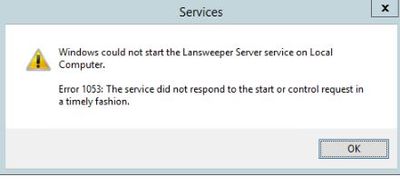- Lansweeper Community
- Forums
- General Discussions
- Service starting really slow & not appearing deplo...
- Subscribe to RSS Feed
- Mark Topic as New
- Mark Topic as Read
- Float this Topic for Current User
- Bookmark
- Subscribe
- Mute
- Printer Friendly Page
- Mark as New
- Bookmark
- Subscribe
- Mute
- Subscribe to RSS Feed
- Permalink
- Report Inappropriate Content
06-10-2015 11:55 AM - last edited on 08-23-2023 08:53 PM by Mercedes_O
I have a few issues with the deployment-part and the LS-service itself.
I tried to manually add an asset and started a manual scan. Afterwards I wanted to send our default-setup to it (only a few programs: reader, flash, java aso.). But when I send them, they don't show up in the deployment tab. I waited a few minutes, refresh, still nothing.
I just updated my LS-server to 5.3.0.8, but I never tried to manually add assets before so I have no idea if this is a new issue or has already been there before.
Because of this, I somehow got the idea to restart the Lansweeper-service (I also had issues with deployments not showing up on other devices sometimes). So I stopped it, tried to start, waited a few seconds and *bang*:
When I press okay I cannot either start or stop or restart the service, all buttons are deactivated in the properties and it just says "Service status: Starting". Over 30 minutes later it finally starts and works as before, but yes AS before the deployments on my device still don't show up and also aren't executed in the background.
I already restarted the server completely, again it took over 30 minutes before the Lansweeper Server Service was finally started.
Is this a known issue? I did not change anything on my server configuration..
Solved! Go to Solution.
- Labels:
-
General Discussion
- Mark as New
- Bookmark
- Subscribe
- Mute
- Subscribe to RSS Feed
- Permalink
- Report Inappropriate Content
06-10-2015 02:38 PM
- Link to this forum topic
- Program Files (x86)\Lansweeper\Service\errorlog.txt as present on your Lansweeper server
- Screenshot of the asset page of a computer which is not visible or to which you can't deploy, showing tabs Summary and Error if present
- Output of Program Files (x86)\Lansweeper\Actions\testconnection.exe after running a test from your Lansweeper server to the same problem machine. Provide the same credential to the tool which Lansweeper uses as well.
If you still experience issues with the Lansweeper service not starting, could you
- put your Lansweeper service into debug mode
- after the issue occurred again, send us the new service errorlog.txt
- Mark as New
- Bookmark
- Subscribe
- Mute
- Subscribe to RSS Feed
- Permalink
- Report Inappropriate Content
06-15-2015 08:17 PM
- Mark as New
- Bookmark
- Subscribe
- Mute
- Subscribe to RSS Feed
- Permalink
- Report Inappropriate Content
06-15-2015 02:52 PM
Before I tried to restart the service without debug mode, it took over 30 minutes to stop and another 30 to start again.
I did not restart the server this time (I did that multiple times when it happened the first time) I just added the 1 into the config, restarted the service and it restarted as fast as it used to. Then I changed the value back to 0 and restarted again, no issues anymore.
Is there anything I could have done wrong to make this happen?
- Mark as New
- Bookmark
- Subscribe
- Mute
- Subscribe to RSS Feed
- Permalink
- Report Inappropriate Content
06-10-2015 02:38 PM
- Link to this forum topic
- Program Files (x86)\Lansweeper\Service\errorlog.txt as present on your Lansweeper server
- Screenshot of the asset page of a computer which is not visible or to which you can't deploy, showing tabs Summary and Error if present
- Output of Program Files (x86)\Lansweeper\Actions\testconnection.exe after running a test from your Lansweeper server to the same problem machine. Provide the same credential to the tool which Lansweeper uses as well.
If you still experience issues with the Lansweeper service not starting, could you
- put your Lansweeper service into debug mode
- after the issue occurred again, send us the new service errorlog.txt
General Discussions
Find answers to technical questions about Lansweeper.
New to Lansweeper?
Try Lansweeper For Free
Experience Lansweeper with your own data. Sign up now for a 14-day free trial.
Try Now- A New Lansweeper Community and Support Experience - launching March 2nd, 2026 in General Discussions
- Custom SNMP OID Shows Data in SNMP Walk but Not in Lansweeper in Technical Support Solutions
- When using LsPush for scanning, why are Microsoft Store apps not appearing in the software list? in Technical Support Solutions
- Thinking about switching hosting regions? Start here. in General Discussions
- Lansweeper Office Hours – December 2025 in General Discussions