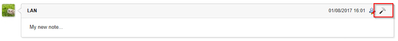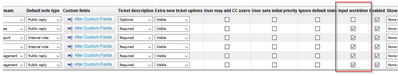- Lansweeper Community
- Forums
- General Discussions
- Tracking Time Worked on Helpdesk Tickets
- Subscribe to RSS Feed
- Mark Topic as New
- Mark Topic as Read
- Float this Topic for Current User
- Bookmark
- Subscribe
- Mute
- Printer Friendly Page
- Mark as New
- Bookmark
- Subscribe
- Mute
- Subscribe to RSS Feed
- Permalink
- Report Inappropriate Content
03-11-2025 05:36 PM
Is there anyway to manually or automatically set an amount of time a ticket would've taken?
I've noticed one of the reports that are included in the lansweeper install called "Helpdesk: Time Worked per ticket" and I noticed that the timeworked column in the query does not pull any values through the htblnotes table. From what I can tell comments can have time worked entered into it but I can not see anything indicating adding time to a ticket besides the SLA time.
Is there any feature in the bare install of the software or does this feature even exist?
Lansweeper Version: 12.3.2.3
Any help will be appreciated! 😀
Solved! Go to Solution.
- Labels:
-
Help Desk
- Mark as New
- Bookmark
- Subscribe
- Mute
- Subscribe to RSS Feed
- Permalink
- Report Inappropriate Content
03-12-2025 10:50 AM - edited 03-12-2025 10:50 AM
Hello there!
You can add the time worked by enabling the option Input worktime for the desired Ticket Types under Configuration\Ticket Content. This option allows your Helpdesk Agents to fill in the work time per note themselves. Once your agents have added a note they can input the time worked by pressing the hammer icon on the note.
This data is then stored in the database table in htblnotes.timeworked which is used in the report that you are referring to. Keep in mind, however, that this field stores the data on a note per note basis, so you will have to use the 'Sum' expression to count these notes for one ticket if you would want to use this in a report.
Additionally, the Time worked on (States) as shown on your tickets is dynamically calculated based on how long the ticket was in states which have been configured to count as work. As this information is dynamically calculated, there is no database field which holds these values.
- Mark as New
- Bookmark
- Subscribe
- Mute
- Subscribe to RSS Feed
- Permalink
- Report Inappropriate Content
01-08-2026 02:09 PM - edited 01-08-2026 02:19 PM
I know that this has been marked as resolved, but is it possible for you to share a query that does the same calculation as the website does for Time worked on (States)?
- Mark as New
- Bookmark
- Subscribe
- Mute
- Subscribe to RSS Feed
- Permalink
- Report Inappropriate Content
03-12-2025 10:50 AM - edited 03-12-2025 10:50 AM
Hello there!
You can add the time worked by enabling the option Input worktime for the desired Ticket Types under Configuration\Ticket Content. This option allows your Helpdesk Agents to fill in the work time per note themselves. Once your agents have added a note they can input the time worked by pressing the hammer icon on the note.
This data is then stored in the database table in htblnotes.timeworked which is used in the report that you are referring to. Keep in mind, however, that this field stores the data on a note per note basis, so you will have to use the 'Sum' expression to count these notes for one ticket if you would want to use this in a report.
Additionally, the Time worked on (States) as shown on your tickets is dynamically calculated based on how long the ticket was in states which have been configured to count as work. As this information is dynamically calculated, there is no database field which holds these values.
General Discussions
Find answers to technical questions about Lansweeper.
New to Lansweeper?
Try Lansweeper For Free
Experience Lansweeper with your own data. Sign up now for a 14-day free trial.
Try Now- Helpdesk report: report of tickets with greater than 1 hour between created and assigned in Reports & Analytics
- Knowledge Base Search Returns No Results and Images Are Broken After Server Migration in Technical Support Solutions
- Does the Lansweeper On-Premise installation support SAML 2.0 authentication? in Technical Support Solutions
- Reporting Worked Time per Ticket in Technical Support Solutions
- Silent Ticket Closing in General Discussions