This website uses cookies. By clicking Accept, you consent to the use of cookies. Click Here to learn more about how we use cookies.
Community FAQ
Register | Log In
Turn on suggestions
Auto-suggest helps you quickly narrow down your search results by suggesting possible matches as you type.
Turn on suggestions
Auto-suggest helps you quickly narrow down your search results by suggesting possible matches as you type.
- Lansweeper Community
- Forums
- General Discussions
- View other user IE history through Lansweeper
Options
- Subscribe to RSS Feed
- Mark Topic as New
- Mark Topic as Read
- Float this Topic for Current User
- Bookmark
- Subscribe
- Mute
- Printer Friendly Page
Register to ask a question, start a topic or share an idea
Join the Community
Options
- Mark as New
- Bookmark
- Subscribe
- Mute
- Subscribe to RSS Feed
- Permalink
- Report Inappropriate Content
05-30-2018 05:43 PM
3 REPLIES 3
Options
- Mark as New
- Bookmark
- Subscribe
- Mute
- Subscribe to RSS Feed
- Permalink
- Report Inappropriate Content
06-28-2018 05:18 PM
We use Nirsoft, but when we are on an asset page (different than our own workstation) and click on Internet History under Basic Options in LanSweeper we see our own personal internet history vs the internet history of the asset that we are on. Why doesn't it show the history of the asset of the page we are on?
Options
- Mark as New
- Bookmark
- Subscribe
- Mute
- Subscribe to RSS Feed
- Permalink
- Report Inappropriate Content
06-04-2018 02:40 AM
Hi @mgibson4678,
Can I ask how you are viewing the Browsing History?
We are using the Browsing History View from Nirsoft as an Asset action on the asset page.
{actionpath}BrowsingHistoryView.exe /HistorySource 7 /ComputerName {smartname} /VisitTimeFilterType 1 /StopIECacheTask 1
This works really well for us as it reports IE, Chrome & Firefox (except my FF as I run portable).
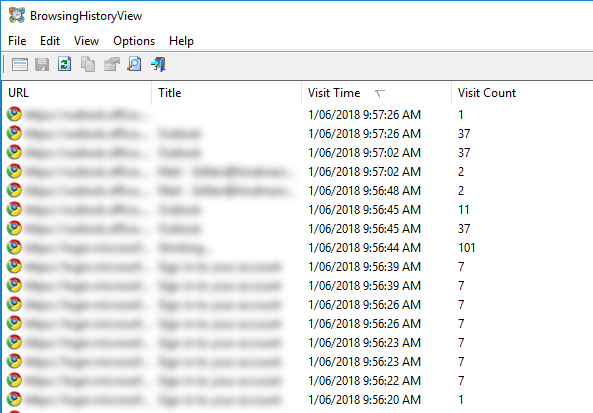
Can I ask how you are viewing the Browsing History?
We are using the Browsing History View from Nirsoft as an Asset action on the asset page.
{actionpath}BrowsingHistoryView.exe /HistorySource 7 /ComputerName {smartname} /VisitTimeFilterType 1 /StopIECacheTask 1
This works really well for us as it reports IE, Chrome & Firefox (except my FF as I run portable).
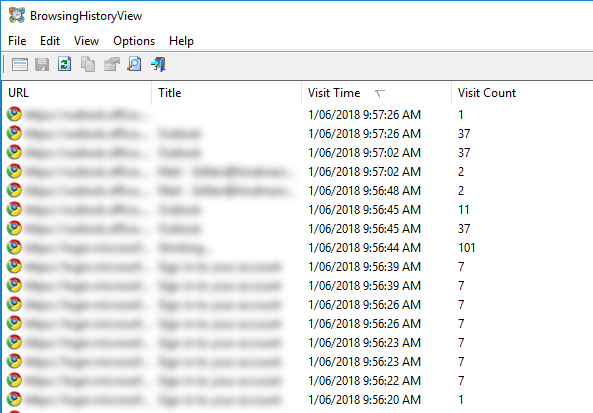
Options
- Mark as New
- Bookmark
- Subscribe
- Mute
- Subscribe to RSS Feed
- Permalink
- Report Inappropriate Content
06-01-2018 04:31 PM
What method are you using to view the user's IE history?
General Discussions
Find answers to technical questions about Lansweeper.
New to Lansweeper?
Try Lansweeper For Free
Experience Lansweeper with your own data. Sign up now for a 14-day free trial.
Try Now
Related Content
- Can i edit down / Remove some of the asset types that are listed in Lansweeper in General Discussions
- MIB Library Search Keeps Loading Indefinitely in Lansweeper On-Prem in Technical Support Solutions
- What is the difference between “Not seen” in cleanup options and “Last successful scan” on an asset? in Technical Support Solutions
- Intune scanning on GCC tenants in General Discussions
- How to Invite Lansweeper Support to Your Cloud Site in Technical Support Solutions
