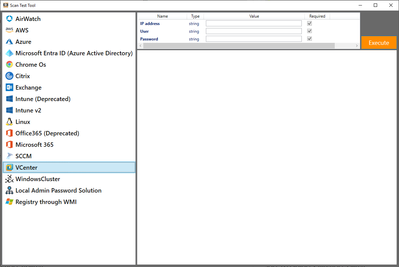- Lansweeper Community
- Forums
- Product Discussions
- ESXi Hosts and VM's missing from vCenter inventory
- Subscribe to RSS Feed
- Mark Topic as New
- Mark Topic as Read
- Float this Topic for Current User
- Bookmark
- Subscribe
- Mute
- Printer Friendly Page
- Mark as New
- Bookmark
- Subscribe
- Mute
- Subscribe to RSS Feed
- Permalink
- Report Inappropriate Content
03-01-2024
09:31 AM
- last edited on
03-06-2025
01:24 PM
by
Obi_1_Cinobi
![]()
I'm using Lansweeper v. 11.1.6.0, scanning a vSphere 8 environment. I have done all the steps in -->
Troubleshoot vCenter scanning issues - Lansweeper Community
However the Hosts and guests are not showing up in the vCenter inventory, only the Datacenter and the Datastores are visible.
What am I doing wrong? If I use the Lansweeper Devicetester I can see everything listed from the vCenter - it is just not showing up in the Web Interface
//Mathias
Solved! Go to Solution.
- Labels:
-
General Topics
-
Scanning
- Mark as New
- Bookmark
- Subscribe
- Mute
- Subscribe to RSS Feed
- Permalink
- Report Inappropriate Content
03-21-2024 07:29 AM
FYI, found the solution. Support pointed me in the right direction.
In my case there was a folder on the top of my vCenter inventory, above the vCenter itself. I removed that folder and now everything gets scanned as it should 🙂
- Mark as New
- Bookmark
- Subscribe
- Mute
- Subscribe to RSS Feed
- Permalink
- Report Inappropriate Content
03-01-2024 10:15 AM
- Mark as New
- Bookmark
- Subscribe
- Mute
- Subscribe to RSS Feed
- Permalink
- Report Inappropriate Content
03-01-2024 10:25 AM
Thanks, I will try to do that, however since the license was purchased from a different email I can't register a support case and I get no response from sales:
"We are unable to match the email address you are currently logged in with a customer account in our systems. Please make sure that you are logged in with your business email address or contact our sales team via this link. "
- Mark as New
- Bookmark
- Subscribe
- Mute
- Subscribe to RSS Feed
- Permalink
- Report Inappropriate Content
03-01-2024 01:31 PM
Try to request trial on new business e-mail and create case
- Mark as New
- Bookmark
- Subscribe
- Mute
- Subscribe to RSS Feed
- Permalink
- Report Inappropriate Content
03-01-2024 10:14 AM - edited 03-01-2024 10:14 AM
Run tool "c:\Program Files (x86)\Lansweeper\Service\Lansweeper.TestTools.App.exe"
Select vcenter
Set IP and creds
View log named as Lansweeper.TestTools.Errorlog.txt
- Mark as New
- Bookmark
- Subscribe
- Mute
- Subscribe to RSS Feed
- Permalink
- Report Inappropriate Content
08-19-2024 07:57 PM
The tool does not produce a log file. Is there something I am missing to generate one?
- Mark as New
- Bookmark
- Subscribe
- Mute
- Subscribe to RSS Feed
- Permalink
- Report Inappropriate Content
03-01-2024 12:32 PM
Thanks for linking to this test tool - wasn't aware of that. However, throws error when testing vCenter:
Error occurred
---------------------------
Self referencing loop detected for property 'Task' with type 'System.Runtime.CompilerServices.AsyncTaskMethodBuilder`1+AsyncStateMachineBox`1[Lansweeper.Service.Domain.vCenter.VCenter,Lansweeper.Service.SA.Vmware.VCenterClient+]'. Path 'StateMachine.'
- Mark as New
- Bookmark
- Subscribe
- Mute
- Subscribe to RSS Feed
- Permalink
- Report Inappropriate Content
03-15-2024 03:13 AM
Try new version
- Mark as New
- Bookmark
- Subscribe
- Mute
- Subscribe to RSS Feed
- Permalink
- Report Inappropriate Content
03-19-2024 01:10 PM
Thanks, I tried upgrading to the latest version. Still the same issue unfortunately.
I have registered a support case now
- Mark as New
- Bookmark
- Subscribe
- Mute
- Subscribe to RSS Feed
- Permalink
- Report Inappropriate Content
03-19-2024 02:55 PM
From support -->
"The error has already been reported to our Development Team, and a bug report has already been created, LAN-12409.
Unfortunately, there is currently no work-around for this."
Product Discussions
Share feedback, exchange ideas and find answers to Lansweeper product questions.
New to Lansweeper?
Try Lansweeper For Free
Experience Lansweeper with your own data. Sign up now for a 14-day free trial.
Try Now- Now Available: Lansweeper Classic (On-prem) v12 in General Discussions
- Diagrams in General Discussions
- Windows 11 Devices Without a Specific Software (Report Builder) in Reports & Analytics
- Lansweeper Not Detecting All Network Devices in General Discussions
- ESXI Hosts Data being removed or overwritten after being scanned in Product Discussions