- Lansweeper Community
- Forums
- Product Discussions
- Exciting News for On-Prem Users with ServiceNow In...
- Subscribe to RSS Feed
- Mark Topic as New
- Mark Topic as Read
- Float this Topic for Current User
- Bookmark
- Subscribe
- Mute
- Printer Friendly Page
- Mark as New
- Bookmark
- Subscribe
- Mute
- Subscribe to RSS Feed
- Permalink
- Report Inappropriate Content
11-27-2023 11:33 AM
Hello Lansweeper Community!
We are delighted to announce that you can now fully enjoy the benefits of OT assets directly within your ServiceNow platform.
Why is this so exciting?
- Enhanced Visibility and Control:
- Lansweeper On-premise installations with OT linked and integrated with ServiceNow can now take full advantage of the integration, gaining a comprehensive view of their OT assets.
- Greater control over processes and operations, enabling more informed decision-making.
- Resource Optimization:
- Direct access to OT assets from ServiceNow means significant resource optimization.
- Reduces response time to potential issues and improves operational efficiency.
What does it look like?
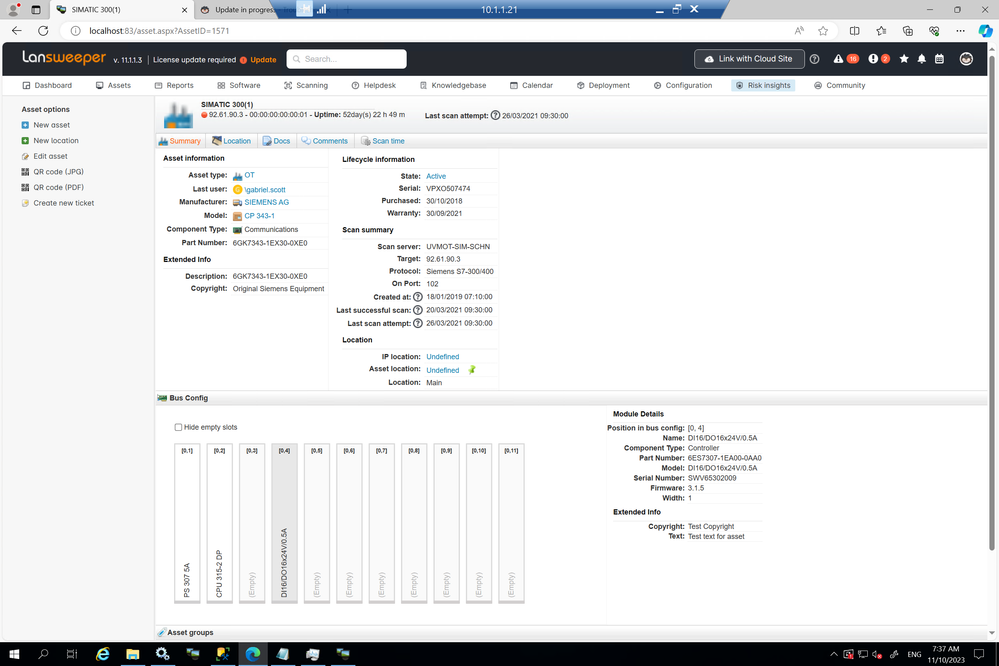
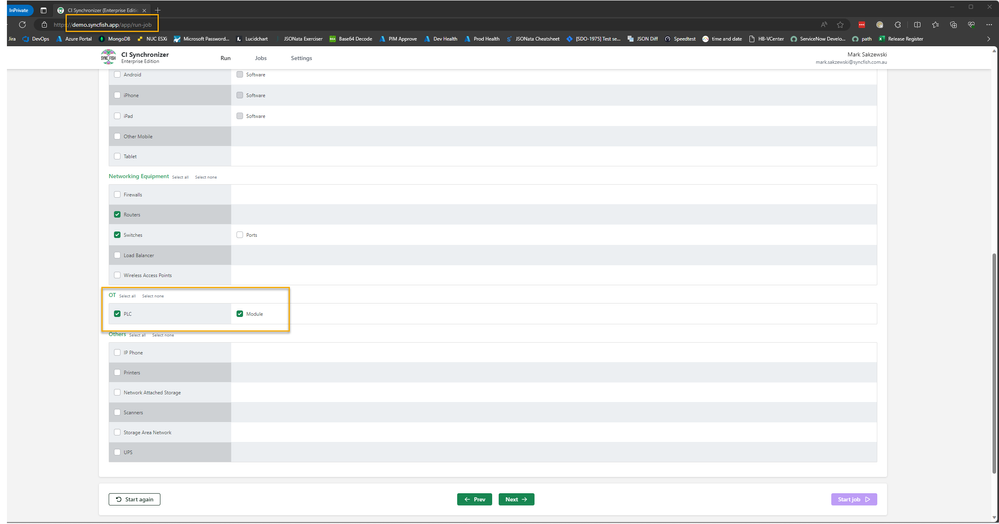
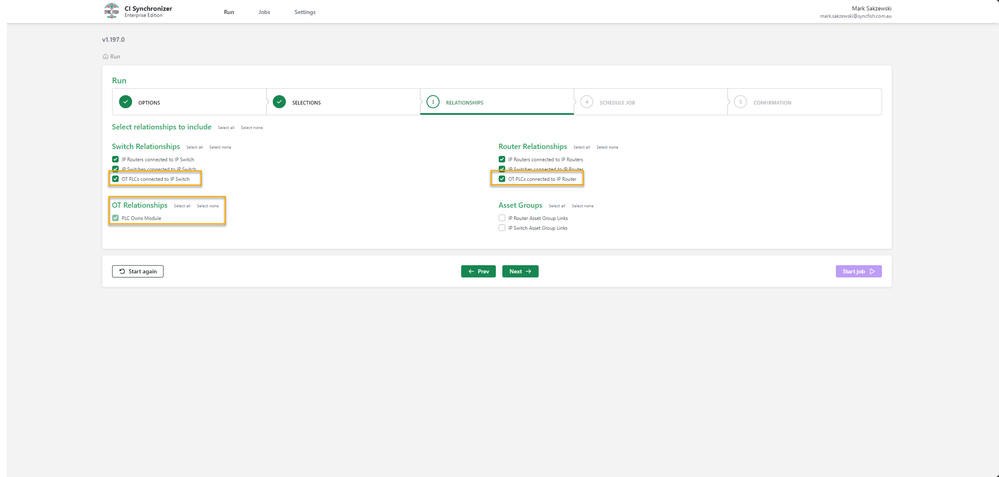
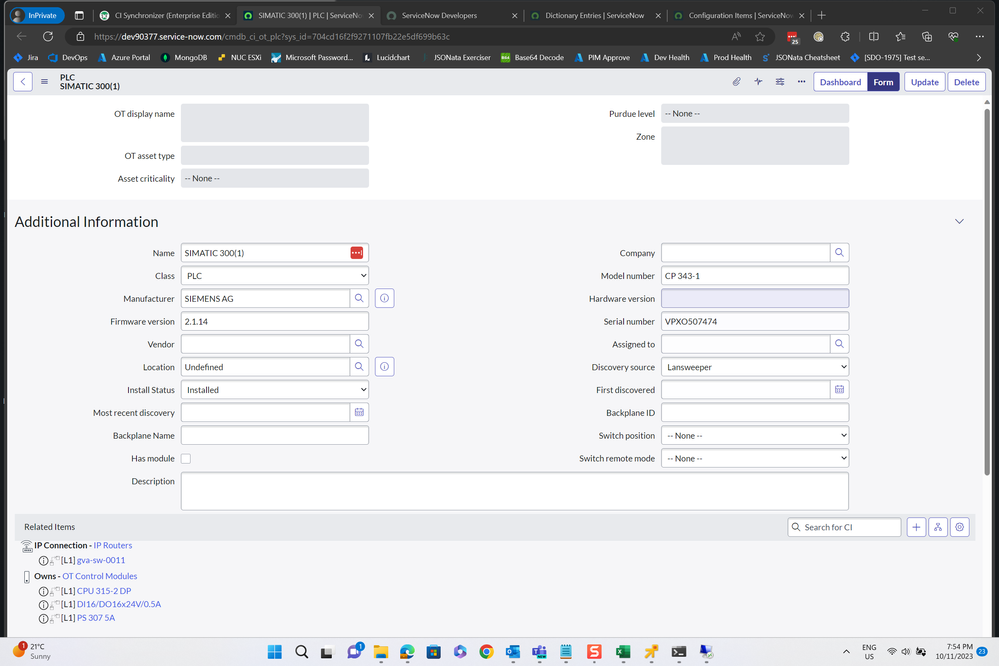
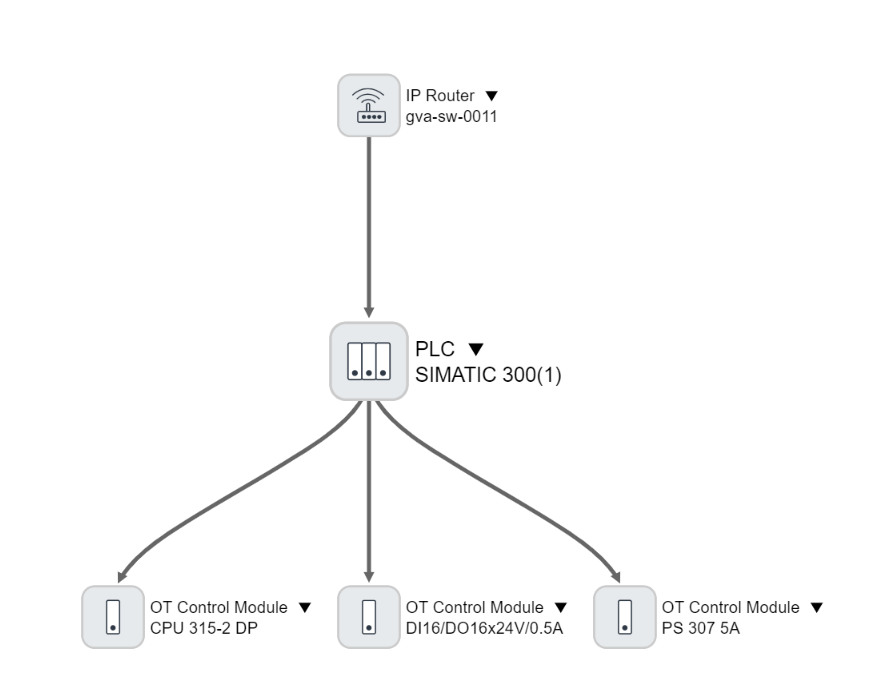
How to access this feature?
Let us know if you have any questions in the comments section of this post.
Product Discussions
Share feedback, exchange ideas and find answers to Lansweeper product questions.
New to Lansweeper?
Try Lansweeper For Free
Experience Lansweeper with your own data. Sign up now for a 14-day free trial.
Try Now- Is it possible to integrate Lansweeper with ServiceNow via API? in Technical Support Solutions
- ServiceNow Integration – “No sites allowed” Error in Technical Support Solutions
- ServiceNow Service Graph Integration - Mapping against Install Status in General Discussions
- ITSM Is Easy with Lansweeper + CI Sync for ServiceNow in General Discussions
- Flow Builder: HaloITSM Integration in Flow Builder
