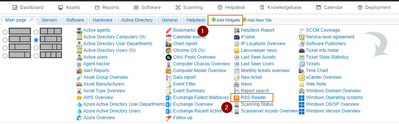Options
- Subscribe to RSS Feed
- Mark as New
- Mark as Read
- Bookmark
- Subscribe
- Printer Friendly Page
- Report Inappropriate Content
06-17-2022
10:59 AM
We often get the question if it is possible to jump versions when upgrading Lansweeper.
Eg. Can you upgrade from version 8.xx to version 10.xx immediately or should we first install version 9.xx?
The straightforward answer is yes, but there are some things to consider.
Installations with a database hosted on SQL Local DB or SQL Server can be updated from any version to the latest version in one go using these instructions.
If you are upgrading to our latest version, ensure that all computers hosting the scanning service or web console component have .NET Framework 4.8 or a more recent .NET version installed. The .NET version is a requirement from Lansweeper 8.2.200 onward. You can refer to our installation requirements for all installation requirements.
If your database is still hosted on SQL Compact, which is deprecated, you would need to update to v7.2.108.6 first using these instructions.
You can check which database provider Lansweeper is using the steps described here.
Eg. Can you upgrade from version 8.xx to version 10.xx immediately or should we first install version 9.xx?
The straightforward answer is yes, but there are some things to consider.
Installations with a database hosted on SQL Local DB or SQL Server can be updated from any version to the latest version in one go using these instructions.
If you are upgrading to our latest version, ensure that all computers hosting the scanning service or web console component have .NET Framework 4.8 or a more recent .NET version installed. The .NET version is a requirement from Lansweeper 8.2.200 onward. You can refer to our installation requirements for all installation requirements.
If your database is still hosted on SQL Compact, which is deprecated, you would need to update to v7.2.108.6 first using these instructions.
You can check which database provider Lansweeper is using the steps described here.
Was this post helpful? Leave a Kudo!
Did you have a similar issue and a
different solution? Share your work in the comments below and help your fellow IT Hero's!
More questions?
Browse
our
Quick Tech Solutions
or
Community Forum.
If you can't find what you're looking for, create a post in our Community Forum.
You must be a registered user to add a comment. If you've already registered, sign in. Otherwise, register and sign in.