SymptomsYou have configured SSO for your Cloud site. When users are trying to log in, SSO doesn't seem to work.
SolutionAs a first step, we recommend verifying your current SSO configuration. Make sure all the necessary attributes are being passed with your SSO connection.
eg.
We used Azure as an example. The screenshot below shows all attributes that need to be part of your configuration if you're using Azure AD.
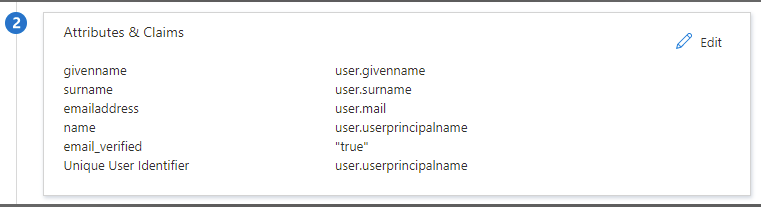
In general, make sure that email and email_verified (set to true or "true" with brackets) are added. If they weren't, please add them. Afterward, delete the pending invites in your cloud site and re-send them.
To learn more on how to generally configure SSO with either Azure or Okta as identity provider, please refer to the knowledge base articles here:
General SSOAzure ADOkta
