We've already published a previous blog on Deployments: incorrect function.
How does this relate to the Lansweeper PackageShare?
Deployments can also fail with the Incorrect Function error if you use the PackageShare in your deployments steps and deploy to more assets simultaneously than the PackageShare allows users to.
Example:
Let's say you deploy packages to 40 or more assets in one go. You have sufficient deployment threads to accommodate this load. However, the number of simultaneous users connecting to the PackageShare is limited to the default value of 25.
This leads to some of the deployments returning the error Incorrect Function.
Now what?
If you are using the default Lansweeper PackageShare:
- Navigate to Program Files (x86)\Lansweeper on the Lansweeper server.
- Right-click the PackageShare folder and select Properties.
- Click the Sharing tab.
- Click the Advanced Sharing button.
- Increase the number of simultaneous user limit.
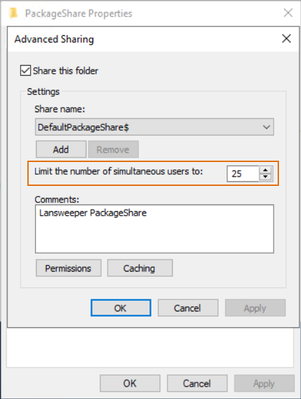
If you are not using the default Lansweeper PackageShare, apply the above steps to the custom package share you have set up.
