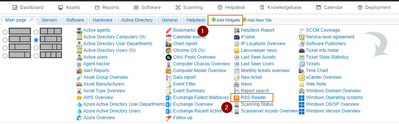- Subscribe to RSS Feed
- Mark as New
- Mark as Read
- Bookmark
- Subscribe
- Printer Friendly Page
- Report Inappropriate Content
You are trying to get the status of the LsAgent client running on your Linux devices. You run the following command, but receive an error message:
systemctl status LansweeperAgentService
You are trying to stop/start the Lansweeper service. You run either of these commands. but receive an error message:
systemctl stop LansweeperAgentServicesystemctl start LansweeperAgentService
What happened?
Previously, managing the LsAgent service on a Linux asset was done through these commands:
systemctl status LansweeperAgentServicesystemctl start LansweeperAgentServicesystemctl stop LansweeperAgentServicesystemctl enable LansweeperAgentService
However, we recently changed the Linux LsAgent service name. The new commands to run are as follows:
systemctl status ls-agentsystemctl start ls-agentsystemctl stop ls-agentsystemctl enable ls-agent
Was this post helpful? Leave a Kudo!
Did you have a similar issue and a different solution? Share your work in the comments below and help your fellow IT Heroes!
More questions? Browse our Quick Tech Solutions or Community Forum.
If you can't find what you're looking for, create a post in our Community Forum.
Not a Lansweeper user yet? Try now.
Was this post helpful? Leave a Kudo!
Did you have a similar issue and a
different solution? Share your work in the comments below and help your fellow IT Hero's!
More questions?
Browse
our
Quick Tech Solutions
or
Community Forum.
If you can't find what you're looking for, create a post in our Community Forum.
You must be a registered user to add a comment. If you've already registered, sign in. Otherwise, register and sign in.