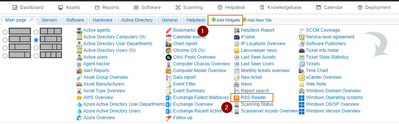- Subscribe to RSS Feed
- Mark as New
- Mark as Read
- Bookmark
- Subscribe
- Printer Friendly Page
- Report Inappropriate Content
Lansweeper is actively scanning your network, but you notice that LSASS.exe is utilizing more than 50% of your CPU.
What is happening?
There are many individual or combined factors that could contribute to this issue, and each cause and its corresponding solution is often unique to each contributing factor.
Now what?
As stated above, this issue can have several different causes, with several different solutions.
Before delving into advanced troubleshooting however, try out the following quick actions first, as they could already solve the issue:
- Update your Windows server, ensuring you have the latest fixes installed.
- Update Lansweeper to the latest version. For a detailed explanation of updating your installation, see Update your Lansweeper Classic installation or Update your Lansweeper scan server.
What else?
To further troubleshoot the issue, you can refer to the following Microsoft article:
Troubleshoot high Lsass.exe CPU usage - Windows Server | Microsoft Learn
Was this post helpful? Leave a Kudo!
Did you have a similar issue and a
different solution? Share your work in the comments below and help your fellow IT Hero's!
More questions?
Browse
our
Quick Tech Solutions
or
Community Forum.
If you can't find what you're looking for, create a post in our Community Forum.
You must be a registered user to add a comment. If you've already registered, sign in. Otherwise, register and sign in.