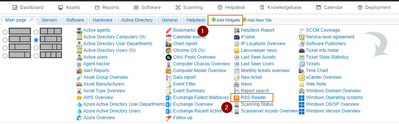- Subscribe to RSS Feed
- Mark as New
- Mark as Read
- Bookmark
- Subscribe
- Printer Friendly Page
- Report Inappropriate Content
After updating your Windows assets, you're suddenly getting Access Denied errors.
What happened?
An update for Windows enforced the DCOM hardening security changes implemented in June 2022, resulting in Access Denied errors when scanning. Before March 2023, these DCOM changes could be disabled using the registry key.
Unfortunately, this is no longer possible. Please review the timeline on this page: https://support.microsoft.com/en-us/topic/kb5004442-manage-changes-for-windows-dcom-server-security-...
In most cases, the Windows client OS being scanned was up to date, while the Lansweeper server OS was not.
Solution
The solution is to update all systems, i.e. the Lansweeper scanning server and all clients, to the latest available OS build so both are on the same KB patch level. Afterward, scanning should successfully resume.
For more information, please see this Quick Tech Solution blog on our community forum: https://community.lansweeper.com/t5/quick-tech-solutions/suddenly-seeing-access-denied-scanning-erro...
Was this post helpful? Leave a Kudo!
Did you have a similar issue and a different solution? Share your work in the comments below and help your fellow IT Heroes!
More questions? Browse our Quick Tech Solutions or Community Forum.
If you can't find what you're looking for, create a post in our Community Forum.
Not a Lansweeper user yet? Try now.
Was this post helpful? Leave a Kudo!
Did you have a similar issue and a
different solution? Share your work in the comments below and help your fellow IT Hero's!
More questions?
Browse
our
Quick Tech Solutions
or
Community Forum.
If you can't find what you're looking for, create a post in our Community Forum.
You must be a registered user to add a comment. If you've already registered, sign in. Otherwise, register and sign in.