You have set up your network devices for scanning. SNMP is enabled on the devices, and the Community has been filled in. You scan the device and get a disappointing “SNMP disabled or wrong community” message instead of the fancy data you expected to see.
What happened?
Likely the device base OID cannot be retrieved by Lansweeper. When scanning network devices, Lansweeper will try to scan your device with the SNMP protocol.
The scanning engine will run an OID get for the system OID 1.3.6.1.2.1.1.2.0. If the system OID is found, the scanning engine continues scanning with SNMP. However, if the system OID is not found, the scanning engine leaves the SNMP scanning logic, returning the “SNMP disabled or wrong community” message.
Lansweeper will always perform a GET for a specific OID. These OIDs are stored in the database. Lansweeper will not perform an OID walk, trying to read all OIDs available on the device.
|
Now what?
If Lansweeper failed to scan your network device using the SNMP protocol, our detailed troubleshooting guide below is likely the first resort to solve the issue.
Troubleshooting SNMP scanning issues
Issue still not fixed?
As mentioned before, if the system OID is not retrieved, SNMP scanning will stop. Some devices limit the OIDs that can be retrieved to the version of the SNMP protocol you are using. This is device dependent. Check the vendor website for more information about your specific device.
You can check if the system OID can be retrieved using the free Paessler SNMP tester tool.
- Download the Paessler SNMP tester on your scanning server.
- Open the tool.
- Submit the target device's IP (leave the port on 161).
- SNMP Version
- SNMP User (This is the SNMP Community for v1 & v2)
- Custom OID: 1.3.6.1.2.1.1.2.0
- Click the start button
In the below example, the base OID cannot be found.
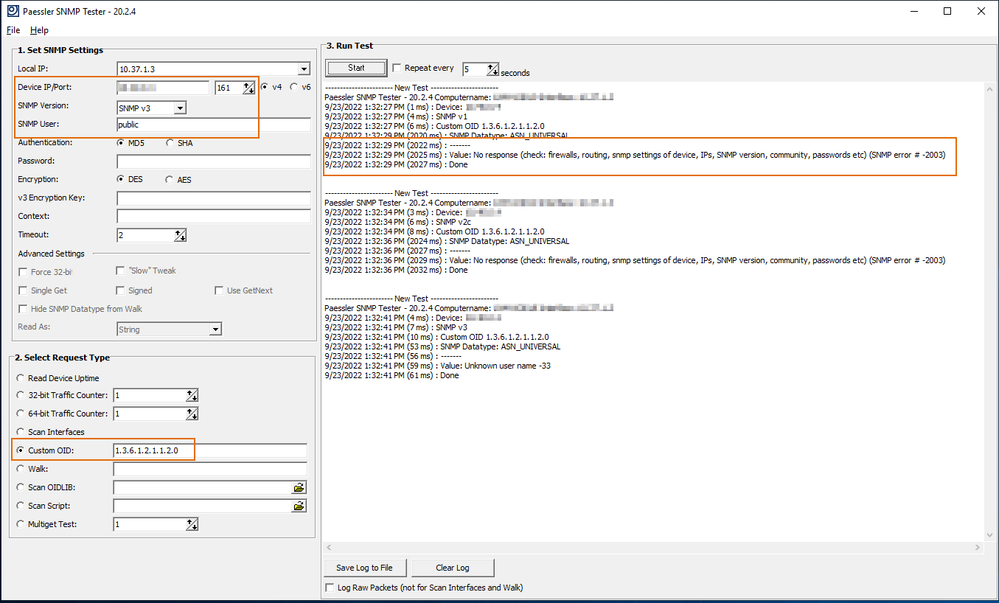
In the below example, the base OID can be found.
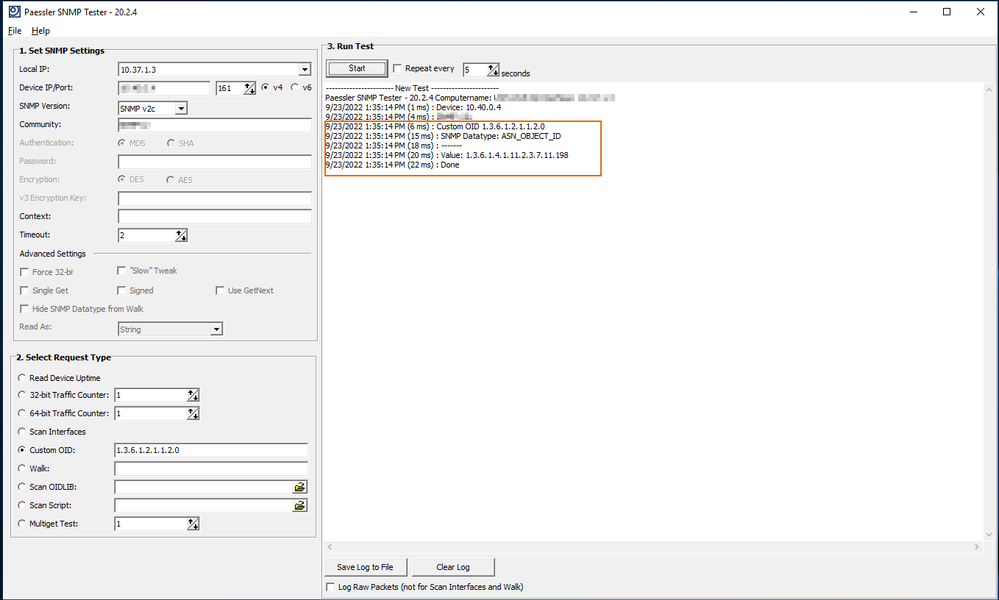
- Specific OIDs cannot be found with v1, and v2 but only by SNMP v3.
- SNMP v3 credentials are case-sensitive.
|
No result using the Paessler tool?
Unfortunately, Lansweeper will not be able to scan your device through the SNMP protocol as the system OID cannot be retrieved.
