This website uses cookies. By clicking Accept, you consent to the use of cookies. Click Here to learn more about how we use cookies.
Community FAQ
Register | Log In
Turn on suggestions
Auto-suggest helps you quickly narrow down your search results by suggesting possible matches as you type.
Turn on suggestions
Auto-suggest helps you quickly narrow down your search results by suggesting possible matches as you type.
- Lansweeper Community
- Forums
- Reports & Analytics
- Scanning Events in Application and Services Logs
Options
- Subscribe to RSS Feed
- Mark Topic as New
- Mark Topic as Read
- Float this Topic for Current User
- Bookmark
- Subscribe
- Mute
- Printer Friendly Page
Register to ask a question, start a topic or share an idea
Join the Community
Options
- Mark as New
- Bookmark
- Subscribe
- Mute
- Subscribe to RSS Feed
- Permalink
- Report Inappropriate Content
07-15-2020 10:44 PM
Hello Lansweeper community.
Our company is on Windows 10 1809 x64 Enterprise version. We are running all Dell Optiplex desktops in the office.
We have recently started receiving reports from our users that when they click on the Start Menu button, they receive Critical Error "Your start menu isn't working. We'll try to fix it next time you sign in". Of course, restarting doesn't fix the issue.
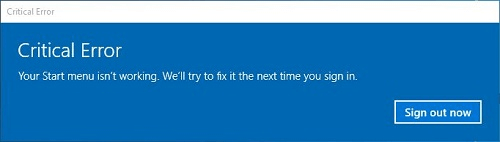
This problem prevents users from launching applications from the start menu tiles or list and sometimes it also freezes the workstation at which point restart is required.
Being that we are still all working remotely we can't really physically rebuild any PC's I'm looking for a way to scan for any PC's that have this problem.
We have found one Event in Application and Services Logs that could potentially be used to track this issue but I don't see any way to scan for anything in Application and Services logs with Lansweeper?
Is that possible at all?
Log I'm trying to scan for is in Application and Services/Microsoft/Windows/Apps and the log is called "Microsoft-Windows-TWinUI/Operational". The event that gets generated is Error EventID 5961:
Log Name: Microsoft-Windows-TWinUI/Operational
Source: Microsoft-Windows-Immersive-Shell
Date: 7/15/2020 12:32:17 PM
Event ID: 5961
Task Category: (5961)
Level: (2)
Keywords:
User: DOMAIN\USER
Computer: COMPUTERNAME.OURDOAMIN.com
Description:
The description for Event ID 5961 from source Microsoft-Windows-Immersive-Shell cannot be found. Either the component that raises this event is not installed on your local computer or the installation is corrupted. You can install or repair the component on the local computer.
If the event originated on another computer, the display information had to be saved with the event.
The following information was included with the event:
Microsoft.Windows.ShellExperienceHost_cw5n1h2txyewy!App
-2144927148
0
The handle is invalid
we could really use your help is creating a way to detect any PC's that have this issue, so thank you in advance.
Denis
Our company is on Windows 10 1809 x64 Enterprise version. We are running all Dell Optiplex desktops in the office.
We have recently started receiving reports from our users that when they click on the Start Menu button, they receive Critical Error "Your start menu isn't working. We'll try to fix it next time you sign in". Of course, restarting doesn't fix the issue.
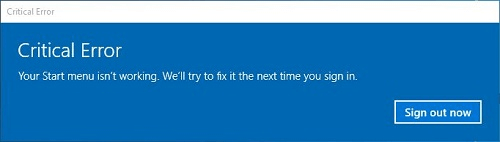
This problem prevents users from launching applications from the start menu tiles or list and sometimes it also freezes the workstation at which point restart is required.
Being that we are still all working remotely we can't really physically rebuild any PC's I'm looking for a way to scan for any PC's that have this problem.
We have found one Event in Application and Services Logs that could potentially be used to track this issue but I don't see any way to scan for anything in Application and Services logs with Lansweeper?
Is that possible at all?
Log I'm trying to scan for is in Application and Services/Microsoft/Windows/Apps and the log is called "Microsoft-Windows-TWinUI/Operational". The event that gets generated is Error EventID 5961:
Log Name: Microsoft-Windows-TWinUI/Operational
Source: Microsoft-Windows-Immersive-Shell
Date: 7/15/2020 12:32:17 PM
Event ID: 5961
Task Category: (5961)
Level: (2)
Keywords:
User: DOMAIN\USER
Computer: COMPUTERNAME.OURDOAMIN.com
Description:
The description for Event ID 5961 from source Microsoft-Windows-Immersive-Shell cannot be found. Either the component that raises this event is not installed on your local computer or the installation is corrupted. You can install or repair the component on the local computer.
If the event originated on another computer, the display information had to be saved with the event.
The following information was included with the event:
Microsoft.Windows.ShellExperienceHost_cw5n1h2txyewy!App
-2144927148
0
The handle is invalid
we could really use your help is creating a way to detect any PC's that have this issue, so thank you in advance.
Denis
Labels:
- Labels:
-
Report Center
1 REPLY 1
Options
- Mark as New
- Bookmark
- Subscribe
- Mute
- Subscribe to RSS Feed
- Permalink
- Report Inappropriate Content
07-17-2020 12:33 PM
Hi ,
We setup event log monitoring for unexpected reboots for a short time as it is very heavy with disk space on the server, I used this article for email monitoring but you can report from this data too https://www.lansweeper.com/knowledgebase/sending-email-alerts/
We setup event log monitoring for unexpected reboots for a short time as it is very heavy with disk space on the server, I used this article for email monitoring but you can report from this data too https://www.lansweeper.com/knowledgebase/sending-email-alerts/
Reports & Analytics
Ask about reports you're interested in and share reports you've created. Subscribe to receive daily updates of reports shared in the Community.
New to Lansweeper?
Try Lansweeper For Free
Experience Lansweeper with your own data. Sign up now for a 14-day free trial.
Try Now
Related Content
- M365 Coud scanning does not Scan in General Discussions
- Is it possible to scan the serial number or service tag of a docking station? in Technical Support Solutions
- Proxy Server Configuration for Lansweeper On-Premises (Classic Installation) in Technical Support Solutions
- MIB Library Search Keeps Loading Indefinitely in Lansweeper On-Prem in Technical Support Solutions
- Intune scanning on GCC tenants in General Discussions
