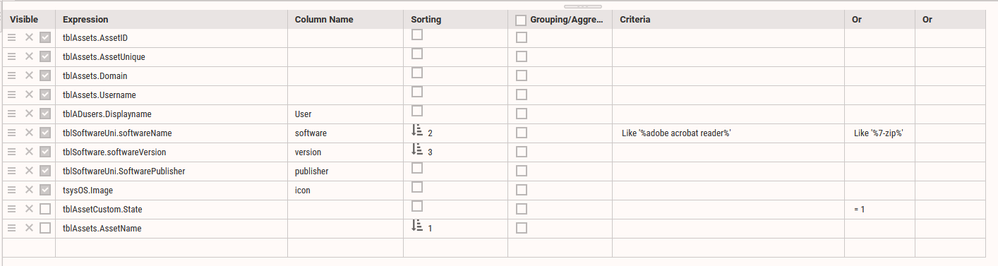- Lansweeper Community
- Forums
- Reports & Analytics
- Re: Software Usage Report
- Subscribe to RSS Feed
- Mark Topic as New
- Mark Topic as Read
- Float this Topic for Current User
- Bookmark
- Subscribe
- Mute
- Printer Friendly Page
- Mark as New
- Bookmark
- Subscribe
- Mute
- Subscribe to RSS Feed
- Permalink
- Report Inappropriate Content
08-19-2024
01:11 PM
- last edited on
03-11-2025
02:28 PM
by
Obi_1_Cinobi
![]()
Hello everyone!
I am kinda new to Lansweeper reporting and would like to ask you for an assistance, please!
Can you give me a hand regarding creating a report that only lists the specific software installed (like 300 specific software - Adobe Acrobat Reader; 7-Zip; VLC Media Player; etc). The report should include the software name, versions, users and their machine hostnames as well.
I have found in a post (Specific Software Installed Audit - Lansweeper ) how to create similar report, but only for one software....How can I add more than one software in this report, as I have to create similar report, but for around 300 more software included?
Thank you in advance!
Regards,
Pavlin
Solved! Go to Solution.
- Mark as New
- Bookmark
- Subscribe
- Mute
- Subscribe to RSS Feed
- Permalink
- Report Inappropriate Content
08-23-2024 06:09 PM
Using the link you provided as the starting point, you would add the extra software names using the OR criteria.
Here I've added only two software names you've listed.
Select Top 1000000 tblAssets.AssetID,
tblAssets.AssetUnique,
tblAssets.Domain,
tblAssets.Username,
tblADusers.Displayname As [User],
tblSoftwareUni.softwareName As software,
tblSoftware.softwareVersion As version,
tblSoftwareUni.SoftwarePublisher As publisher,
tsysOS.Image As icon
From tblSoftware
Inner Join tblAssets On tblSoftware.AssetID = tblAssets.AssetID
Inner Join tblSoftwareUni On tblSoftware.softID = tblSoftwareUni.SoftID
Inner Join tblAssetCustom On tblAssets.AssetID = tblAssetCustom.AssetID
Inner Join tsysOS On tblAssets.OScode = tsysOS.OScode
Left Join tblADusers On tblADusers.Username = tblAssets.Username And
tblADusers.Userdomain = tblAssets.Userdomain
Where (tblSoftwareUni.softwareName Like '%adobe acrobat reader%') Or
(tblSoftwareUni.softwareName Like '%7-zip%' And tblAssetCustom.State = 1)
Order By tblAssets.AssetName,
software,
versionLine 17 wraps the first software package to line 18 using the OR function. It states that if the results find "adobe acrobat reader" OR "7-zip" then show it on the report.
Here's the editor table view of the report.
I'm not sure if there will be a limit on the number of OR statements you can have, so this may not be the best way to report on 300 software titles. But it is a simple way to start understanding the reporting lingo.
You might be better off to run a report for all software titles (no filtering), export to excel and from there filter out what you don't want.
Good luck.
- Mark as New
- Bookmark
- Subscribe
- Mute
- Subscribe to RSS Feed
- Permalink
- Report Inappropriate Content
08-30-2024 01:50 PM
Thank you very much for the useful information! It helped me a lot and gave me better understanding of reporting and adding more than one statements!
Regards,
Pavlin
- Mark as New
- Bookmark
- Subscribe
- Mute
- Subscribe to RSS Feed
- Permalink
- Report Inappropriate Content
08-30-2024 05:26 PM
You're welcome.
I'm just adding to what I've learned from others to keep the community vibrant and active.
- Mark as New
- Bookmark
- Subscribe
- Mute
- Subscribe to RSS Feed
- Permalink
- Report Inappropriate Content
08-23-2024 06:09 PM
Using the link you provided as the starting point, you would add the extra software names using the OR criteria.
Here I've added only two software names you've listed.
Select Top 1000000 tblAssets.AssetID,
tblAssets.AssetUnique,
tblAssets.Domain,
tblAssets.Username,
tblADusers.Displayname As [User],
tblSoftwareUni.softwareName As software,
tblSoftware.softwareVersion As version,
tblSoftwareUni.SoftwarePublisher As publisher,
tsysOS.Image As icon
From tblSoftware
Inner Join tblAssets On tblSoftware.AssetID = tblAssets.AssetID
Inner Join tblSoftwareUni On tblSoftware.softID = tblSoftwareUni.SoftID
Inner Join tblAssetCustom On tblAssets.AssetID = tblAssetCustom.AssetID
Inner Join tsysOS On tblAssets.OScode = tsysOS.OScode
Left Join tblADusers On tblADusers.Username = tblAssets.Username And
tblADusers.Userdomain = tblAssets.Userdomain
Where (tblSoftwareUni.softwareName Like '%adobe acrobat reader%') Or
(tblSoftwareUni.softwareName Like '%7-zip%' And tblAssetCustom.State = 1)
Order By tblAssets.AssetName,
software,
versionLine 17 wraps the first software package to line 18 using the OR function. It states that if the results find "adobe acrobat reader" OR "7-zip" then show it on the report.
Here's the editor table view of the report.
I'm not sure if there will be a limit on the number of OR statements you can have, so this may not be the best way to report on 300 software titles. But it is a simple way to start understanding the reporting lingo.
You might be better off to run a report for all software titles (no filtering), export to excel and from there filter out what you don't want.
Good luck.
Reports & Analytics
Ask about reports you're interested in and share reports you've created. Subscribe to receive daily updates of reports shared in the Community.
New to Lansweeper?
Try Lansweeper For Free
Experience Lansweeper with your own data. Sign up now for a 14-day free trial.
Try Now- Report: Zoom version report in Reports & Analytics
- EMR softare: eClinicalWorks Plugin version report in Reports & Analytics
- I don't see warranty information in Technical Support Solutions
- November Emergency Chrome Zero Day V142 Report in Reports & Analytics
- Vulnerability management report in Product Discussions