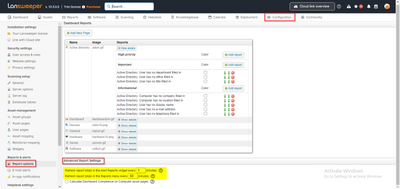- Lansweeper Community
- Forums
- General Discussions
- History tab sluggish
- Subscribe to RSS Feed
- Mark Topic as New
- Mark Topic as Read
- Float this Topic for Current User
- Bookmark
- Subscribe
- Mute
- Printer Friendly Page
- Mark as New
- Bookmark
- Subscribe
- Mute
- Subscribe to RSS Feed
- Permalink
- Report Inappropriate Content
01-17-2023 11:31 PM
We have noticed that when you choose a end users device and then clicking on the history tab it can take 3-5 minutes to open. I noticed that the cpu usage on the server is high 80-95 percent during this time causing this issue. Once the CPU drops down the history tab opens in several seconds. It seems to happened every two hours so I assume a job of some sort it running. I have been monitoring Jobs, Reports and scans but cannot figure out what is causing this. Anyone has run into this?
Thank you
Solved! Go to Solution.
- Labels:
-
General Discussion
- Mark as New
- Bookmark
- Subscribe
- Mute
- Subscribe to RSS Feed
- Permalink
- Report Inappropriate Content
01-19-2023 11:00 AM
Hello there!
The refresh intervals for reports can be found under Configuration\Report Options in the Advanced Report Settings section.
- Mark as New
- Bookmark
- Subscribe
- Mute
- Subscribe to RSS Feed
- Permalink
- Report Inappropriate Content
01-18-2023 09:14 AM
Hello there!
As a first step, I would recommend going through the cleanup steps in this KB article: https://community.lansweeper.com/t5/troubleshooting-your/clearing-tables-to-free-up-space-and-improv...
Should the cleanup not improve performance, then I suggest you contact the technical support team with this one.
To contact support: https://www.lansweeper.com/contact-support/
- Mark as New
- Bookmark
- Subscribe
- Mute
- Subscribe to RSS Feed
- Permalink
- Report Inappropriate Content
01-18-2023 11:35 PM - edited 01-18-2023 11:36 PM
Actually I noticed when all reports is updating it makes the server run extremely slow. I cannot seem to find when this is scheduled. I am assuming it happens constantly through out the day?
- Mark as New
- Bookmark
- Subscribe
- Mute
- Subscribe to RSS Feed
- Permalink
- Report Inappropriate Content
01-19-2023 11:00 AM
Hello there!
The refresh intervals for reports can be found under Configuration\Report Options in the Advanced Report Settings section.
General Discussions
Find answers to technical questions about Lansweeper.
New to Lansweeper?
Try Lansweeper For Free
Experience Lansweeper with your own data. Sign up now for a 14-day free trial.
Try Now- What is the difference between KB updates in "Quickfix" and "Installed Updates"? in Technical Support Solutions
- Is there an asset edit history available to see who made changes and what was changed? in Technical Support Solutions
- Does Lansweeper keep scan history? in Technical Support Solutions
- Why are some scan item options greyed out in Scanning > Scanned Item Interval? in Technical Support Solutions
- How can I decommission a helpdesk agent? in Technical Support Solutions