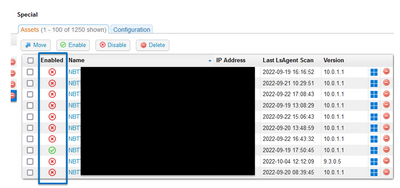- Lansweeper Community
- Forums
- General Discussions
- Re: About LSAgent scanning
- Subscribe to RSS Feed
- Mark Topic as New
- Mark Topic as Read
- Float this Topic for Current User
- Bookmark
- Subscribe
- Mute
- Printer Friendly Page
- Mark as New
- Bookmark
- Subscribe
- Mute
- Subscribe to RSS Feed
- Permalink
- Report Inappropriate Content
10-03-2022 03:59 AM - last edited on 04-02-2024 11:46 AM by Mercedes_O
Hi,
I've a few PCs where last scan attempt was more than a month ago. However, I'm not able to determine whether it is a LSAgent issue or LS IP range scanning configuration issue.
Will LSAgent on the device initiate a scan and report the stats to LS Server?
Solved! Go to Solution.
- Labels:
-
Scanning
- Mark as New
- Bookmark
- Subscribe
- Mute
- Subscribe to RSS Feed
- Permalink
- Report Inappropriate Content
10-03-2022 01:57 PM
Hello there!
LsAgent should indeed report back to your Lansweeper installation, either through a direct server connection or a relay server connection. How frequently LsAgent reports back will be defined by the scanning schedule that you have configured. By default, this is set to once per day. More information can be found here: https://www.lansweeper.com/knowledgebase/lsagent/
If the asset is no longer updating at all, you can always go through the troubleshooting tips in the following KB article, as these troubleshooting tips also apply in your current situation: https://www.lansweeper.com/knowledgebase/no-asset-created-for-scanned-computer-or-device/
- Mark as New
- Bookmark
- Subscribe
- Mute
- Subscribe to RSS Feed
- Permalink
- Report Inappropriate Content
10-04-2022 12:56 PM
Hello there!
You can change the machine's scanning schedule in the Scanning\LsAgent Scanning section of the Lansweeper web console. Here, you can divide machines scanned with LsAgent into groups, configure a scanning schedule for each group and enable/disable/delete LsAgent installations. Keep in mind that the minimum scan interval for LsAgent is 1 hour. If you choose a more frequent schedule, your LsAgent installations will silently default to an interval of 1 hour. LsAgent uses the same schedules as deployment packages, so the link for creating a new schedule takes you to a deployment configuration page.
- Mark as New
- Bookmark
- Subscribe
- Mute
- Subscribe to RSS Feed
- Permalink
- Report Inappropriate Content
10-04-2022 02:53 AM
Thanks for the swift response. Is there a way to change the schedule of LsAgent reporting back to server, for instance, to 2 time a day?
I read the KB but it does state where to configure LsAgent scan schedule.
https://www.lansweeper.com/knowledgebase/lsagent/
My assumption is configuration on Scanning -> Scanning targets is used for scanning initiated by LS servers, not LsAgent. Correct me if I'm wrong.
- Mark as New
- Bookmark
- Subscribe
- Mute
- Subscribe to RSS Feed
- Permalink
- Report Inappropriate Content
10-04-2022 12:56 PM
Hello there!
You can change the machine's scanning schedule in the Scanning\LsAgent Scanning section of the Lansweeper web console. Here, you can divide machines scanned with LsAgent into groups, configure a scanning schedule for each group and enable/disable/delete LsAgent installations. Keep in mind that the minimum scan interval for LsAgent is 1 hour. If you choose a more frequent schedule, your LsAgent installations will silently default to an interval of 1 hour. LsAgent uses the same schedules as deployment packages, so the link for creating a new schedule takes you to a deployment configuration page.
- Mark as New
- Bookmark
- Subscribe
- Mute
- Subscribe to RSS Feed
- Permalink
- Report Inappropriate Content
10-05-2022 02:56 AM
I'm getting closed to the answer I need. I noticed some of the PCs in Scanning\LsAgent Scanning has been disabled for LsAgent scanning. May I know what action/config could have set it to "Disabled"?
- Mark as New
- Bookmark
- Subscribe
- Mute
- Subscribe to RSS Feed
- Permalink
- Report Inappropriate Content
10-05-2022 10:13 AM
Hello there!
This quick tech solution will shed some more light on this: https://community.lansweeper.com/t5/quick-tech-solutions/how-to-re-enable-disabled-lsagent-clients-i...
- Mark as New
- Bookmark
- Subscribe
- Mute
- Subscribe to RSS Feed
- Permalink
- Report Inappropriate Content
10-03-2022 01:57 PM
Hello there!
LsAgent should indeed report back to your Lansweeper installation, either through a direct server connection or a relay server connection. How frequently LsAgent reports back will be defined by the scanning schedule that you have configured. By default, this is set to once per day. More information can be found here: https://www.lansweeper.com/knowledgebase/lsagent/
If the asset is no longer updating at all, you can always go through the troubleshooting tips in the following KB article, as these troubleshooting tips also apply in your current situation: https://www.lansweeper.com/knowledgebase/no-asset-created-for-scanned-computer-or-device/
General Discussions
Find answers to technical questions about Lansweeper.
New to Lansweeper?
Try Lansweeper For Free
Experience Lansweeper with your own data. Sign up now for a 14-day free trial.
Try Now- LsAgent failing with Intune in General Discussions
- Lansweeper IT Discovery Agent failing to install via intune deployment in General Discussions
- Intune mobile devices stuck as "Non-active" despite recent scan in General Discussions
- Switch scan - Disconnected devices are automatically removed in General Discussions
- M365 Coud scanning does not Scan in General Discussions