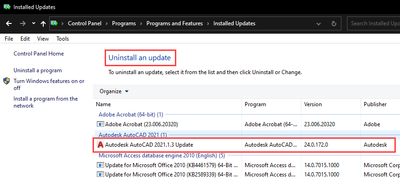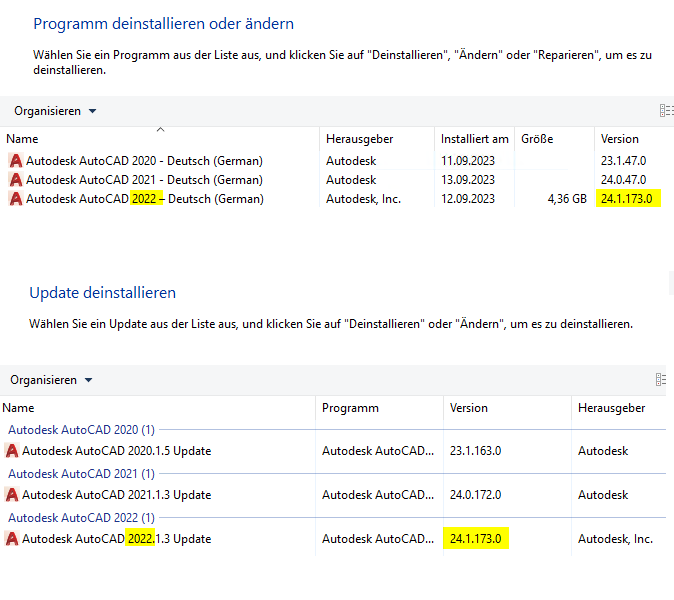- Lansweeper Community
- Forums
- General Discussions
- Re: Application Updates
- Subscribe to RSS Feed
- Mark Topic as New
- Mark Topic as Read
- Float this Topic for Current User
- Bookmark
- Subscribe
- Mute
- Printer Friendly Page
- Mark as New
- Bookmark
- Subscribe
- Mute
- Subscribe to RSS Feed
- Permalink
- Report Inappropriate Content
09-14-2023 02:14 PM
Is it possible to see updates that are applied to software assets? Specifically looking at AutoCAD. Lansweeper reports installs fine, but notany of the updates that are applied. These updates don't show up in the "Programs and Features", but they do show in "Installed Updates".
- Labels:
-
General Discussion
- Mark as New
- Bookmark
- Subscribe
- Mute
- Subscribe to RSS Feed
- Permalink
- Report Inappropriate Content
09-18-2023 01:22 PM
Hello there!
Software data retrieved for Windows computers mimics Add/Remove Programs (Programs and Features) on the client machine. In other words, the software listed in Add/Remove Programs on a Windows computer will automatically be detected by Lansweeper. Software not listed in Add/Remove Programs cannot be scanned by the default scanning logic: https://community.lansweeper.com/t5/managing-software/view-and-scan-software-installations-on-window...
Other software packages not listed in Add/Remove Programs are not scanned by the default software scanning procedure but can potentially be detected with custom file or custom registry scanning instead.
- Mark as New
- Bookmark
- Subscribe
- Mute
- Subscribe to RSS Feed
- Permalink
- Report Inappropriate Content
09-18-2023 05:20 PM
The AutoCAD updates MUST be installed as an administrator.
After installing the AutoCAD update, I can't find a user entry for the update.
- Mark as New
- Bookmark
- Subscribe
- Mute
- Subscribe to RSS Feed
- Permalink
- Report Inappropriate Content
09-18-2023 05:25 PM
Hello there!
If software is only installed for a specific user on a computer:
- It will not be listed in the computer's Software tab if that user was not logged into the computer when the machine was last rescanned.
- It will be listed in the computer's Software tab if that user was logged into the computer when the machine was last rescanned. The software will then have a little icon accompanying it to indicate that it's user-specific.
- Mark as New
- Bookmark
- Subscribe
- Mute
- Subscribe to RSS Feed
- Permalink
- Report Inappropriate Content
09-18-2023 05:37 PM
Hi,
the Software AutoCAD could not be installed for a Single User.
The Installation of AutoCAD is like Microsoft Office (for ALL Users) !!
- Mark as New
- Bookmark
- Subscribe
- Mute
- Subscribe to RSS Feed
- Permalink
- Report Inappropriate Content
09-19-2023 10:27 AM
Hello there!
If you require further support with your software scanning issue, please contact support: https://www.lansweeper.com/contact-support/
- Mark as New
- Bookmark
- Subscribe
- Mute
- Subscribe to RSS Feed
- Permalink
- Report Inappropriate Content
09-15-2023 10:54 AM - edited 09-15-2023 12:41 PM
Hi,
we have the problem with AutoCAD 2020 and 2021.
In AutoCAD 2022, the program version is displayed correctly in “Programs and Features” after the update.
General Discussions
Find answers to technical questions about Lansweeper.
New to Lansweeper?
Try Lansweeper For Free
Experience Lansweeper with your own data. Sign up now for a 14-day free trial.
Try Now- A New Lansweeper Community and Support Experience - launching March 2nd, 2026 in General Discussions
- LsAgent failing with Intune in General Discussions
- Update BIOS Precision 3650 in General Discussions
- M365 Coud scanning does not Scan in General Discussions
- What is the difference between KB updates in "Quickfix" and "Installed Updates"? in Technical Support Solutions