- Lansweeper Community
- Forums
- General Discussions
- Re: Asset deleted after Rescan
- Subscribe to RSS Feed
- Mark Topic as New
- Mark Topic as Read
- Float this Topic for Current User
- Bookmark
- Subscribe
- Mute
- Printer Friendly Page
- Mark as New
- Bookmark
- Subscribe
- Mute
- Subscribe to RSS Feed
- Permalink
- Report Inappropriate Content
09-20-2022 03:22 PM - last edited on 04-02-2024 10:41 AM by Mercedes_O
Hi All,
I've a weird problem with 3 of my assets.
The 3 assets are QNAP NAS from the same type, they have different IP's, MAC and FQDN.
2 of them have the same Hostname.
2 are in the same IP-Range (different Hostname).
Each IP-Range has it own scanning server (Version 10.2.4.0) .
Only 1 NAS is shown in my asset list after a automated scan.
If I add them manual each got a row in the asset table and a different unique key,
but when I do a scan, 2 assets are dropped and 1 remains.
If I add then one of the dropped again, the existing one is replaced by the new one after a rescan,
and I get the Error at the end of the scan, that the asset no longer exists in the DB.
In the Database Table the id stays the same, but all the data is replaced even the uniqekey column.
BR
Steve
Solved! Go to Solution.
- Labels:
-
Scanning
- Mark as New
- Bookmark
- Subscribe
- Mute
- Subscribe to RSS Feed
- Permalink
- Report Inappropriate Content
09-21-2022 12:56 PM
Hello there!
This sounds like a merging issue.
In general, when Lansweeper or LsAgent scans your assets (or when an asset is created manually), a unique identifier is created based on the scanned/submitted information. For non-Windows assets, this unique identifier is the MAC address of the asset (if Lansweeper was able to scan this information or if this information was provided). If the MAC address is not available, the IP address will be used instead.
When saving the scanned information in the database, Lansweeper will first check if this unique identifier already exists. If this is the case, the existing asset will be updated, and if not, the new asset will be added.
With this in mind, if a (newly) scanned asset (or one of the linked components) shares one (or more) MAC address(es) with another asset, the scanned asset will have the same identifier and will as such merge or update the existing asset. When an asset is merged into another asset, this should be listed in the Comments tab of the asset that still exists. Please note that there has to be an exact match, Lansweeper doesn't assume similar MAC addresses to be the same.
In some scenarios, the default merging logic can be quite aggressive.
We’ve expanded the existing merge logic in version 9.2 and added an additional check on the serial number. This means the new logic will check on both the scanned MAC addresses and the scanned serial numbers to determine if non-Windows assets need to be merged. If two devices share MAC addresses, but Lansweeper detected different serial numbers during the scan, then they will no longer merge. Please note that manual serial number edits will not be taken into account for the new merge logic. Only serial numbers that were detected during scans are used.
The new merge logic is not enabled by default (yet) as we're still gathering feedback from customers.
However, you can enable the new merging logic as follows:
- First, ensure that your Lansweeper installation is up to date.
- Before updating, create a backup of your installation, just to be safe.
- Go to Program Files (x86)\Lansweeper\Tools on your Lansweeper server and run ConfigEditor.exe.
- In the Service tab, click Add under AppSettings.
- Enter NonWindowsDuplicatesNewMerge with a value of 1 and hit Add.
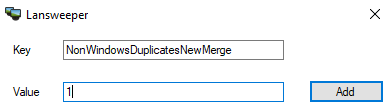
- Hit Save configs and restart service and confirm by hitting Yes in the window that pops up.
- Rescan the IP range(s) containing the non-Windows assets that were merging.
- Check if asset pages were created for the devices in the scanned range(s) that were previously being merged into other devices.
- Mark as New
- Bookmark
- Subscribe
- Mute
- Subscribe to RSS Feed
- Permalink
- Report Inappropriate Content
06-04-2024 06:00 AM
cng this is a lightly older topic I am wondering:
- is the new merge logic referred to implemented in v 11.1.10.5 (on prem)
- is the interface scan debugger referred to still available
I am having issues with Eaton 9PX 1000i RT 2U UPS's being merged (the MACs are different) I like to see how to fix this
- Mark as New
- Bookmark
- Subscribe
- Mute
- Subscribe to RSS Feed
- Permalink
- Report Inappropriate Content
08-06-2024 07:38 AM
Is there already a solution for this? I am facing the same problem and would like to store 100 Eaton UPS at several locations, which are then all merged although different Mac addresses and serial numbers are stored. The error log says so:
2024-08-06 05:54:46,824 [SCAN_10.8.194.200] INFO [MERGE] Duplicate Non-Windows check: deleting asset with AssetID 9112 and AssetUnique 00:20:85:D0:81:33
2024-08-06 05:54:46,824 [SCAN_10.8.194.200] INFO
[MERGE] Asset being scanned:
AssetUnique:00:20:85:D6:C8:F9
IPAddress:10.8.194.200
MAC:00:20:85:D6:C8:F9
Serial:
[MERGE] Asset In DB:
AssetId:9112
AssetUnique:00:20:85:D0:81:33
IPAddress:10.17.194.201
MAC:00:20:85:D0:81:33
Serial:
[MERGE] Shared MAC address(es): 48:6F:73:74:50:43
kind regards
Florian
- Mark as New
- Bookmark
- Subscribe
- Mute
- Subscribe to RSS Feed
- Permalink
- Report Inappropriate Content
08-06-2024 10:10 AM - edited 08-06-2024 10:14 AM
yes there is the "[MERGE] Shared MAC address(es): 48:6F:73:74:50:43" belongs to the usb0 port on the eaton mgmt cards, is seen in Lansweeper
solution to fix it offered by LS support is as per this screenshot
worked for me, give it a go. Adri
- Mark as New
- Bookmark
- Subscribe
- Mute
- Subscribe to RSS Feed
- Permalink
- Report Inappropriate Content
08-07-2024 10:31 AM
Thank you for sharing the answer with the rest of the Community @Adri
- Mark as New
- Bookmark
- Subscribe
- Mute
- Subscribe to RSS Feed
- Permalink
- Report Inappropriate Content
08-06-2024 12:59 PM
Many thanks for the quick reply.
That was the solution and has helped me.
Kind regards,
Florian
- Mark as New
- Bookmark
- Subscribe
- Mute
- Subscribe to RSS Feed
- Permalink
- Report Inappropriate Content
06-04-2024 10:16 AM
The merge logic has been implemented since v9.2, the interface debugger can be downloaded from this link: https://www.dropbox.com/scl/fi/2kqtcjxldbqh8dkz2d9nx/InterfaceScanDebugger.exe?rlkey=pc224h5iitdpork... but it is an old tool that does not support SNMPv3, just so you know.
~~~~~~~ (〃 ̄︶ ̄)人( ̄︶ ̄〃) ~~~~~~~
Sweep that LAN, sweep it!
- Mark as New
- Bookmark
- Subscribe
- Mute
- Subscribe to RSS Feed
- Permalink
- Report Inappropriate Content
06-08-2024 03:04 AM
Hi David, wondering if you have had a look at the merge logic. I don't seem to have this issue with previous model Eaton UPS management cards, It appears that the latest Eaton cards have Interface 2 called can0 and Interface 4 usb0 at the end, the older model has only interface 1 and 2 being the lo and eth0, perhaps that is confusing the merge algorithm? appreciate your help, this is important to us as the report on UPS state, load and battery runtime is missing UPSs at the moment, thanks, Adri
- Mark as New
- Bookmark
- Subscribe
- Mute
- Subscribe to RSS Feed
- Permalink
- Report Inappropriate Content
06-10-2024 09:17 AM
Hi @Adri, please contact our support team to troubleshoot this issue. It requires logs and information from your installation that it should not be shared in the forum for privacy and security concerns.
Make sure to add screenshots and the GatherLogs output file so our SME's can start investigating the issue straight away.
~~~~~~~ (〃 ̄︶ ̄)人( ̄︶ ̄〃) ~~~~~~~
Sweep that LAN, sweep it!
- Mark as New
- Bookmark
- Subscribe
- Mute
- Subscribe to RSS Feed
- Permalink
- Report Inappropriate Content
06-05-2024 07:08 AM
Hi David, looks like the tool supports snmpv3 as well, as it offers the options to change to it and setup the credentials,
I have the compare for 2 devices that are overwriting
Screenshot attached, hope you can work out what is causing the merge
Thanks, Adri
General Discussions
Find answers to technical questions about Lansweeper.
New to Lansweeper?
Try Lansweeper For Free
Experience Lansweeper with your own data. Sign up now for a 14-day free trial.
Try Now- Update BIOS Precision 3650 in General Discussions
- Is there a way to delete more than 200 devices at once from Lansweeper? in Technical Support Solutions
- Can assets be protected from accidental deletion by users? in Technical Support Solutions
- Is there an asset edit history available to see who made changes and what was changed? in Technical Support Solutions
- GDPR Report / Deletion Options in General Discussions



